Unlock a world of possibilities! Login now and discover the exclusive benefits awaiting you.
- Qlik Community
- :
- All Forums
- :
- QlikView App Dev
- :
- Dynamic Field Name reading in Table
- Subscribe to RSS Feed
- Mark Topic as New
- Mark Topic as Read
- Float this Topic for Current User
- Bookmark
- Subscribe
- Mute
- Printer Friendly Page
- Mark as New
- Bookmark
- Subscribe
- Mute
- Subscribe to RSS Feed
- Permalink
- Report Inappropriate Content
Dynamic Field Name reading in Table
i have a table
| Header 1 | Header 2 | Header 3 | Header 4 |
|---|---|---|---|
| a | d | g | j |
| b | e | h | k |
| c | f | i | l |
Now before if i have is Header1 ,Header2 and Header3
i read it from excel and show it on UI
on Table Box/Straight Table/Pivot Table
Now if Header4 is added
It should dynamically get read from the excel and also in UI
i.e on TableBox/Straight Table/Pivot Table on wither of this it should read that column dynamic
How can that be done?
- Mark as New
- Bookmark
- Subscribe
- Mute
- Subscribe to RSS Feed
- Permalink
- Report Inappropriate Content
Hi Saumya,
You can read all the column in the excel file dynamically by just putting LOAD *, but it is not possible to dynamcially add new columns in straight table or table box. Need some macro to execute to add the columns to the table while opening the dashboard.
Regards,
Jagan.
- Mark as New
- Bookmark
- Subscribe
- Mute
- Subscribe to RSS Feed
- Permalink
- Report Inappropriate Content
you know i tried this
I made cross table out of it
for
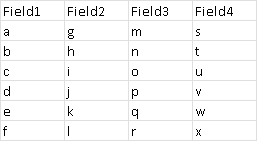
i got
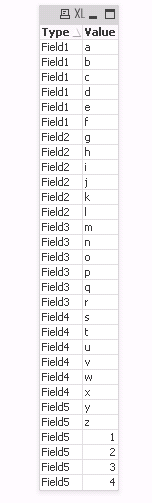
Can any one help me in fixing this to normal output in straight table or Pivot Table
- Mark as New
- Bookmark
- Subscribe
- Mute
- Subscribe to RSS Feed
- Permalink
- Report Inappropriate Content
any one?
- Mark as New
- Bookmark
- Subscribe
- Mute
- Subscribe to RSS Feed
- Permalink
- Report Inappropriate Content
Will you post sample app
- Mark as New
- Bookmark
- Subscribe
- Mute
- Subscribe to RSS Feed
- Permalink
- Report Inappropriate Content
that is the input given in first image
That all i have in application
- Mark as New
- Bookmark
- Subscribe
- Mute
- Subscribe to RSS Feed
- Permalink
- Report Inappropriate Content
To dynamically show you dont want to make it to normal table.
You could possibly check with Pivot Table Drag and change the axis of the dimension(Pivoting).
Drag
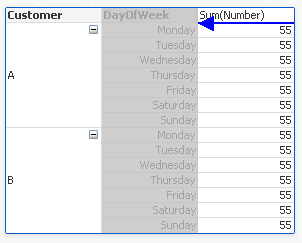
Result:
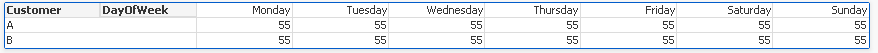
- Mark as New
- Bookmark
- Subscribe
- Mute
- Subscribe to RSS Feed
- Permalink
- Report Inappropriate Content
yeah i tried it
Can you please try with the given input?
- Mark as New
- Bookmark
- Subscribe
- Mute
- Subscribe to RSS Feed
- Permalink
- Report Inappropriate Content
Hi Saumya,
I tried this, and it seems to work, however I had to add a column for 'Row Num' to identify each row uniquely
Check out the attached qvw..
- KD