Unlock a world of possibilities! Login now and discover the exclusive benefits awaiting you.
- Qlik Community
- :
- All Forums
- :
- QlikView App Dev
- :
- Dynamic report & container for dims
- Subscribe to RSS Feed
- Mark Topic as New
- Mark Topic as Read
- Float this Topic for Current User
- Bookmark
- Subscribe
- Mute
- Printer Friendly Page
- Mark as New
- Bookmark
- Subscribe
- Mute
- Subscribe to RSS Feed
- Permalink
- Report Inappropriate Content
Dynamic report & container for dims
Hi,
I have to design a dynamic report with many dimensions & metrics.
So i decided to use a container to split the dimensions list boxes.
But when I select a dim value from one list, the dim fields from the other list box are displayed,
regardless of the condition:
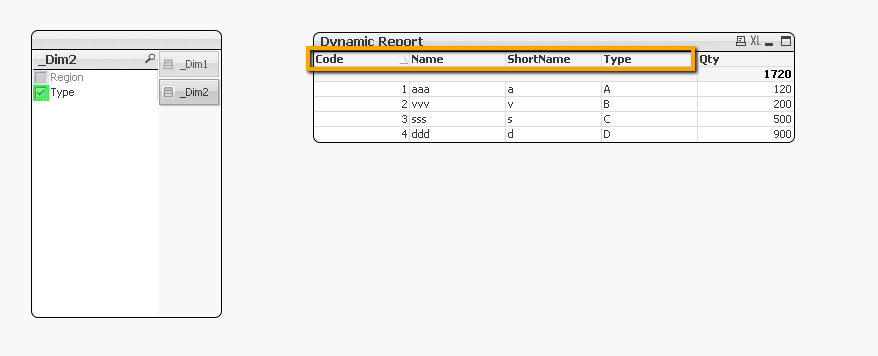
Attached is a sample mode.
Will appreciate some tips here..
Thanks!
Accepted Solutions
- Mark as New
- Bookmark
- Subscribe
- Mute
- Subscribe to RSS Feed
- Permalink
- Report Inappropriate Content
Check with GetFieldSelections instead of Concat... because Concat will still have the field names when nothing is selected whereas GetFieldSelections will only show when a value is selected in _Dim1 or _Dim2
=SubStringCount('|' & GetFieldSelections(_Dim1, '|,') & '|', '|Code|') = 1
- Mark as New
- Bookmark
- Subscribe
- Mute
- Subscribe to RSS Feed
- Permalink
- Report Inappropriate Content
Check with GetFieldSelections instead of Concat... because Concat will still have the field names when nothing is selected whereas GetFieldSelections will only show when a value is selected in _Dim1 or _Dim2
=SubStringCount('|' & GetFieldSelections(_Dim1, '|,') & '|', '|Code|') = 1
- Mark as New
- Bookmark
- Subscribe
- Mute
- Subscribe to RSS Feed
- Permalink
- Report Inappropriate Content
Brilliant, as usual!
Thanks for this tremendous tip!
- Mark as New
- Bookmark
- Subscribe
- Mute
- Subscribe to RSS Feed
- Permalink
- Report Inappropriate Content
Hi Sunny,
When 2 values are selected, still only one is displayed.
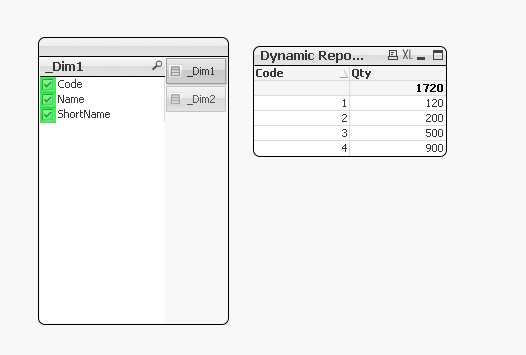 !
!
I changed the expression slightly:
from
=SubStringCount('|' & GetFieldSelections(_Dim1, '|,') & '|', '|Code|') = 1
to:
=SubStringCount('|' & GetFieldSelections(_Dim1,'|') & '|', '|Code|') =1
and now it does..
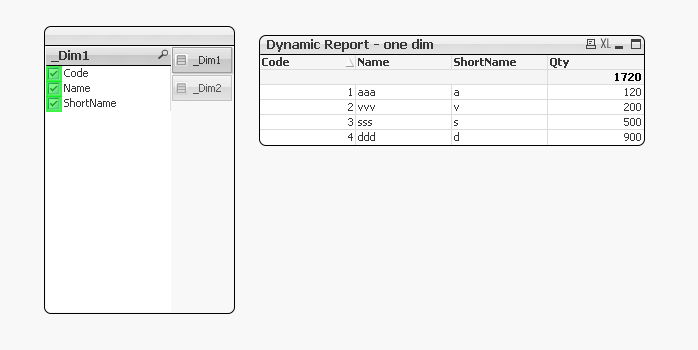
- Mark as New
- Bookmark
- Subscribe
- Mute
- Subscribe to RSS Feed
- Permalink
- Report Inappropriate Content
I think what I really wanted to do was this
=SubStringCount('|' & GetFieldSelections(_Dim1, '|,|') & '|', '|Code|') = 1
But what you did also worked...
- Mark as New
- Bookmark
- Subscribe
- Mute
- Subscribe to RSS Feed
- Permalink
- Report Inappropriate Content
Sometimes miracles happen.. ![]()