Unlock a world of possibilities! Login now and discover the exclusive benefits awaiting you.
- Qlik Community
- :
- All Forums
- :
- QlikView App Dev
- :
- Dynamics in Scatter Chart
- Subscribe to RSS Feed
- Mark Topic as New
- Mark Topic as Read
- Float this Topic for Current User
- Bookmark
- Subscribe
- Mute
- Printer Friendly Page
- Mark as New
- Bookmark
- Subscribe
- Mute
- Subscribe to RSS Feed
- Permalink
- Report Inappropriate Content
Dynamics in Scatter Chart
Hi Community,
I am currently working on a Scatter Chart. We are talking about Sales Data. X-Axis shows the Market Share in % and Y-Axis shows the Growths in %. Each bubble is a specific Sales Sub Region. Colors are identifying the Sales Region.
At the moment, it is implemented like, you can select a Date (Month Year) and the charts calculates the Market Share in % of this Date and compares the Sales with the previous month for the Growth in %. The lines you can see are just an average across the Sales-Regions, it just generates a kind of quadrants to compare the values. It is not important for that question.
What I am looking for, is a possibility to show the "dynamics" this means, I like to show for example if the Growths in % increases from previous month to the selected month etc.
Great would be to have something in addition to the bubbles, like a little arrow: green and up for increase etc.
Any Ideas how to handle that. Best would be to solve this without an extension.
If this is not possible I am open to work with an existing extension.
To be honest, to create an own new extension for this question is over the top for this project and no possibility.
I am looking forward to your ideas.
BR
Philipp
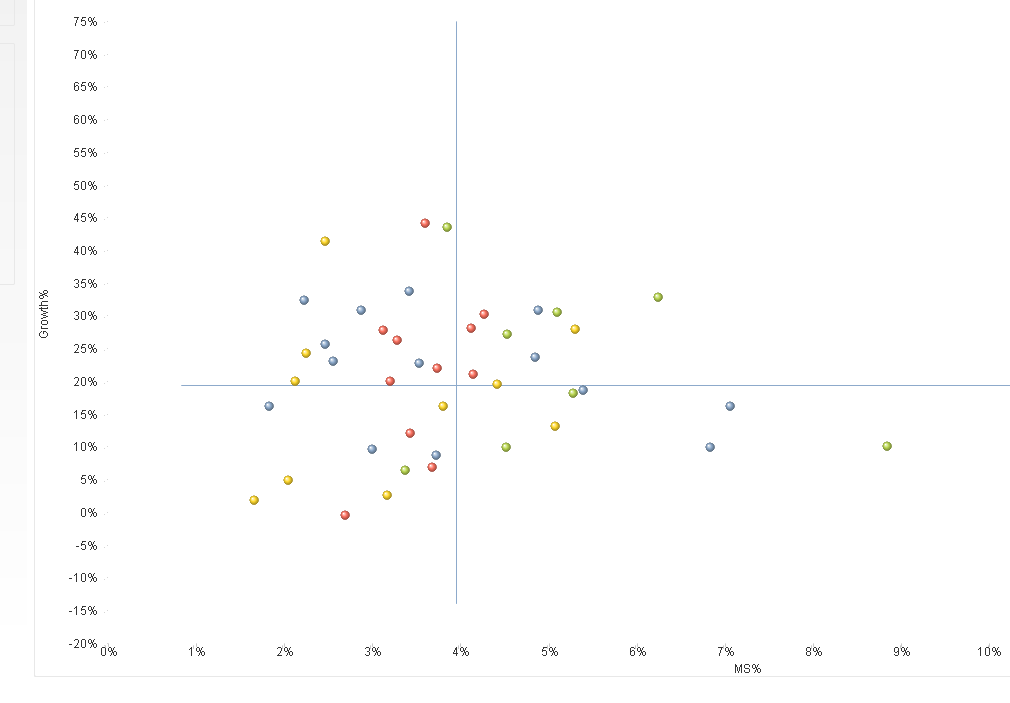
- Mark as New
- Bookmark
- Subscribe
- Mute
- Subscribe to RSS Feed
- Permalink
- Report Inappropriate Content
I think you could use the bubble-size to display the (clustered) % increases and maybe also some kind of coloring (perhaps with a colormix or transparency). Another way to add useful informations would be to use a separate table-chart as an external legend to the scatter-chart (maybe side by side within a container).
- Marcus
- Mark as New
- Bookmark
- Subscribe
- Mute
- Subscribe to RSS Feed
- Permalink
- Report Inappropriate Content
Marcus,
thank you for a feedback.
Unfortunately using the bubble-size is no option, because this is an indicator of an absolute sales volume, but this object is only reporting relative values. Colors are already used to group sub regions to general regions. A separate Table side by side is no option.
I was thinking about having a second object behind this object and use transparency, but did not find a solution until now.
As already said, I am also open for extension recommendation.
Thank you for your feedback.
BR
Philipp