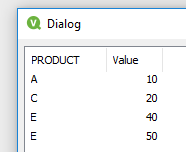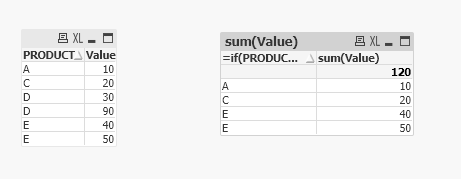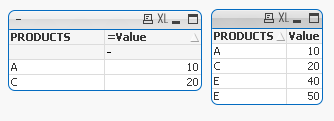Unlock a world of possibilities! Login now and discover the exclusive benefits awaiting you.
- Qlik Community
- :
- All Forums
- :
- QlikView App Dev
- :
- Re: Exclude Max value product using script
- Subscribe to RSS Feed
- Mark Topic as New
- Mark Topic as Read
- Float this Topic for Current User
- Bookmark
- Subscribe
- Mute
- Printer Friendly Page
- Mark as New
- Bookmark
- Subscribe
- Mute
- Subscribe to RSS Feed
- Permalink
- Report Inappropriate Content
Exclude Max value product using script
Hi Qlikers,
It is quite simple but m getting confuse for this in scripts. I want to exclude max value product (D) from my list to show in straight table, I am extracting below data from excel sheet.
| PRODUCT | Value |
| A | 10 |
| C | 20 |
| D | 30 |
| E | 40 |
| E | 50 |
| D | 90 |
Expected output :
| PRODUCT | Value |
| A | 10 |
| C | 20 |
| E | 40 |
| E | 50 |
Thanks
- « Previous Replies
-
- 1
- 2
- Next Replies »
Accepted Solutions
- Mark as New
- Bookmark
- Subscribe
- Mute
- Subscribe to RSS Feed
- Permalink
- Report Inappropriate Content
This?
T1: Load * Inline [ PRODUCT, Value A, 10 C, 20 D, 30 E, 40 E, 50 D, 90]; Load FirstSortedValue(PRODUCT, -Value) as MaxPROD Resident T1 ; T2: NoConcatenate
Load * Resident T1 Where Not Exists(MaxPROD,PRODUCT); Drop Table T1; Drop Field MaxPROD;
- Mark as New
- Bookmark
- Subscribe
- Mute
- Subscribe to RSS Feed
- Permalink
- Report Inappropriate Content
Max in aggregate or in individual value?
- Mark as New
- Bookmark
- Subscribe
- Mute
- Subscribe to RSS Feed
- Permalink
- Report Inappropriate Content
Individual value.
If possible let me know both.
- Mark as New
- Bookmark
- Subscribe
- Mute
- Subscribe to RSS Feed
- Permalink
- Report Inappropriate Content
This?
T1: Load * Inline [ PRODUCT, Value A, 10 C, 20 D, 30 E, 40 E, 50 D, 90]; Load FirstSortedValue(PRODUCT, -Value) as MaxPROD Resident T1 ; T2: NoConcatenate
Load * Resident T1 Where Not Exists(MaxPROD,PRODUCT); Drop Table T1; Drop Field MaxPROD;
- Mark as New
- Bookmark
- Subscribe
- Mute
- Subscribe to RSS Feed
- Permalink
- Report Inappropriate Content
But tt is excluding Product 'E' also.
- Mark as New
- Bookmark
- Subscribe
- Mute
- Subscribe to RSS Feed
- Permalink
- Report Inappropriate Content
Hi Shubham,
You can acheive the same from UI a well, using the same logic mentioned by tressesco.
Ref attached.
KC
- Mark as New
- Bookmark
- Subscribe
- Mute
- Subscribe to RSS Feed
- Permalink
- Report Inappropriate Content
- Mark as New
- Bookmark
- Subscribe
- Mute
- Subscribe to RSS Feed
- Permalink
- Report Inappropriate Content
I got:
- Mark as New
- Bookmark
- Subscribe
- Mute
- Subscribe to RSS Feed
- Permalink
- Report Inappropriate Content
Try like this:
T1:
Load RowNo() as Si,
PRODUCT,
Value;
Load * Inline [
PRODUCT, Value
A, 10
C, 20
D, 30
E, 40
E, 50
D, 90];
In UI: Create a straight chart:
Dim1: Si
Dim2. =if(PRODUCT<>FirstSortedValue(total PRODUCT, -Value),PRODUCT)
expression:Sum(Value)
You can hide Si field from presentation tab:
KC
- Mark as New
- Bookmark
- Subscribe
- Mute
- Subscribe to RSS Feed
- Permalink
- Report Inappropriate Content
Thanks @jyothish8807 , working absolutely fine but I want to do it in script.
@tresesco , it is working for table box but when I am taking PRODUCT as dimension in straight table it is not showing 'E'.
- « Previous Replies
-
- 1
- 2
- Next Replies »