Unlock a world of possibilities! Login now and discover the exclusive benefits awaiting you.
- Qlik Community
- :
- All Forums
- :
- QlikView App Dev
- :
- Expression Total Coming Wrong Due To Using Nested ...
- Subscribe to RSS Feed
- Mark Topic as New
- Mark Topic as Read
- Float this Topic for Current User
- Bookmark
- Subscribe
- Mute
- Printer Friendly Page
- Mark as New
- Bookmark
- Subscribe
- Mute
- Subscribe to RSS Feed
- Permalink
- Report Inappropriate Content
Expression Total Coming Wrong Due To Using Nested Aggregation
Dear All,
I am working on a table in this total of expression of column is coming wrong. I try so many thing but faialed.
I am using nested sum in the Expression of this column, I trying to convert this expression in aggr but I failed my this is the reson of this.
Expression is :
( sum( { $ <trnType={'Sales'}, [Financial Year]= > } OfferAvgDays ) + sum( { $ <trnType={'ODS'}, [Financial Year]= > } invGrTotal ) )
-
if(trnType='Sales' and
date(if( trnType='Sales' and OfferAvgDays<>0,(docDate+round(avg( { $ <trnType={'Sales'}, [Financial Year]=, OfferAvgDays={0}, invGrTotal={'<>0'} > } recdInDays )))),'DD/MM/YYYY') >= vInputDate and
date(if( trnType='Sales' and OfferAvgDays<>0,(docDate+round(avg( { $ <trnType={'Sales'}, [Financial Year]=, OfferAvgDays={0}, invGrTotal={'<>0'} > } recdInDays )))),'DD/MM/YYYY')<= date(fyDate2,'DD/MM/YYYY'),OfferAvgDays,0
)
I was trying to convert expression which part is in bold in aggr but I was fail
So please help to solve thies 2 problem related to each other in my opinion.
I am attaching my sample QV here.
Thanks & Regards.
- anil
- Mark as New
- Bookmark
- Subscribe
- Mute
- Subscribe to RSS Feed
- Permalink
- Report Inappropriate Content
Just change the total mode to sum of rows
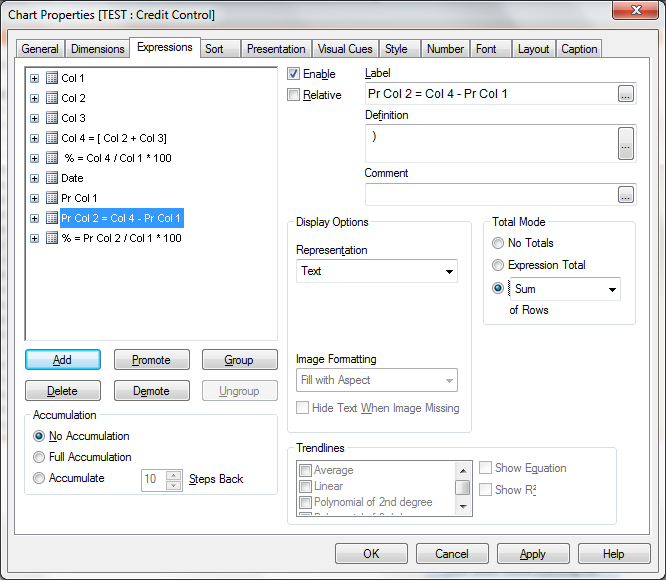
- Mark as New
- Bookmark
- Subscribe
- Mute
- Subscribe to RSS Feed
- Permalink
- Report Inappropriate Content
Hi,
If you are using chart as Straight table then you can set Total Mode as Sum of Rows. This sums up the values in the column instead of showing the expression total.
Regards,
Jagan.