Unlock a world of possibilities! Login now and discover the exclusive benefits awaiting you.
- Qlik Community
- :
- All Forums
- :
- QlikView App Dev
- :
- Re: Expression not matching with dimension in bar ...
- Subscribe to RSS Feed
- Mark Topic as New
- Mark Topic as Read
- Float this Topic for Current User
- Bookmark
- Subscribe
- Mute
- Printer Friendly Page
- Mark as New
- Bookmark
- Subscribe
- Mute
- Subscribe to RSS Feed
- Permalink
- Report Inappropriate Content
Expression not matching with dimension in bar chart
Hi All,
I am experiencing something very strange with a bar chart. I have one expression value that isn't joining up with a dimension but is still part of it.
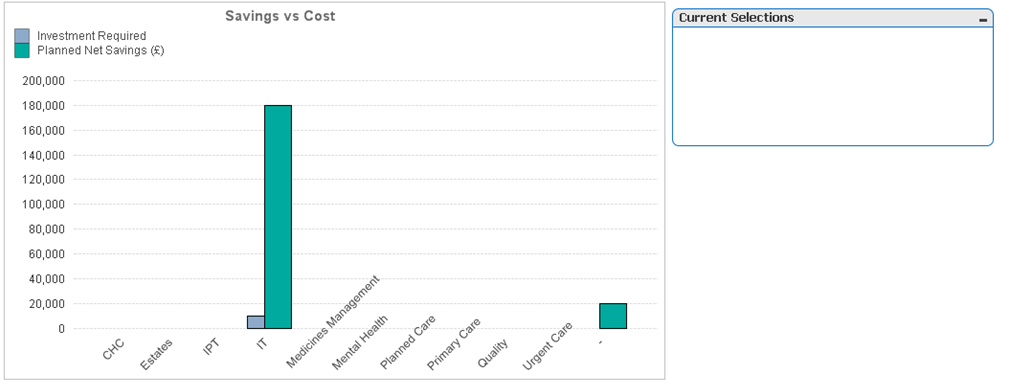
The bar on the right hand side is the value for the 'Planned Care' dimension but is showing as not part of anything. If I select planned care I still get the same but the value is the only one showing.
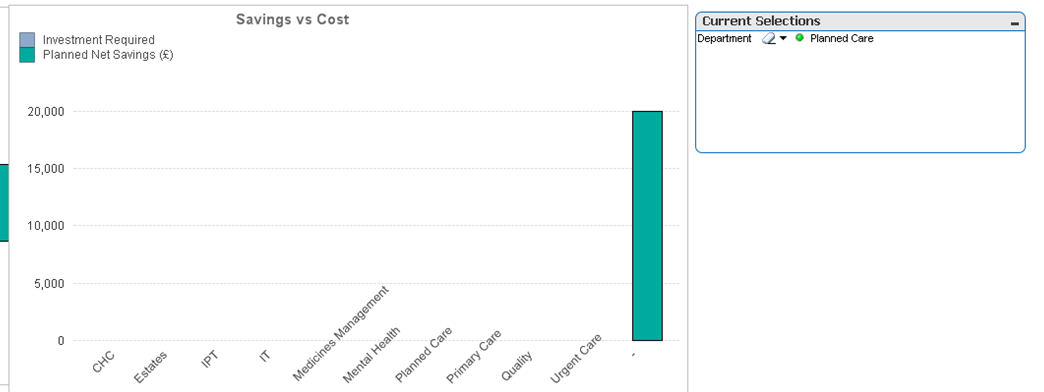
I don't get this issue with any of the other values I have within my data, just this one. The expression and value are joined by a primary/foreign key relationship which is populated direct from teh table.
Does anyone have any idea what might be causing this or where I may have gone wrong?
Many thanks
Jarrad
- « Previous Replies
-
- 1
- 2
- Next Replies »
- Mark as New
- Bookmark
- Subscribe
- Mute
- Subscribe to RSS Feed
- Permalink
- Report Inappropriate Content
I will have to look into it again. Will get back later. ok.
- Mark as New
- Bookmark
- Subscribe
- Mute
- Subscribe to RSS Feed
- Permalink
- Report Inappropriate Content
I am still looking into why $- is removing all the instances of the departmentkeys. Quiet not sure. However, for now we have a work around to use this expr in your charts. So rather than removing projects approved using $- i used condition inside the set removing -1 for those project names. Do the testing and see if that works for you. Attaching the app.
Expr used: = Count({$< Project_Name = {"= Project_Approved <> '-1'"} >} Project_Name)
I will have to further look into why that does not work. I believe we have Nulls for those department keys for whom the projects were not assigned. As the department and projects are linked based on key department key, you are finding the key 7 when you count projects.
- Mark as New
- Bookmark
- Subscribe
- Mute
- Subscribe to RSS Feed
- Permalink
- Report Inappropriate Content
Hi Vishwarath,
Many thanks for this solution, I have applied it and it works as expected.
Thank you for all your help.
Jarrad
- « Previous Replies
-
- 1
- 2
- Next Replies »