Unlock a world of possibilities! Login now and discover the exclusive benefits awaiting you.
- Qlik Community
- :
- All Forums
- :
- QlikView App Dev
- :
- Re: Extracting particular set of values
- Subscribe to RSS Feed
- Mark Topic as New
- Mark Topic as Read
- Float this Topic for Current User
- Bookmark
- Subscribe
- Mute
- Printer Friendly Page
- Mark as New
- Bookmark
- Subscribe
- Mute
- Subscribe to RSS Feed
- Permalink
- Report Inappropriate Content
Extracting particular set of values
hi
i am trying to create a call center dashboard. and i have to to display the abundant rate.. in my data set as i shown below i need to extract the numbers that i have marked from yellow. is there any possibility of doing this ..??
thanks in advance your help is greatly appreciated.
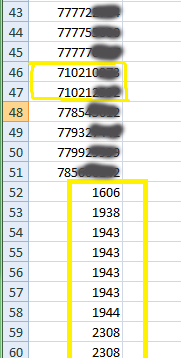
- Mark as New
- Bookmark
- Subscribe
- Mute
- Subscribe to RSS Feed
- Permalink
- Report Inappropriate Content
Load Number from File.xls [...]
where len(trim(Number)) = 4;
This will work if the only thing that identifies them are that they are 4 charachters long.
- Mark as New
- Bookmark
- Subscribe
- Mute
- Subscribe to RSS Feed
- Permalink
- Report Inappropriate Content
Hi,
Few questions
1. This are few numbers or there is large list
2. It is of same length in character like 4 or 5
If it is few then try to this in the load script with where exists or the Mapping table.
If possible provide the sample data
Regards
Anand
- Mark as New
- Bookmark
- Subscribe
- Mute
- Subscribe to RSS Feed
- Permalink
- Report Inappropriate Content
i have another 10 digit number that i need to extract but the first 5 digit of this number (07102) would be the same what can i do to this??
- Mark as New
- Bookmark
- Subscribe
- Mute
- Subscribe to RSS Feed
- Permalink
- Report Inappropriate Content
Load Number from File.xls [...]
where len(trim(Number)) = 4 or (left(trim(Number),5) = '07102' and len(trim(Number))=9);
- Mark as New
- Bookmark
- Subscribe
- Mute
- Subscribe to RSS Feed
- Permalink
- Report Inappropriate Content
hi Anand
1) yes i have shown few from a very large list.. but most of the time same number repeats..
2) this displays a 4 digit number or a 9 digit number.
from this large list i need to extract the 4 digit numbers and a number that starts with 07102 from the whole list.
- Mark as New
- Bookmark
- Subscribe
- Mute
- Subscribe to RSS Feed
- Permalink
- Report Inappropriate Content
You can try the following
WHERE
LEN([FIELD]) = 4 or WILDMATCH([FIELD],'07102*') >= 1
- Mark as New
- Bookmark
- Subscribe
- Mute
- Subscribe to RSS Feed
- Permalink
- Report Inappropriate Content
Or this
WHERE
LEN(field)=4 or left(field,5)=07102
- Mark as New
- Bookmark
- Subscribe
- Mute
- Subscribe to RSS Feed
- Permalink
- Report Inappropriate Content
Hi,
Then try to load data in load script this way
Load
*
From Location
Where Left( [abundant rate], 5 ) = '07102' And Len( [abundant rate] ) = 9 or Len( [abundant rate] ) = 4;
Regards
Anand