Unlock a world of possibilities! Login now and discover the exclusive benefits awaiting you.
- Qlik Community
- :
- All Forums
- :
- QlikView App Dev
- :
- Extracting sharepoint list data into qlikview
- Subscribe to RSS Feed
- Mark Topic as New
- Mark Topic as Read
- Float this Topic for Current User
- Bookmark
- Subscribe
- Mute
- Printer Friendly Page
- Mark as New
- Bookmark
- Subscribe
- Mute
- Subscribe to RSS Feed
- Permalink
- Report Inappropriate Content
Extracting sharepoint list data into qlikview
Hi all,
Ive done a search and found some articles, but I can't get this to work.
Ive gone into sharepoint list settings to extract the link to my list, and using the guide here http://community.qlik.com/docs/DOC-1308 I have constructed a link as follows:
I then go into the internet file wizard and paste this into the internet file line.
i should note that in the guide it says the listGUID format should be XXXXXXXX-XXXX-XXXX-XXXX-XXXXXXXXXXXX, however my GUID is separated by % symbols not - symbols and appears to be more characters than in the guide.
It finds something (i.e it seems to connect to something) but my list data is not there.
Can anyone help?
Thanks
Dan
Accepted Solutions
- Mark as New
- Bookmark
- Subscribe
- Mute
- Subscribe to RSS Feed
- Permalink
- Report Inappropriate Content
Found the solution.
I simply needed to omit the curly brackets around the list ID and it worked.
The guide therefore needs updating.
- Mark as New
- Bookmark
- Subscribe
- Mute
- Subscribe to RSS Feed
- Permalink
- Report Inappropriate Content
Found the solution.
I simply needed to omit the curly brackets around the list ID and it worked.
The guide therefore needs updating.
- Mark as New
- Bookmark
- Subscribe
- Mute
- Subscribe to RSS Feed
- Permalink
- Report Inappropriate Content
Are you able to reaload this qvw from the qlikview server?. We are NOT able to read sharepoint list when it runs on the qlikview server. But it works on my local machine
Thanks
- Mark as New
- Bookmark
- Subscribe
- Mute
- Subscribe to RSS Feed
- Permalink
- Report Inappropriate Content
Hi Dan
May I know how you gone into share point list settings? We are not able to achieve the same. I request you to help me out regarding the same.
Thanks,
qlikview forum
- Mark as New
- Bookmark
- Subscribe
- Mute
- Subscribe to RSS Feed
- Permalink
- Report Inappropriate Content
Hi All,
I tried my level best but unfortunately couldn't able to succeed yet.
I read some where about QVSource. Is it possible to load the data from secured sharepoint site using the same? Any help please?
Thanks,
qlikviewforum
- Mark as New
- Bookmark
- Subscribe
- Mute
- Subscribe to RSS Feed
- Permalink
- Report Inappropriate Content
This also happens to me. Qliktech sent me a patch for this but it seems not working as well.
- Mark as New
- Bookmark
- Subscribe
- Mute
- Subscribe to RSS Feed
- Permalink
- Report Inappropriate Content
Hi All,
I have gone through these links http://sharepointqlik.blogspot.com/2012/03/how-to-connect-sharepoint-list-to.html#!/2012/03/how-to-c...
also http://community.qlik.com/docs/DOC-1308
also http://community.qlik.com/message/253960
i successfully made URL which is working fine, But when i load it in Qlikview i get this
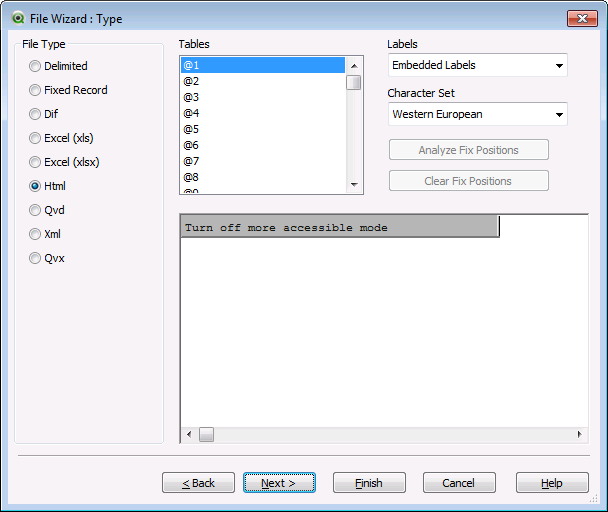
and when i select XML file type i get
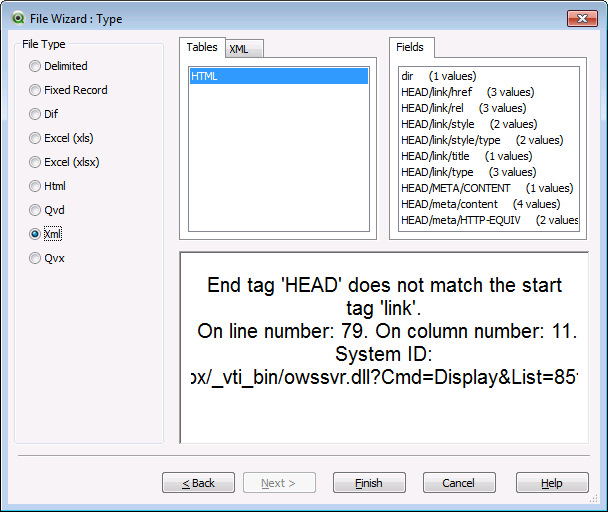
please help me out.
- Mark as New
- Bookmark
- Subscribe
- Mute
- Subscribe to RSS Feed
- Permalink
- Report Inappropriate Content
Hi,
I have been successfully extracting data from Sharepoint list using RPC call process with the help of list ID.
But the problem is that if in list any column/field is blank then I am not able to pull that column/field into qlikview can anyone suggest me how to pull all columns from list even if column is blank/empty without any data.
Thanks,
Rakesh.