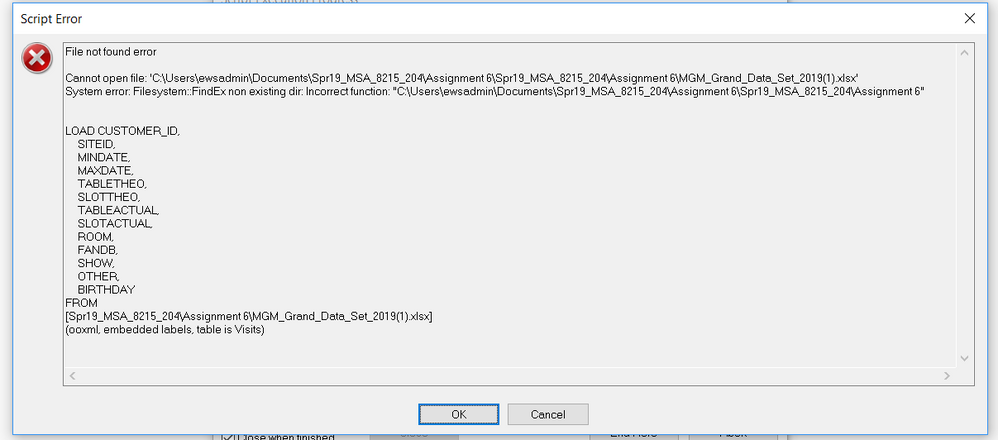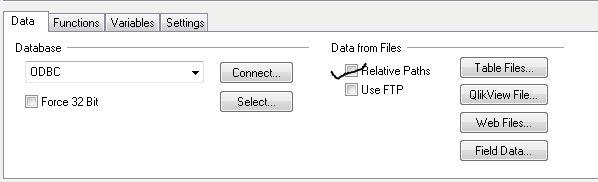Unlock a world of possibilities! Login now and discover the exclusive benefits awaiting you.
- Qlik Community
- :
- All Forums
- :
- QlikView App Dev
- :
- File not found error when loading CSV/Excel Files
Options
- Subscribe to RSS Feed
- Mark Topic as New
- Mark Topic as Read
- Float this Topic for Current User
- Bookmark
- Subscribe
- Mute
- Printer Friendly Page
Turn on suggestions
Auto-suggest helps you quickly narrow down your search results by suggesting possible matches as you type.
Showing results for
Contributor
2019-04-15
10:38 AM
- Mark as New
- Bookmark
- Subscribe
- Mute
- Subscribe to RSS Feed
- Permalink
- Report Inappropriate Content
File not found error when loading CSV/Excel Files
Hello,
I am new to this tool and am running into a file not found error anytime I try to load a csv or an excel file. Below is an example of what I am trying to load plus the error I receive.
Directory;
LOAD CUSTOMER_ID,
SITEID,
MINDATE,
MAXDATE,
TABLETHEO,
SLOTTHEO,
TABLEACTUAL,
SLOTACTUAL,
ROOM,
FANDB,
SHOW,
OTHER,
BIRTHDAY
FROM
[Spr19_MSA_8215_204\Assignment 6\MGM_Grand_Data_Set_2019(1).xlsx]
(ooxml, embedded labels, table is Visits);
Any help here would be greatly appreciated.
1,062 Views
2 Replies
Creator
2019-04-15
09:35 PM
- Mark as New
- Bookmark
- Subscribe
- Mute
- Subscribe to RSS Feed
- Permalink
- Report Inappropriate Content
Please load again using this check box enabled as below?
1,042 Views
MVP
2019-04-16
01:56 AM
- Mark as New
- Bookmark
- Subscribe
- Mute
- Subscribe to RSS Feed
- Permalink
- Report Inappropriate Content
The error message states that QlikView is not able to localize your excel file at the given patch.. Make sure that it is located at the path mentioned in the top of your error message. If it is not then you need to adjust the FROM path (you may use absolute (c:/user/folder/.../file.xlsx] or relative path [./folder/.../file.xlsx].
Vegar
Qlik Community MVP
Qlik Community MVP
1,036 Views