Unlock a world of possibilities! Login now and discover the exclusive benefits awaiting you.
- Qlik Community
- :
- All Forums
- :
- QlikView App Dev
- :
- Filter out a value of a dimension in a chart
- Subscribe to RSS Feed
- Mark Topic as New
- Mark Topic as Read
- Float this Topic for Current User
- Bookmark
- Subscribe
- Mute
- Printer Friendly Page
- Mark as New
- Bookmark
- Subscribe
- Mute
- Subscribe to RSS Feed
- Permalink
- Report Inappropriate Content
Filter out a value of a dimension in a chart
Hi,
I have a chart where I am trying to restrict the dimension values displayed in the chart. I want it to show all the values for the proj_type_code field except ESG Activities.
This works:
=If (proj_type_code = 'ESG Activities', proj_type_code)
But this does not work:
=If (proj_type_code -= 'ESG Activities', proj_type_code)
Any help would be greatly appreciated
Accepted Solutions
- Mark as New
- Bookmark
- Subscribe
- Mute
- Subscribe to RSS Feed
- Permalink
- Report Inappropriate Content
You used my expression as calculated dimension?
Have you checked "suppress when value is NULL"?
- Mark as New
- Bookmark
- Subscribe
- Mute
- Subscribe to RSS Feed
- Permalink
- Report Inappropriate Content
Hi
I think you mismatched the use of -= with a set expression.
Why not try
=If (proj_type_code <> 'ESG Activities', proj_type_code)
?
Regards,
Stefan
- Mark as New
- Bookmark
- Subscribe
- Mute
- Subscribe to RSS Feed
- Permalink
- Report Inappropriate Content
Please see the two attachements. Image 1 is the chart before filtering on the dimension. Image2 is after applying the filter. Its not displaying properly.
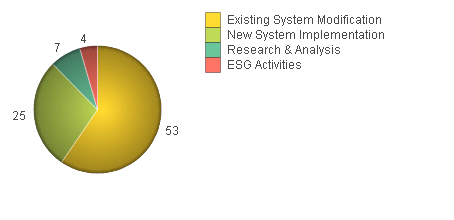
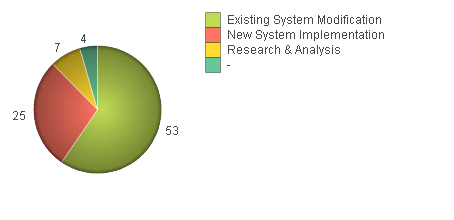
- Mark as New
- Bookmark
- Subscribe
- Mute
- Subscribe to RSS Feed
- Permalink
- Report Inappropriate Content
Suppress null values of the calculated dimension on the dimensions tab.
- Mark as New
- Bookmark
- Subscribe
- Mute
- Subscribe to RSS Feed
- Permalink
- Report Inappropriate Content
You used my expression as calculated dimension?
Have you checked "suppress when value is NULL"?
- Mark as New
- Bookmark
- Subscribe
- Mute
- Subscribe to RSS Feed
- Permalink
- Report Inappropriate Content
Yes. In the meantime, I got it to work by adding the filter to my expression:
count({$<proj_mgr_name -={"Admin","*admin*"},proj_active_flag={"Yes"},proj_type_code -={"ESG Activities"}>}proj_nbr_id)
I'm just surprised that I can't seem to get this to work using a calculated dimension.
- Mark as New
- Bookmark
- Subscribe
- Mute
- Subscribe to RSS Feed
- Permalink
- Report Inappropriate Content
I didn't check supress value when null. Its working now - thanks.