Unlock a world of possibilities! Login now and discover the exclusive benefits awaiting you.
- Qlik Community
- :
- All Forums
- :
- QlikView App Dev
- :
- Format date/time column to Year, Month, Day, Hour,...
- Subscribe to RSS Feed
- Mark Topic as New
- Mark Topic as Read
- Float this Topic for Current User
- Bookmark
- Subscribe
- Mute
- Printer Friendly Page
- Mark as New
- Bookmark
- Subscribe
- Mute
- Subscribe to RSS Feed
- Permalink
- Report Inappropriate Content
Format date/time column to Year, Month, Day, Hour, Minutes
I have a SQL server data load that imports a column in the format
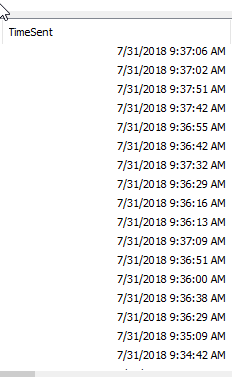
It is very difficult to manipulate this raw data for creating charts. The time is too granular. How can i format the time/date so that it is useable. Here is now it loads from my SQL database. I would like to parse the data out so that I have Year, Month, Day, Hour, and Minute Columns..

- « Previous Replies
-
- 1
- 2
- Next Replies »
Accepted Solutions
- Mark as New
- Bookmark
- Subscribe
- Mute
- Subscribe to RSS Feed
- Permalink
- Report Inappropriate Content
I was able to parse out the data as needed with the following preceding Load statements before my SQL code..
/* Formatting TimeSent to Month, Day, and Year (transform Month to numerical value)*/
LOAD *, num(month(TimeSent)) & '/' & day(TimeSent) & '/' & year(TimeSent) as Date ; /*
Load *,
month(TimeSent) as Month, /* creating Month Field */
day(TimeSent) as Day, /* creating Day Field */
year(TimeSent) as Year /* creating Year Field */
- Mark as New
- Bookmark
- Subscribe
- Mute
- Subscribe to RSS Feed
- Permalink
- Report Inappropriate Content
Hello,
you can try something like this in your script qlikview/sense
Month(TimeSent,'MM') as MonthSent
Year(TimeSent) as YearSent
Or parse it in your SQL query with something like this :
EXTRACT(TimeSent, MONTH) as MonthSent
EXTRACT(TimeSent, YEAR) as YearSent
Hope it helps you
A.
- Mark as New
- Bookmark
- Subscribe
- Mute
- Subscribe to RSS Feed
- Permalink
- Report Inappropriate Content
Use Preceding Load on top of your SQL load and then use date and time functions to get date, month, year, monthyear... etc.... or you can also Creating A Master Calendar to create this stuff
- Mark as New
- Bookmark
- Subscribe
- Mute
- Subscribe to RSS Feed
- Permalink
- Report Inappropriate Content
You can use a preceding load on top of the Sql Load,
You can use Date function to format the data or you can use Month, Year Function respectively.
Load *, date(date#(TimeSent,'MM/DD/YYYY hh:mm:ss tt'),'YYYY') as Year,
date(date#(TimeSent,'MM/DD/YYYY hh:mm:ss tt'),'MM') as Month,
date(date#(TimeSent,'MM/DD/YYYY hh:mm:ss tt'),'DD') as Day,
date(date#(TimeSent,'MM/DD/YYYY hh:mm:ss tt'),'hh') as Hour,
date(date#(TimeSent,'MM/DD/YYYY hh:mm:ss tt'),'mm') as Minute,
date(date#(TimeSent,'MM/DD/YYYY hh:mm:ss tt'),'ss') as Second
;
SQL Select Top 2000
"ID_Action"
- Mark as New
- Bookmark
- Subscribe
- Mute
- Subscribe to RSS Feed
- Permalink
- Report Inappropriate Content
Try
Master Calendar ir AutoCalendar
- Mark as New
- Bookmark
- Subscribe
- Mute
- Subscribe to RSS Feed
- Permalink
- Report Inappropriate Content
Try like this:
DailyTime:
Load
date(date#(TimeSent,'MM/DD/YYYY hh:mm:ss tt')) as TimeSent,
SQL
Select top 2000
"ID_ACTION",
"Time_Created",
"Time_Sent"
From Emp;
Calendar:
Load
Date(TimeSent) as TimeSent,
Day(Timesent) as Day,
Month(TimeSent) as Month,
Year(TimeSent) as Year,
Hour(Timesent) as Hour,
Minute(Timesent) as Minute;
Load
Date(MinDate + IterNo()-1) as TimeSent
while (MinDate + IterNo() - 1) <= Num(MaxDate);
Load Min(date(date#(TimeSent,'MM/DD/YYYY hh:mm:ss tt'))) as MinDate,
Max(date(date#(TimeSent,'MM/DD/YYYY hh:mm:ss tt'))) as MaxDate
Resident DailyTime;
- Mark as New
- Bookmark
- Subscribe
- Mute
- Subscribe to RSS Feed
- Permalink
- Report Inappropriate Content
This code runs.. But the new formatted data does not come thru properly. I do have some SET commands (company standard template) before my SQL code.
Here is the end result:

Here are my SET commands:
SET ThousandSep=',';
SET DecimalSep='.';
SET MoneyThousandSep=',';
SET MoneyDecimalSep='.';
SET MoneyFormat='$#,##0.00;($#,##0.00)';
SET TimeFormat='h:mm:ss TT';
SET DateFormat='M/D/YYYY';
SET TimestampFormat='M/D/YYYY h:mm:ss[.fff] TT';
SET MonthNames='Jan;Feb;Mar;Apr;May;Jun;Jul;Aug;Sep;Oct;Nov;Dec';
SET DayNames='Mon;Tue;Wed;Thu;Fri;Sat;Sun';
- Mark as New
- Bookmark
- Subscribe
- Mute
- Subscribe to RSS Feed
- Permalink
- Report Inappropriate Content
This code doesn't run in my Script..
- Mark as New
- Bookmark
- Subscribe
- Mute
- Subscribe to RSS Feed
- Permalink
- Report Inappropriate Content
I noticed I had a pre-built Calendar in my Script Template.. I replaced a generic DateID with my TimeSent field, but it still didn't like the format..
TempCal:
Load
MonthStart(today(),-RowNo()+1) as TimeSent
AutoGenerate(12);
Calendar:
Load
TimeSent,
TimeSent as DateKey,
Year(TimeSent) As Year,
Month(TimeSent) As Month,
'Q' & Ceil(Month(TimeSent)/3) As Quarter,
Ceil(Month(TimeSent)/3) As Qtr,
Date(MonthStart(TimeSent), 'YYYY-MM') As YearMonth
Resident TempCal;
Drop Table TempCal;
Let vToday = Today();
Ranges:
Load
DateRange,
Date(Evaluate(RangeStart)) as RangeStart,
Date(Evaluate(RangeEnd)) as RangeEnd
;
LOAD * INLINE [
DateRange|RangeStart|RangeEnd
Last Month|MonthStart(vToday,-1)|MonthEnd(vToday,-1)
Last Quarter|QuarterStart(vToday,-1)|QuarterEnd(vToday,-1)
Last Year|YearStart(vToday,-1)|YearEnd(vToday,-1)
Last 3 Months|MonthStart(vToday,-3)|MonthEnd(vToday,-1)
Month-To-Date|MonthStart(vToday)|vToday
Year-To-Date|YearStart(vToday)|vToday]
(ansi, txt, delimiter is '|', embedded labels);
Left Join (Ranges)
IntervalMatch (TimeSent)
Load distinct RangeStart, RangeEnd resident Ranges;
- Mark as New
- Bookmark
- Subscribe
- Mute
- Subscribe to RSS Feed
- Permalink
- Report Inappropriate Content
What was the issue when you use the above script? It gave you an error or something else went wrong?
- « Previous Replies
-
- 1
- 2
- Next Replies »