Unlock a world of possibilities! Login now and discover the exclusive benefits awaiting you.
- Qlik Community
- :
- All Forums
- :
- QlikView App Dev
- :
- Re: Formating Labels
- Subscribe to RSS Feed
- Mark Topic as New
- Mark Topic as Read
- Float this Topic for Current User
- Bookmark
- Subscribe
- Mute
- Printer Friendly Page
- Mark as New
- Bookmark
- Subscribe
- Mute
- Subscribe to RSS Feed
- Permalink
- Report Inappropriate Content
Formating Labels
Hello,
I have a table and I'm trying to format the Labels to look the same as the expressions.
Here is an example of how my Table Looks:
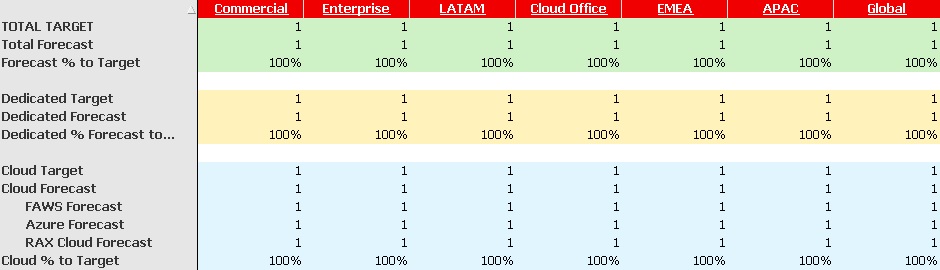
I would like for the Labels (TOTAL TARGET, Total Forecast, etc) to have the same color background as their row.
This would make TOTAL TARGET, Total Forecast, Forecast % to Target a light green, then a blank row, then yellow and so on.
Can this be done?
thanks
- « Previous Replies
-
- 1
- 2
- Next Replies »
- Mark as New
- Bookmark
- Subscribe
- Mute
- Subscribe to RSS Feed
- Permalink
- Report Inappropriate Content
WE can work if you provide more information and sample application
- Mark as New
- Bookmark
- Subscribe
- Mute
- Subscribe to RSS Feed
- Permalink
- Report Inappropriate Content
yes this is possible, you can do this by Custom format cell. right click on your chart and you will see this option.
- Mark as New
- Bookmark
- Subscribe
- Mute
- Subscribe to RSS Feed
- Permalink
- Report Inappropriate Content
Can you please share your application?
You have to use conditional background color of your dimension fields.
Like If (Dimension='Total Target',Green()......so on) or Pick match color will work or in script you can define group for colors. so that same you can use it in expression also.
Custom Format will not work because it gives color to entire dimension rather than giving to one single cell of dimension.
Regards,
Ravi
- Mark as New
- Bookmark
- Subscribe
- Mute
- Subscribe to RSS Feed
- Permalink
- Report Inappropriate Content
See this:
- Mark as New
- Bookmark
- Subscribe
- Mute
- Subscribe to RSS Feed
- Permalink
- Report Inappropriate Content
The problem is that this are the labels from the formulas. My dymension are placed on top and the formulas labels are the ones im trying to edit.
- Mark as New
- Bookmark
- Subscribe
- Mute
- Subscribe to RSS Feed
- Permalink
- Report Inappropriate Content
The problem is that this are the labels from the formulas. My dymension are placed on top and the formulas labels are the ones im trying to edit.
- Mark as New
- Bookmark
- Subscribe
- Mute
- Subscribe to RSS Feed
- Permalink
- Report Inappropriate Content
Can you please share the sample file of your data..so that your requirement will be more clear to understand.
- Mark as New
- Bookmark
- Subscribe
- Mute
- Subscribe to RSS Feed
- Permalink
- Report Inappropriate Content
Here is an example.
I need the Formula Labels color changed to the same as inside the expression.
thanks
- Mark as New
- Bookmark
- Subscribe
- Mute
- Subscribe to RSS Feed
- Permalink
- Report Inappropriate Content
here an example
- « Previous Replies
-
- 1
- 2
- Next Replies »