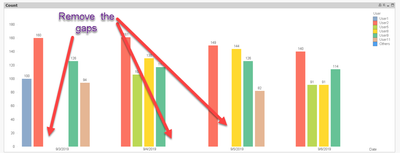Unlock a world of possibilities! Login now and discover the exclusive benefits awaiting you.
- Qlik Community
- :
- All Forums
- :
- QlikView App Dev
- :
- Gaps in bar chart
- Subscribe to RSS Feed
- Mark Topic as New
- Mark Topic as Read
- Float this Topic for Current User
- Bookmark
- Subscribe
- Mute
- Printer Friendly Page
- Mark as New
- Bookmark
- Subscribe
- Mute
- Subscribe to RSS Feed
- Permalink
- Report Inappropriate Content
Gaps in bar chart
Hello all,
I am trying to achieve the following using bar chart. But could not figure out to get the expected results.
I have time series data for several users with their output.
Columns: Data, User and Count
i am trying to present the data in the bar chart like the following:
Dimensions: 1. Date 2.User
Measure: Count
Dimension limit: For both dimension, show only top 5 values based on measure.
Problem 1:
However, I am getting gaps in my barchart i would like to avoid (Check Image).
Problem 2: I would like data labels on the bar chart both with count and percentage of the count to total count on a data level.
Can someone please help me resolve this? I am attaching qvw file for more details.
Thanks,
Vidya
- Mark as New
- Bookmark
- Subscribe
- Mute
- Subscribe to RSS Feed
- Permalink
- Report Inappropriate Content
To remove the gaps, I think that in one of your dimensions you need to check 'Suppress when Value is Null'.
For Problem 2, you should be able to create an expression for that. Then uncheck 'Bar' and check 'Text on Axis'.
- Mark as New
- Bookmark
- Subscribe
- Mute
- Subscribe to RSS Feed
- Permalink
- Report Inappropriate Content
I checked Suppress When Value is Null on the dimensions but still does not work.
The problem here is every dimension has value but the measure is sometimes null. When i tried to select TOP 5 using the dimension limit, it is taking fixed top 5 but not varying top 5 because some of the TOP 5 for a given date may not be TOP 5 for another date.
Any ideas how to fix this?
I am reattaching the qvw file.
- Mark as New
- Bookmark
- Subscribe
- Mute
- Subscribe to RSS Feed
- Permalink
- Report Inappropriate Content
I couldn't figure out the gaps. But I do think I solved your second problem. I have attached the file.
- Mark as New
- Bookmark
- Subscribe
- Mute
- Subscribe to RSS Feed
- Permalink
- Report Inappropriate Content
See the following Community post, I think it may have an example, but it is going to likely require some work, as there is no direct way to remove the gaps...
https://community.qlik.com/t5/New-to-QlikView/Bar-chart-missing-bar-gap/m-p/253363#M39122
There are some other posts as well, I was searching on 'bar chart suppress' to find hits, the above looked to be the closest match to things.
If the other example got you the fix for problem 2, do not forget to use the Accept as Solution button to mark that part of things and give credit for the help...
Regards,
Brett
I now work a compressed schedule, Tuesday, Wednesday and Thursday, so those will be the days I will reply to any follow-up posts.