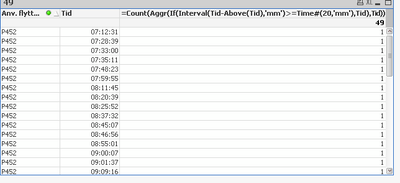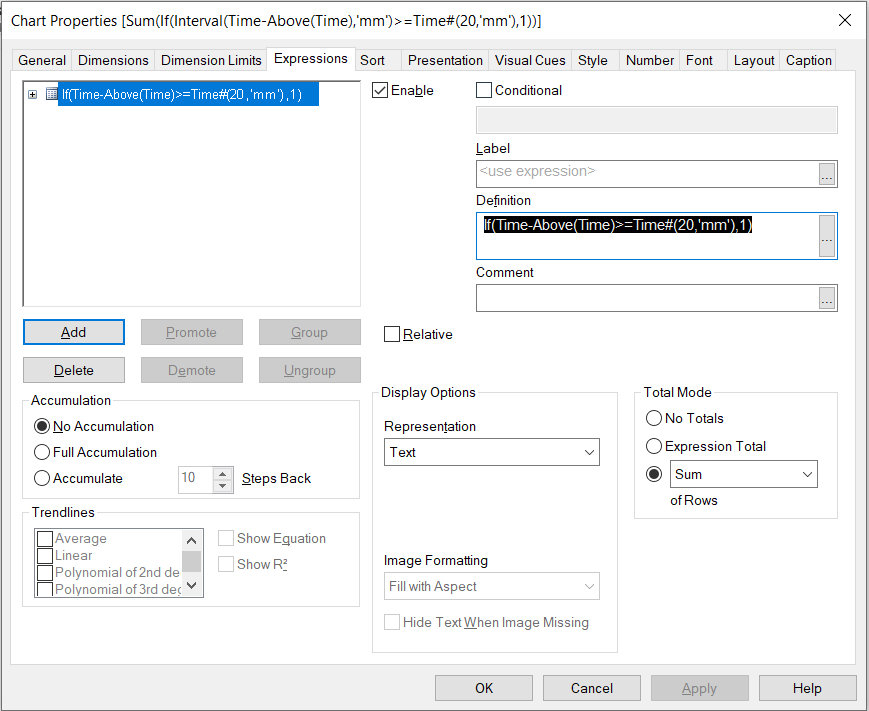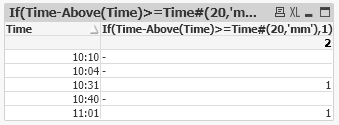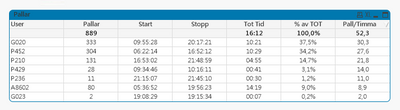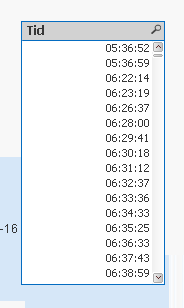Unlock a world of possibilities! Login now and discover the exclusive benefits awaiting you.
- Qlik Community
- :
- All Forums
- :
- QlikView App Dev
- :
- Re: Get counts in time
- Subscribe to RSS Feed
- Mark Topic as New
- Mark Topic as Read
- Float this Topic for Current User
- Bookmark
- Subscribe
- Mute
- Printer Friendly Page
- Mark as New
- Bookmark
- Subscribe
- Mute
- Subscribe to RSS Feed
- Permalink
- Report Inappropriate Content
Get counts in time
Hi ,how can i get the sum of counts if a time is more than 20 minutes beetwen the post?
Example:
10:10
10:04
10:10
10:31
10:40
11:01
Here is 2 post that is 20 minutes or more
- Mark as New
- Bookmark
- Subscribe
- Mute
- Subscribe to RSS Feed
- Permalink
- Report Inappropriate Content
Try this.
=Count(Aggr(If(Interval(Time-Above(Time),'mm')>=Time#(20,'mm'),Time),Time))- Mark as New
- Bookmark
- Subscribe
- Mute
- Subscribe to RSS Feed
- Permalink
- Report Inappropriate Content
Hi, thanx 🙂
Got this result: It seems not to be right?
- Mark as New
- Bookmark
- Subscribe
- Mute
- Subscribe to RSS Feed
- Permalink
- Report Inappropriate Content
try below. if not post us the expected output
=Count(Aggr(If(Interval(Time-Above(total Time),'mm')>=Time#(20,'mm'),Time,anv.flytt),Time))
- Mark as New
- Bookmark
- Subscribe
- Mute
- Subscribe to RSS Feed
- Permalink
- Report Inappropriate Content
@johnan My expression should be used in a Text box. Not in a Chart.
Please try it in a Text box and let me know.
- Mark as New
- Bookmark
- Subscribe
- Mute
- Subscribe to RSS Feed
- Permalink
- Report Inappropriate Content
Aha, is it possible to get it a chart?
- Mark as New
- Bookmark
- Subscribe
- Mute
- Subscribe to RSS Feed
- Permalink
- Report Inappropriate Content
You can try the expression like.
If(Time-Above(Time)>=Time#(20,'mm'),1)Dimension is: Time
- Mark as New
- Bookmark
- Subscribe
- Mute
- Subscribe to RSS Feed
- Permalink
- Report Inappropriate Content
Output.
- Mark as New
- Bookmark
- Subscribe
- Mute
- Subscribe to RSS Feed
- Permalink
- Report Inappropriate Content
Hi ,here is my result
The Start and Stopp is based on Min and Max (Tid) per User and the tot tid is bases on (Interval(Stopp-Start,'hh:mm'))
If i just do a simpled table based on user P452 i got this and it's correct:
And the expresssion is:
So i want this to shown in my first table above 🙂
if([Anv. flyttar gods]='P452', If(Tid-Above(Tid)>=Time#(20,'mm'),1))