Unlock a world of possibilities! Login now and discover the exclusive benefits awaiting you.
- Qlik Community
- :
- All Forums
- :
- QlikView App Dev
- :
- Get maximum value (Set Analysis)
- Subscribe to RSS Feed
- Mark Topic as New
- Mark Topic as Read
- Float this Topic for Current User
- Bookmark
- Subscribe
- Mute
- Printer Friendly Page
- Mark as New
- Bookmark
- Subscribe
- Mute
- Subscribe to RSS Feed
- Permalink
- Report Inappropriate Content
Get maximum value (Set Analysis)
Hi all,
I have a question regarding the following conditions:
I have a table:
| Letter | Apr-14 | May-14 | Jun-14 | Jul-14 | Aug-14 | Sep-14 |
|---|---|---|---|---|---|---|
| A | 100 | 200 | 300 | 400 | 500 | 600 |
| B | 100 | 200 | 300 | 400 | 500 | |
| C | 600 | 700 | 800 | 900 |
I need to create a table where I have to output the latest value (latest value is base on Letter (A<B<C<D,.....)
The output should be:
| Apr-14 | May-14 | Jun-14 | Jul-14 | Aug-14 | Sep-14 | |
|---|---|---|---|---|---|---|
| Qty | 100 | 100 | 600 | 700 | 800 | 900 |
How do I achieve this? Please take note that my selection of letters can differ. I select A and C it should output something like this:
| Apr-14 | May-14 | Jun-14 | Jul-14 | Aug-14 | Sep-14 | |
|---|---|---|---|---|---|---|
| Qty | 100 | 200 | 600 | 700 | 800 | 900 |
The month selected also changes. How to achieve this? How can I only get the latest value?
Thanks in advance!
- « Previous Replies
-
- 1
- 2
- Next Replies »
Accepted Solutions
- Mark as New
- Bookmark
- Subscribe
- Mute
- Subscribe to RSS Feed
- Permalink
- Report Inappropriate Content
Hi,
We are arriving the flag in script, the flag is marked for B in Feb-14, since you have selected A and C, you dont have B in the valid list. If you want like this based on selections then you do this in UI level.
Try like this
LOAD * INLINE [
Month, Letter, Qty
Jan-14, A, 100
Feb-14, A, 200
Mar-14, A, 100
Apr-14, A, 300
Feb-14, B, 100
Mar-14, B, 200
Apr-14, B, 70
May-14, B, 50
Mar-14, C, 10
Apr-14, C, 20
May-14, C, 10
Jun-14, C, 5
];
Dimension: Month
Expression: Sum(Aggr(If(MaxString(TOTAL<Month>Letter) = Letter,Sum(Qty)), Month, Letter))
Regards,
Jagan.
- Mark as New
- Bookmark
- Subscribe
- Mute
- Subscribe to RSS Feed
- Permalink
- Report Inappropriate Content
You're talking about in the UI, not data model, I assume. So the above is a pivot table with month-year pivoted across the top, right? If so, the easiest way would probably be: firstsortedvalue(Qty,-ord(Letter))
Regards,
Vlad
- Mark as New
- Bookmark
- Subscribe
- Mute
- Subscribe to RSS Feed
- Permalink
- Report Inappropriate Content
PFA.
Thanks,
Ram
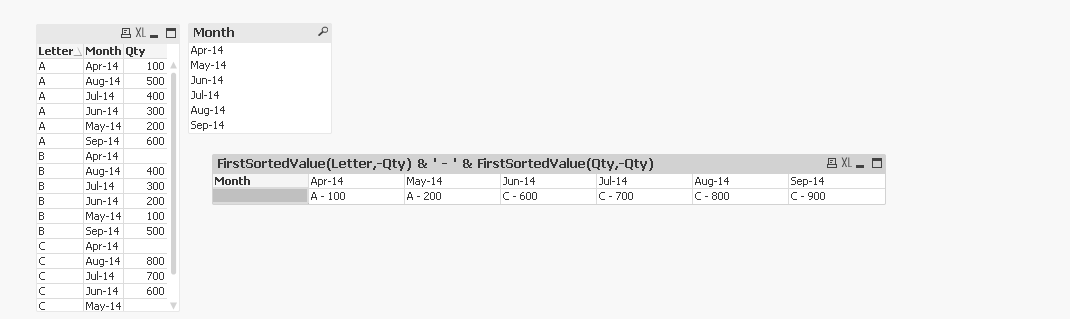
- Mark as New
- Bookmark
- Subscribe
- Mute
- Subscribe to RSS Feed
- Permalink
- Report Inappropriate Content
Hi Ram,
Thanks for the reply! how about if I have a computation inside the formula?
for example: sum(Qty)
Thanks!
- Mark as New
- Bookmark
- Subscribe
- Mute
- Subscribe to RSS Feed
- Permalink
- Report Inappropriate Content
There you go. If you're happy can you mark mine as the correct answer.
- Mark as New
- Bookmark
- Subscribe
- Mute
- Subscribe to RSS Feed
- Permalink
- Report Inappropriate Content
Hi Ram,
Thanks for the reply although base on the app you have given. Look @ Jun-14. You have summed up all for Jun-14. I only need the letter C which is the latest value (600). What I'm saying is. ex:
I have many items for Jun-14 under letter C
Month Letter QTY
Jun-14 C 500
Jun-14 C 100
i need to sum it up so for Jun-14 = 600.
I need to output 600 not the sum of all the values under Jun-14
- Mark as New
- Bookmark
- Subscribe
- Mute
- Subscribe to RSS Feed
- Permalink
- Report Inappropriate Content
Hi,
Try this script
Temp:
CrossTable(Month, Qty)
load * inline
[
Letter, Apr-14, May-14, Jun-14, Jul-14, Aug-14, Sep-14
A ,100 ,200, 300, 400, 500, 600
B ,0 ,0,100, 200 ,300 ,400 ,500
C ,0,0 ,600 ,700, 800, 2500
];
Data:
Load
*,
If(Previous(Month) <> Month OR RowNo() = 1, 1, 0) AS IsLatest
RESIDENT Temp
WHERE Qty > 0
Order by Month, Letter Desc;
Drop table Temp;
Use this as expression in chart
Sum({<IsLatest={1}>} Qty)
Regards,
Jagan.
- Mark as New
- Bookmark
- Subscribe
- Mute
- Subscribe to RSS Feed
- Permalink
- Report Inappropriate Content
Hi Lyn,
Please find attached.
Thanks,
Ram
- Mark as New
- Bookmark
- Subscribe
- Mute
- Subscribe to RSS Feed
- Permalink
- Report Inappropriate Content
Hi Ram,
Thanks for this. Almost there but I need to output not the highest but the latest Letter.
| Month | Apr-14 | Apr-14 | Apr-14 | May-14 | May-14 | Jun-14 | Jun-14 | Jun-14 | Jul-14 | Jul-14 | Jul-14 | Aug-14 | Aug-14 | Aug-14 | Sep-14 | Sep-14 | Sep-14 |
| Letter | A | B | C | A | C | A | B | C | A | B | C | A | B | C | A | B | C |
| 150 | 25 | 25 | 250 | 35 | 350 | 100 | 600 | 450 | 200 | 700 | 550 | 300 | 800 | 650 | 400 | 2500 |
In the example you have given, for Apr-14 output should be C not A. because it is the latest letter.
- Mark as New
- Bookmark
- Subscribe
- Mute
- Subscribe to RSS Feed
- Permalink
- Report Inappropriate Content
Hi,
Did you tried my script which I attached?
Regards,
Jagan.
- « Previous Replies
-
- 1
- 2
- Next Replies »