Unlock a world of possibilities! Login now and discover the exclusive benefits awaiting you.
- Qlik Community
- :
- All Forums
- :
- QlikView App Dev
- :
- Google Map
- Subscribe to RSS Feed
- Mark Topic as New
- Mark Topic as Read
- Float this Topic for Current User
- Bookmark
- Subscribe
- Mute
- Printer Friendly Page
- Mark as New
- Bookmark
- Subscribe
- Mute
- Subscribe to RSS Feed
- Permalink
- Report Inappropriate Content
Google Map
Dear All,
pls any one guide me how to implement google map in any QVW
Piyush
- Mark as New
- Bookmark
- Subscribe
- Mute
- Subscribe to RSS Feed
- Permalink
- Report Inappropriate Content
Hi,
Go through these discussions
http://community.qlik.com/message/157900
http://community.qlik.com/message/127409
There are more examples on the community, just search for it.
..
Ashutosh
- Mark as New
- Bookmark
- Subscribe
- Mute
- Subscribe to RSS Feed
- Permalink
- Report Inappropriate Content
Hi,
Download some files like .QAR which is for Google map integration with qlikview. It is available in the Qlik community itself. Once you download, double click it and it will automatically extracts to the required location (only for Version 11). Change our development view to web view in the desktop client and create a new sheet object like chart, in the extensions tab you will see the google map available ready. Just drag and drop to the dashboard section.
It is very easy and i recently implemented through the above procedure.
- Mark as New
- Bookmark
- Subscribe
- Mute
- Subscribe to RSS Feed
- Permalink
- Report Inappropriate Content
Hi Ashutosh,
Thanks for ur guidance.
Piyush
- Mark as New
- Bookmark
- Subscribe
- Mute
- Subscribe to RSS Feed
- Permalink
- Report Inappropriate Content
Hi Kumar,
Thanks for ur guidance, but if i am working on version 10 then in that case can u tell me the procedure.
Piyush
- Mark as New
- Bookmark
- Subscribe
- Mute
- Subscribe to RSS Feed
- Permalink
- Report Inappropriate Content
Piyush,
If your qlikview is in windows 7, copy the .qar file while i told already and paste it in the following location by creating a folder named Extensions. C:\Users\praveenkr\AppData\Roaming\QlikTech\QlikView. If you are having a different operating system navigate accordingly to the folders mentioned. Once you have extracted the qar file to that location, you will be able to see the google map in web view, after creating a new chart object and in the extensions tabb.
Hope this helps,
- Mark as New
- Bookmark
- Subscribe
- Mute
- Subscribe to RSS Feed
- Permalink
- Report Inappropriate Content
Hi All,
GIS/Maps Analytics in QlikView is a very interesting Topic indeed but there are many technical limitations using Google Maps (GMaps) to display QlikView KPI indicators. Indeed, you cannot display several indicators at the same time and on the same map (background + foreground indicators), you are also limited to bubbles and therefore cannot display pie/bar charts nor "real" heat maps. On top of that, you cannot display QlikView KPIs on specific Sales/Business Areas with GMaps such as the Bricks in the Pharmaceutical sector (Brick = aggregation of zipcodes).
Moreover, there are also a few "commercial" aspects to be considered since many QlikView customers & channel partners use GMaps API "FREE" Key inside their QlikView server or rich client without complying with GMaps license terms...Indeed, for "professional internal use" (intranet, extranet or internet with username/password authentication to QlikView application), you must buy GMaps API "Premier" which costs about 10,000 $ USD per year or 8,500 euros per year + possible extra fees depending upon the total number of daily hits.
A few alternatives exist such as Open Street Map (totally FREE) or other WMS/TMS services. I suggest you to have a look at our new mapping extension for QlikView 11 SR1 namely "GeoQlik v11.6":
http://www.geoqlik.com/en/geoqlik-for-qlikview/geoqlik-v11.html
Please find hereafter a few screenshots of GeoQlik V11.6 using WMS/TMS services to display QlikView KPIs:
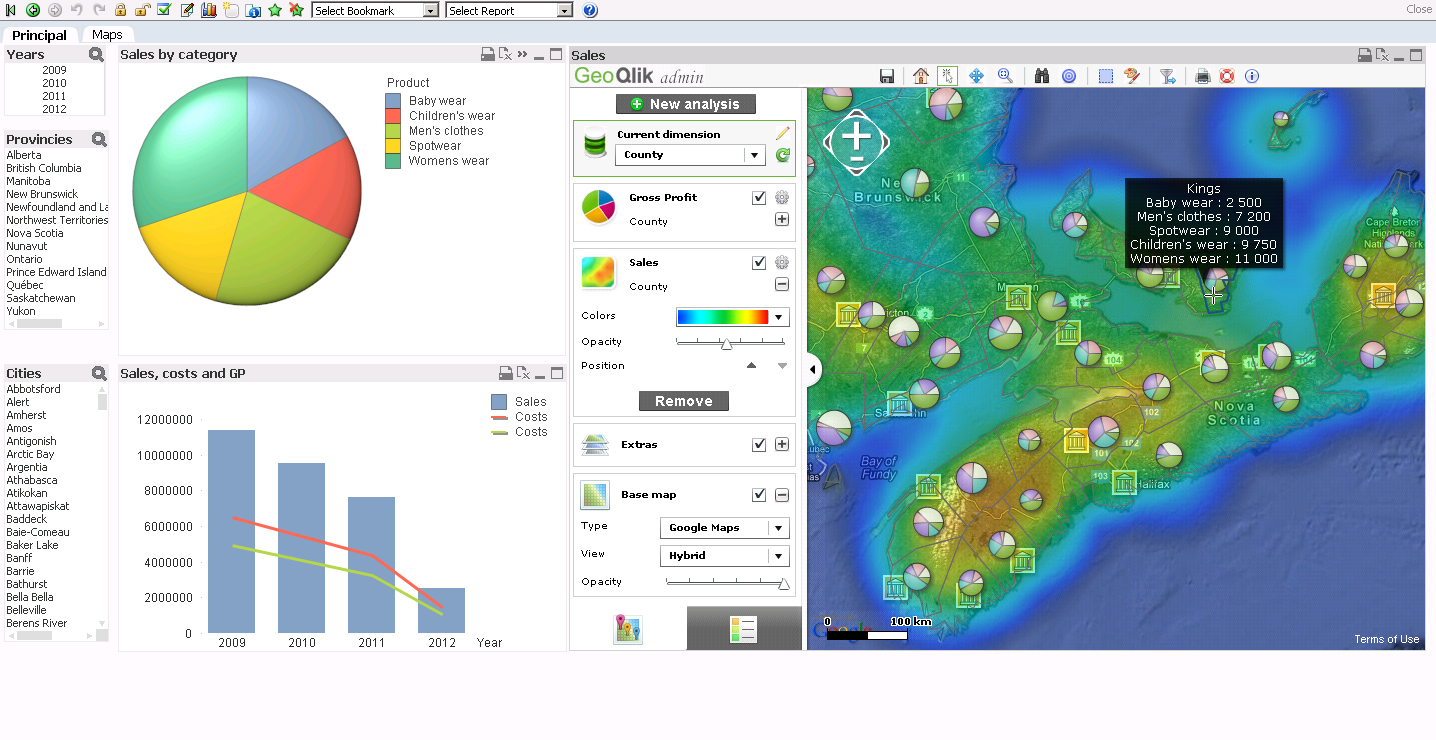
Best regards,
David
@ Business Geografic
- Mark as New
- Bookmark
- Subscribe
- Mute
- Subscribe to RSS Feed
- Permalink
- Report Inappropriate Content
Surprise to see..
Nobody has given correct pointer in terms of implementing integrating google maps and doing analysis. ???
Can someone share step-by-step way of doing this ?? I guess someone by the name of Siva had given already but it was not helpful. We get No data to display ??