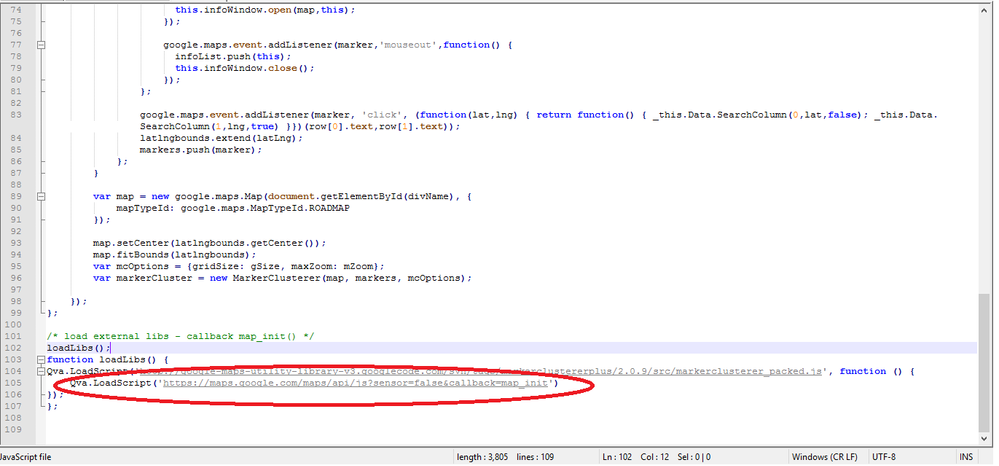Unlock a world of possibilities! Login now and discover the exclusive benefits awaiting you.
- Qlik Community
- :
- All Forums
- :
- QlikView App Dev
- :
- Re: Googlemaps Cluster doesn't working
- Subscribe to RSS Feed
- Mark Topic as New
- Mark Topic as Read
- Float this Topic for Current User
- Bookmark
- Subscribe
- Mute
- Printer Friendly Page
- Mark as New
- Bookmark
- Subscribe
- Mute
- Subscribe to RSS Feed
- Permalink
- Report Inappropriate Content
Googlemaps Cluster doesn't working
I installed GoogleMaps Cluster extension in my Qlikview and when i drag and drop Googlemaps Cluster, maps doesn't show and it's saying "This page can't load Google Maps correctly".
I have googleapis gmap key and where do i insert my key ?
If someone know how to fix this let me know .
I appreciate it.
- « Previous Replies
- Next Replies »
- Mark as New
- Bookmark
- Subscribe
- Mute
- Subscribe to RSS Feed
- Permalink
- Report Inappropriate Content
You can go through this video, you need to put latitude longitude.
https://www.youtube.com/watch?v=1THEBlwQao0
You can put API key in script.js file of extension,
Add key parameter in that link,
https://maps.google.com/maps/api/js?key="yourAPIKEY"&sensor=false&callback=map_init
- Mark as New
- Bookmark
- Subscribe
- Mute
- Subscribe to RSS Feed
- Permalink
- Report Inappropriate Content
I inserted my API key and still nothing is happening. Could you please upload example for me.
I really appreciate it.
loadLibs();
function loadLibs() {
Qva.LoadScript('/QvAjaxZfc/QvsViewClient.aspx?public=only&name=Extensions/GoogleMaps - Cluster/markerclusterer.js', function() {
Qva.LoadScript('https://maps.google.com/maps/api/js?key="&sensor=false&callback=map_init')
});
};
- Mark as New
- Bookmark
- Subscribe
- Mute
- Subscribe to RSS Feed
- Permalink
- Report Inappropriate Content
https://maps.google.com/maps/api/js?key=yourAPIKEY&sensor=false&callback=map_init
- Mark as New
- Bookmark
- Subscribe
- Mute
- Subscribe to RSS Feed
- Permalink
- Report Inappropriate Content
What am i doing wrong ?
- Mark as New
- Bookmark
- Subscribe
- Mute
- Subscribe to RSS Feed
- Permalink
- Report Inappropriate Content
I cant upload my project because my company doesn't allow uploading files to internet so here is my full script.
Is there any issue ?.
I appreciate it
- Mark as New
- Bookmark
- Subscribe
- Mute
- Subscribe to RSS Feed
- Permalink
- Report Inappropriate Content
- Mark as New
- Bookmark
- Subscribe
- Mute
- Subscribe to RSS Feed
- Permalink
- Report Inappropriate Content
- Mark as New
- Bookmark
- Subscribe
- Mute
- Subscribe to RSS Feed
- Permalink
- Report Inappropriate Content
You extension is coming in extension object list or not?
- Mark as New
- Bookmark
- Subscribe
- Mute
- Subscribe to RSS Feed
- Permalink
- Report Inappropriate Content
Hi,
Download .qar (Qlikview Archieve DOC)
Double click on that .qar file to install the same (imp step), it will show you like below,
Then change the .qar to .zip -> double click on zip file copy the folder "GoogleMaps -Cluster".
Paste that folder to to C:\Users\PCUser\AppData\Local\QlikTech\QlikView\Extensions\Objects
Now open Qlikview in WebView, extension will get appear over in extension objects.
Go to properties of Map , assign lat long and check.
-Shubham
- « Previous Replies
- Next Replies »