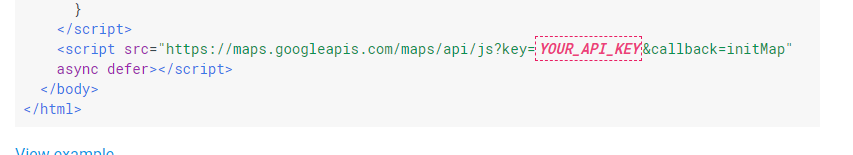Unlock a world of possibilities! Login now and discover the exclusive benefits awaiting you.
- Qlik Community
- :
- All Forums
- :
- QlikView App Dev
- :
- Googlemaps Cluster doesn't working
- Subscribe to RSS Feed
- Mark Topic as New
- Mark Topic as Read
- Float this Topic for Current User
- Bookmark
- Subscribe
- Mute
- Printer Friendly Page
- Mark as New
- Bookmark
- Subscribe
- Mute
- Subscribe to RSS Feed
- Permalink
- Report Inappropriate Content
Googlemaps Cluster doesn't working
I installed GoogleMaps Cluster extension in my Qlikview and when i drag and drop Googlemaps Cluster, maps doesn't show and it's saying "This page can't load Google Maps correctly".
I have googleapis gmap key and where do i insert my key ?
If someone know how to fix this let me know .
I appreciate it.
- Mark as New
- Bookmark
- Subscribe
- Mute
- Subscribe to RSS Feed
- Permalink
- Report Inappropriate Content
Sorry for asking this question again but when i put my API key in this section my map showing me nothing but a white empty sheet. i assigned my Lon and Lat but steel it's showing me nothing
function loadLibs() {
Qva.LoadScript('/QvAjaxZfc/QvsViewClient.aspx?public=only&name=Extensions/GoogleMaps - Cluster/markerclusterer.js', function() {
Qva.LoadScript('https://maps.googleapis.com/maps/api/js?key='"This is where is inserted my API KEY"w&libraries=places&callback=initMap')
});
};
- Mark as New
- Bookmark
- Subscribe
- Mute
- Subscribe to RSS Feed
- Permalink
- Report Inappropriate Content
Have you followed each and every step I mentioned in previous reply?
Above image is google doc, you dont need to put key in '' (single quotes). You can refer below links,
https://developers.google.com/maps/documentation/javascript/tutorial?hl=es-419
- Mark as New
- Bookmark
- Subscribe
- Mute
- Subscribe to RSS Feed
- Permalink
- Report Inappropriate Content
https://github.com/mindspank/GoogleMaps-Cluster-QV11
- Mark as New
- Bookmark
- Subscribe
- Mute
- Subscribe to RSS Feed
- Permalink
- Report Inappropriate Content
Are you getting any error msg
- Mark as New
- Bookmark
- Subscribe
- Mute
- Subscribe to RSS Feed
- Permalink
- Report Inappropriate Content
This page can't load Google Maps correctly
This error comes when you don't have API key and if you are getting this that means API key is not working in your case
- Mark as New
- Bookmark
- Subscribe
- Mute
- Subscribe to RSS Feed
- Permalink
- Report Inappropriate Content
- Mark as New
- Bookmark
- Subscribe
- Mute
- Subscribe to RSS Feed
- Permalink
- Report Inappropriate Content
Do you have different link that i can download Googlemaps cluster extension ?
I really appreciate it.
- Mark as New
- Bookmark
- Subscribe
- Mute
- Subscribe to RSS Feed
- Permalink
- Report Inappropriate Content
- Mark as New
- Bookmark
- Subscribe
- Mute
- Subscribe to RSS Feed
- Permalink
- Report Inappropriate Content
Thank you so much for replying.
I downloaded from Github and installed. When i assigned my long and lat in my map extension it showing me the google maps but it has "For developments purposes only" water mark on it.
I'm struggling so hard right now haha.
Sorry for asking same thing over and over again.
I really appreciate it.
- Mark as New
- Bookmark
- Subscribe
- Mute
- Subscribe to RSS Feed
- Permalink
- Report Inappropriate Content
It is giving you that error because Google maps are no longer free.
You have to associate a card so that you can get billed if your site has requests that exceed the $200 credit they give you monthly for free. That is why you get the watermarked maps.
https://developers.google.com/maps/documentation/geocoding/get-api-key