Unlock a world of possibilities! Login now and discover the exclusive benefits awaiting you.
- Qlik Community
- :
- All Forums
- :
- QlikView App Dev
- :
- Handling %
- Subscribe to RSS Feed
- Mark Topic as New
- Mark Topic as Read
- Float this Topic for Current User
- Bookmark
- Subscribe
- Mute
- Printer Friendly Page
- Mark as New
- Bookmark
- Subscribe
- Mute
- Subscribe to RSS Feed
- Permalink
- Report Inappropriate Content
Handling %
Hello,
How do i achieve this? I created a drill down control having Year and Month
IF (dimension = Year) //do this
sum(Actual)/12
else
(dimension = Month)
sum(Actual)
How do i write this in Qlikview
Find attached
Thank You
Accepted Solutions
- Mark as New
- Bookmark
- Subscribe
- Mute
- Subscribe to RSS Feed
- Permalink
- Report Inappropriate Content
Hi,
as sum(Actual)/12 actually calculates the monthly average for the year dimension, you might as well change your expression to simply
Avg(Actual)
regardless of the selected drill down dimension.
Doing so would also enable your users to focus e.g. on specific quarters or months and still get correct averages for the selected/selectable months:
hope this helps
regards
Marco
- Mark as New
- Bookmark
- Subscribe
- Mute
- Subscribe to RSS Feed
- Permalink
- Report Inappropriate Content
Hi,
In the expression for the Actual expression write following.
if(GetSelectedCount(Year)=1,sum(Actual)/12,sum(Actual))
And in conditional write
GetSelectedCount(Year)=1
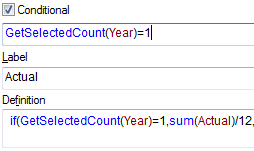
Regards
Anand
- Mark as New
- Bookmark
- Subscribe
- Mute
- Subscribe to RSS Feed
- Permalink
- Report Inappropriate Content
Hi Emac,
please find the attachment
- Mark as New
- Bookmark
- Subscribe
- Mute
- Subscribe to RSS Feed
- Permalink
- Report Inappropriate Content
=IF($(=GetCurrentField(mYear))='Year',SUM(Actual)/12,SUM(Actual))
- Mark as New
- Bookmark
- Subscribe
- Mute
- Subscribe to RSS Feed
- Permalink
- Report Inappropriate Content
Hi,
as sum(Actual)/12 actually calculates the monthly average for the year dimension, you might as well change your expression to simply
Avg(Actual)
regardless of the selected drill down dimension.
Doing so would also enable your users to focus e.g. on specific quarters or months and still get correct averages for the selected/selectable months:
hope this helps
regards
Marco
- Mark as New
- Bookmark
- Subscribe
- Mute
- Subscribe to RSS Feed
- Permalink
- Report Inappropriate Content
I don't think you need an if() test. Just write your expression as:
sum(Actual) / Count(DISTINCT Month)
When your group is at the Year level, DISTINCT Month will be 12. When you are at the Month level, the value will be 1.
-Rob
- Mark as New
- Bookmark
- Subscribe
- Mute
- Subscribe to RSS Feed
- Permalink
- Report Inappropriate Content
Marco,
I think the avg() technique only works when there is a single value for the month. The distinction is whether the user wants an average of all values, or the avg monthly sum. For example, if there are two values for August 2014:
10
20
avg(Value) = 15.
sum(Value) / count(DISTINCT Month) = 30.
(I notice in the OP's data, there was only one value per month. But I thought I would point out the pitfall in case he had provided a simple example)
-Rob
- Mark as New
- Bookmark
- Subscribe
- Mute
- Subscribe to RSS Feed
- Permalink
- Report Inappropriate Content
Yes, that's true. There is a difference between this two expressions and it depends on the requirements which one of them fulfills the needs.
thanks
regards
Marco