Unlock a world of possibilities! Login now and discover the exclusive benefits awaiting you.
- Qlik Community
- :
- All Forums
- :
- QlikView App Dev
- :
- Help With Missing Data In Straight Table
- Subscribe to RSS Feed
- Mark Topic as New
- Mark Topic as Read
- Float this Topic for Current User
- Bookmark
- Subscribe
- Mute
- Printer Friendly Page
- Mark as New
- Bookmark
- Subscribe
- Mute
- Subscribe to RSS Feed
- Permalink
- Report Inappropriate Content
Help With Missing Data In Straight Table
Hello:
I have a straight table where I'm expecting 6,413 rows of data to be loaded and I'm only getting 5,886 rows loaded. When loading the data.
- « Previous Replies
-
- 1
- 2
- Next Replies »
Accepted Solutions
- Mark as New
- Bookmark
- Subscribe
- Mute
- Subscribe to RSS Feed
- Permalink
- Report Inappropriate Content
Hello Luis:
Update. I still have not been able to get the [Order Create Date] >= date('01/01/17') to work as 2016 dates still pull in when I run the load script. I'm not going to worry too much about it since the orders were actually completed in 2017 anyway and I think people will be ok with that.
The good news is that I figured out the row problem. This is a bit embarrassing, but it helps when you include a column where every row is populated and not null or blank. I was trying to use the myCompute Order ID column and it's not populated on every row. ![]() I got all the rows now. So it's just the date filter in the load scrip that's not working.
I got all the rows now. So it's just the date filter in the load scrip that's not working.
- Mark as New
- Bookmark
- Subscribe
- Mute
- Subscribe to RSS Feed
- Permalink
- Report Inappropriate Content
Hi,
You only need to add the date function to your script for allow in the data you want. Please try and then we'll take a look at your calculated dimension and measure.
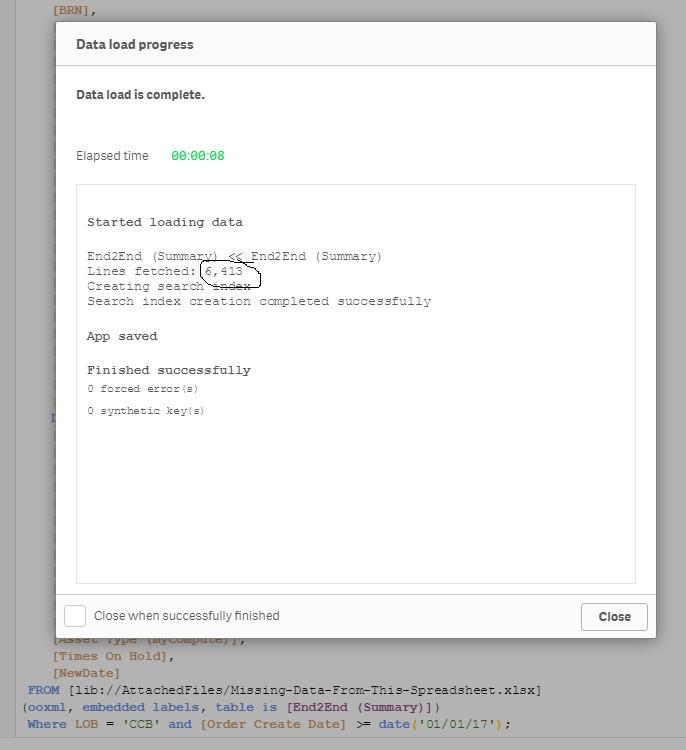
I hope this helps,
Cheers,
Luis
- Mark as New
- Bookmark
- Subscribe
- Mute
- Subscribe to RSS Feed
- Permalink
- Report Inappropriate Content
Hello Luis:
Thank you for your reply and my apologies for the delay in mine. I made this change to the Where statement to match up with yours: Where LOB = 'CCB' and [Order Create Date] >= date('01/01/17');
I then reran the load script. The script fetched 1,735 lines and still shows 2016 dates.

My straight table displays 1,568 rows. If I remove Order Create Date and Approval Complete date from the straight table, it displays 1,567 rows. Very weird.............at least for me.
- Mark as New
- Bookmark
- Subscribe
- Mute
- Subscribe to RSS Feed
- Permalink
- Report Inappropriate Content
Hello Luis:
Update. I still have not been able to get the [Order Create Date] >= date('01/01/17') to work as 2016 dates still pull in when I run the load script. I'm not going to worry too much about it since the orders were actually completed in 2017 anyway and I think people will be ok with that.
The good news is that I figured out the row problem. This is a bit embarrassing, but it helps when you include a column where every row is populated and not null or blank. I was trying to use the myCompute Order ID column and it's not populated on every row. ![]() I got all the rows now. So it's just the date filter in the load scrip that's not working.
I got all the rows now. So it's just the date filter in the load scrip that's not working.
- Mark as New
- Bookmark
- Subscribe
- Mute
- Subscribe to RSS Feed
- Permalink
- Report Inappropriate Content
Hi Perry,
Can you please confirm your date format to be this before running it?
SET DateFormat='D/M/YYYY';
SET TimestampFormat='D/M/YYYY h:mm:ss[.fff] TT';
This is the script I'm running and getting 6,143 records with nothing from 2016:
[E2E-DASHBOARD-DATA]:
LOAD
[WRM Number] as [WRM-Number],
// [WRM Title],
[Application #],
// [Application Name],
// SubField(Site, ', ', 2) as Site,
// Requestor as REQUESTOR,
// [Approver Name],
[Service Ordered],
[Template or Non Template],
[Service Tier ( myCompute )],
[SKU Name (myCompute)],
[Service Tier Cleaned],
"[Environment-VSI (myCompute)",
[Environment (TAMS Type)],
// [KeON Domain],
[Class ( TAMS )],
[Business Load (TAMS)],
[Status (TAMS)],
[Sub Status (TAMS)],
[Open myCompute Stage or New Install Post Build Prime WO Request Group],
[Queue Open Group],
[Open New Install Post Build Prime WO Request ID],
[E2E Status],
[myCompute & EURC Order Status],
[myCompute Order Item Status],
BRN as [BRN-ID],
Mid(BRN, 3, 7) as [LOB Template Order],
[Project Number],
Milestone,
[Line Item],
[Parent Line Item ID],
Num(SubField(Trim(Replace(Replace(SubField(Replace(Upper([SKU Name (myCompute)]), 'CPU', 'CORE PROCESSING UNIT'), 'CORE', 1), '-', ''), ',', ' ')), ' ', -1)) as CPU,
Num(If(WildMatch(Memory, '*-*'), Mid(Memory, 4), Memory), '#0') as MEM,
EBR,
[myCompute Order ID],
[EURC Order ID],
[Constrained or Exit site approval Prime ID],
[Build OS Prime ID],
[New Install Post Build Prime ID],
// [Host Name],
LOB as [Line-Of-Business],
[BRN Build Type],
[Product Build End Type],
[End 2 End Asset Order Status],
[Service New],
[** E2E-Ordering System],
Date([Order Create Date], 'MM/DD/YYYY') as [Order Create Date],
Date([Approval Complete Date], 'MM/DD/YYYY') as [Approval Complete Date],
[Provisioning Quality Check Completed Date],
[Productionised Create Date],
[Promise Date],
[Trend Date],
[E2E SLO],
[Promised Lead time],
[Business Days End 2 END ( with Approvals )],
[Business Days End 2 END ( without Approvals )],
[Order Complete Date],
[Asset Completed Month],
[Completed Start Week (Mon)],
[OS Provisioning Start Date],
[Provisioning OS - PaaS Business Days (EMR)],
[Asset Type (myCompute)]
// [myCompute Notes (hist)],
// [myCompute Notes (Latest Update)],
// [Prime All On Hold Comments]
FROM [lib://AttachedFiles/Missing-Data-From-This-Spreadsheet.xlsx]
(ooxml, embedded labels, table is [End2End (Summary)])
Where LOB = 'CCB' and [Order Create Date] >= Date('01/01/17');
I hope this helps,
Cheers,
Luis
- Mark as New
- Bookmark
- Subscribe
- Mute
- Subscribe to RSS Feed
- Permalink
- Report Inappropriate Content
Hello Luis:
You have been very helpful. I've believe I've solved the problem though. I simply needed to have the right fields added (my fault for not originally) and then the date thing, really doesn't matter.
For the record, I tried what you just suggested but I still get 2016 dates. Again though, I think that's ok because of when they were completed by (in 2017).
Thank you for taking the time to respond. I do appreciate it.
- Mark as New
- Bookmark
- Subscribe
- Mute
- Subscribe to RSS Feed
- Permalink
- Report Inappropriate Content
Hi,
So you're saying that if you try the load script I sent last and confirm the DateFormat setting I sent, you still get 2016 dates in the field [Order Create Date]?
- Mark as New
- Bookmark
- Subscribe
- Mute
- Subscribe to RSS Feed
- Permalink
- Report Inappropriate Content
Yes and worse, I only wind up with 1,735 rows fetched when I run the load script. Very weird and I'm guessing you're thinking the same.
- Mark as New
- Bookmark
- Subscribe
- Mute
- Subscribe to RSS Feed
- Permalink
- Report Inappropriate Content
That's very strange!
No kidding it's strange. I just downloaded again your data and confirmed it in Excel and in Qlik... with the same setting and load script that I sent
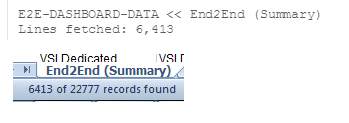
I hate not being able to troubleshoot something like this... ![]()
Any way, good luck!
Cheers,
Luis
- Mark as New
- Bookmark
- Subscribe
- Mute
- Subscribe to RSS Feed
- Permalink
- Report Inappropriate Content
You're not doing a join with that table or anything else right?
- « Previous Replies
-
- 1
- 2
- Next Replies »