Unlock a world of possibilities! Login now and discover the exclusive benefits awaiting you.
- Qlik Community
- :
- All Forums
- :
- QlikView App Dev
- :
- Help to value to country code?
- Subscribe to RSS Feed
- Mark Topic as New
- Mark Topic as Read
- Float this Topic for Current User
- Bookmark
- Subscribe
- Mute
- Printer Friendly Page
- Mark as New
- Bookmark
- Subscribe
- Mute
- Subscribe to RSS Feed
- Permalink
- Report Inappropriate Content
Help to value to country code?
Hi All,
I have a mapping file with below country codes.
| Ctry_Cde | Country |
| AU | Austrialia |
| IN | India |
| BM | Bermuda |
| CN | China |
| BAN | Bangladesh |
| NZ | New Zealand |
| AM | Armenia |
| PAK | Pakistan |
| TU | Turkey |
| BL | Belgium |
| HK | Hong Kong |
| US | United States |
| UK | United Kingdom |
I have another field Txt country like below.
| Text_Ctry |
| AU,IN,BM |
| CN,BAN,BL |
| PAK,NZ |
| AM,TU,UK |
| US,IN,XX |
| UK,HK,YY |
| HN,UK,IN |
| US,RM,CN |
I want to assign the text value 'No Mapping' to country codes which are not in my mapping file (that means some new country codes will come in future and they needs to be assign text value "No Mapping". Here example XX,YY,HN,RM have no country codes in country mapping file). Please find the expected output below.
I am able to map the country codes to country names with below code, but not able to assign the text value No Mapping.
Mapping
CTY_TEMP:
LOAD Ctry_Cde,
Country
FROM
[Test Data.xlsx]
(ooxml, embedded labels, table is Sheet1);
LOAD Text_Ctry,
MapSubString('CTY_TEMP',Text_Ctry) AS Text_Ctry1
FROM
[Test Data.xlsx]
(ooxml, embedded labels, table is Sheet2);
Current Output with above code:
| Text_Ctry_Final |
| Austrialia,India,Bermuda |
| China,Bangladesh,Belgium |
| Pakistan,New Zealand |
| Armenia,Turkey,United Kingdom |
| United States,India,XX |
| United Kingdom,Hong Kong,YY |
| HN,United Kingdom,India |
| United States,RM,China |
Expected Output
| Text_Ctry_Final |
| Austrialia,India,Bermuda |
| China,Bangladesh,Belgium |
| Pakistan,New Zealand |
| Armenia,Turkey,United Kingdom |
| United States,India,No Mapping |
| United Kingdom,Hong Kong,No Mapping |
| No Mapping,United Kingdom,India |
| United States,No Mapping,China |
Please advice.
- Tags:
- qlik devgroup
- « Previous Replies
-
- 1
- 2
- Next Replies »
- Mark as New
- Bookmark
- Subscribe
- Mute
- Subscribe to RSS Feed
- Permalink
- Report Inappropriate Content
Try this.
Mapping
CTY_TEMP:
LOAD Ctry_Cde,
Country
FROM
[Test Data.xlsx]
(ooxml, embedded labels, table is Sheet1);
LOAD Text_Ctry,
MapSubString('CTY_TEMP',Text_Ctry, ‘No Mapping’) AS Text_Ctry1
FROM
[Test Data.xlsx]
(ooxml, embedded labels, table is Sheet2);
- Mark as New
- Bookmark
- Subscribe
- Mute
- Subscribe to RSS Feed
- Permalink
- Report Inappropriate Content
No Ramya. it is throwing error like below.
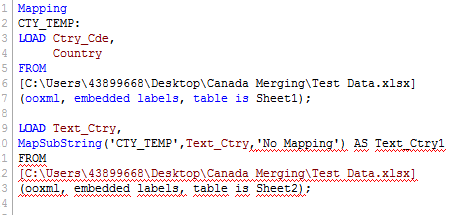
- Mark as New
- Bookmark
- Subscribe
- Mute
- Subscribe to RSS Feed
- Permalink
- Report Inappropriate Content
This should work. If not please upload the qvw with sample data.
Mapping
CTY_TEMP:
LOAD Ctry_Cde,
Country
FROM
[Test Data.xlsx]
(ooxml, embedded labels, table is Sheet1);
LOAD Text_Ctry,
MapSubString('CTY_TEMP',Text_Ctry, 'No Mapping') AS Text_Ctry1
FROM
[Test Data.xlsx]
(ooxml, embedded labels, table is Sheet2);
- Mark as New
- Bookmark
- Subscribe
- Mute
- Subscribe to RSS Feed
- Permalink
- Report Inappropriate Content
Hello Durga,
You cannot assign a default value using MapSubstring.
Its only possible with applymap.
Can you try adding country as 'No Mapping' for the unavailable codes in your source excel?
or you can do it in you script as concatenate load.
Thanks!
- Mark as New
- Bookmark
- Subscribe
- Mute
- Subscribe to RSS Feed
- Permalink
- Report Inappropriate Content
CTY_TEMP:
mapping LOAD * INLINE [
Ctry_Cde, Country
AU, Austrialia
IN, India
BM, Bermuda
CN, China
BAN, Bangladesh
NZ, New Zealand
AM, Armenia
PAK, Pakistan
TU, Turkey
BL, Belgium
HK, Hong Kong
US, United States
UK, United Kingdom
];
CTY:
LOAD *, SubField(Text_Ctry,',') as Ctry_Cde INLINE [
Text_Ctry
"AU,IN,BM"
"CN,BAN,BL"
"PAK,NZ"
"AM,TU,UK"
"US,IN,XX"
"UK,HK,YY"
"HN,UK,IN"
"US,RM,CN"
];
CTY_TEMP1:
Mapping Load Ctry_Cde, ApplyMap('CTY_TEMP', Ctry_Cde, 'No Mapping') as Country Resident CTY;
LOAD Text_Ctry,
MapSubString('CTY_TEMP1',Text_Ctry) AS Text_Ctry1
Resident CTY;
- Mark as New
- Bookmark
- Subscribe
- Mute
- Subscribe to RSS Feed
- Permalink
- Report Inappropriate Content
Varun - thanks for response.
I am not able to replicate your code in my application. Can you please advice.
- Mark as New
- Bookmark
- Subscribe
- Mute
- Subscribe to RSS Feed
- Permalink
- Report Inappropriate Content
Mapping
CTY_TEMP:
LOAD Ctry_Cde,
Country
FROM
[Test Data.xlsx]
(ooxml, embedded labels, table is Sheet1);
LOAD Text_Ctry,
Applymap('CTY_TEMP',Text_Ctry,'No Mapping') AS Text_Ctry1
FROM
[Test Data.xlsx]
(ooxml, embedded labels, table is Sheet2);
- Mark as New
- Bookmark
- Subscribe
- Mute
- Subscribe to RSS Feed
- Permalink
- Report Inappropriate Content
Not working shradda. it is giving below.
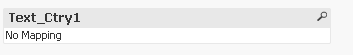
I am expecting below.
| Text_Ctry | Text_Ctry_Final |
| AU,IN,BM | Austrialia,India,Bermuda |
| CN,BAN,BL | China,Bangladesh,Belgium |
| PAK,NZ | Pakistan,New Zealand |
| AM,TU,UK | Armenia,Turkey,United Kingdom |
| US,IN,XX | United States,India,No Mapping |
| UK,HK,YY | United Kingdom,Hong Kong,No Mapping |
| HN,UK,IN | No Mapping,United Kingdom,India |
| US,RM,CN | United States,No Mapping,China |
- Mark as New
- Bookmark
- Subscribe
- Mute
- Subscribe to RSS Feed
- Permalink
- Report Inappropriate Content
Hi,
What are the challenges?
Check the attached app and replace the INLINE table with your actual tables the app will work.
HTH
Thanks,
Varun
- « Previous Replies
-
- 1
- 2
- Next Replies »