Unlock a world of possibilities! Login now and discover the exclusive benefits awaiting you.
- Qlik Community
- :
- All Forums
- :
- QlikView App Dev
- :
- Help with Expression with Dates
- Subscribe to RSS Feed
- Mark Topic as New
- Mark Topic as Read
- Float this Topic for Current User
- Bookmark
- Subscribe
- Mute
- Printer Friendly Page
- Mark as New
- Bookmark
- Subscribe
- Mute
- Subscribe to RSS Feed
- Permalink
- Report Inappropriate Content
Help with Expression with Dates
Hi All,
I have the following expression
NUM(Sum ({<[TrxType]={'R'},ActionID ={'RECEIPTS'},Year = {$(=MAX(Year))}, Month = {'$(vPriorMonth)'},Day = {"<=$(=DAY(MAX(Date)))"}>}[#Act-Prime]),'#,##0')
when I view it using a straight table it return the correct details
But it's returning no Value
It should return 2945 which is the 01/05/2017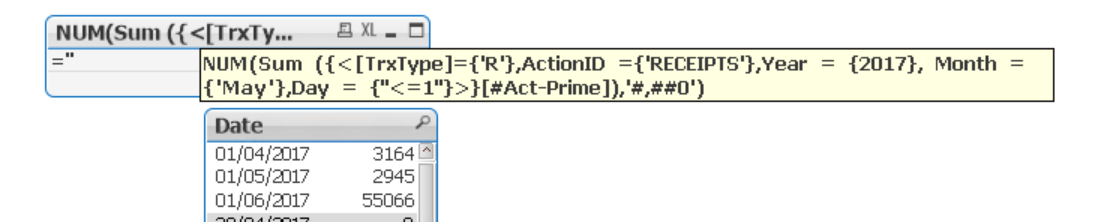
- Tags:
- dates
- set analysys
Accepted Solutions
- Mark as New
- Bookmark
- Subscribe
- Mute
- Subscribe to RSS Feed
- Permalink
- Report Inappropriate Content
What is the exact expression used in the list box object? Also, how do you define Month field in the script and how do you define vPriorMonth?
- Mark as New
- Bookmark
- Subscribe
- Mute
- Subscribe to RSS Feed
- Permalink
- Report Inappropriate Content
What is the exact expression used in the list box object? Also, how do you define Month field in the script and how do you define vPriorMonth?
- Mark as New
- Bookmark
- Subscribe
- Mute
- Subscribe to RSS Feed
- Permalink
- Report Inappropriate Content
SUM([#Act-Prime]) is used in List Box
Month:
MONTH(Date) as Date
vPriorMonth:
=MONTH(ADDMONTHS(MAX(Date), -1))
- Mark as New
- Bookmark
- Subscribe
- Mute
- Subscribe to RSS Feed
- Permalink
- Report Inappropriate Content
I see the problem now.
No [#Act-Prime] for TrxType = {'R'} for that Date
- Mark as New
- Bookmark
- Subscribe
- Mute
- Subscribe to RSS Feed
- Permalink
- Report Inappropriate Content
So the expression is correct
- Mark as New
- Bookmark
- Subscribe
- Mute
- Subscribe to RSS Feed
- Permalink
- Report Inappropriate Content
Try this as it seems that you only have start of month in your date column
Sum({<Date = {"$(=Date(MonthStart(Max(Date), -1), 'DD/MM/YYYY'))"}>}[#Act-Prime])
Not sure I understand the purpose of this as these are not in list box object and I wouldn't want to add them in the other expression to make sure that the number match up
[TrxType]={'R'},ActionID ={'RECEIPTS'}
- Mark as New
- Bookmark
- Subscribe
- Mute
- Subscribe to RSS Feed
- Permalink
- Report Inappropriate Content
Hi Sunny,
I am trying to compare this month to date v Last Month to Date
If if today is 14/07/2017, for this month I want everything from 01/07-14/07
and Last Month should be 01/06-14/06
It's the Last Month that I have issues with
- Mark as New
- Bookmark
- Subscribe
- Mute
- Subscribe to RSS Feed
- Permalink
- Report Inappropriate Content
For that, I would try this may be
Last Month
Sum({<Date = {"$(='>=' & Date(MonthStart(Max(Date), -1), 'DD/MM/YYYY') & '<=' & Date(AddMonths(Max(Date), -1), 'DD/MM/YYYY'))"}, Month, Year>}[#Act-Prime])
This Month
Sum({<Date = {"$(='>=' & Date(MonthStart(Max(Date)), 'DD/MM/YYYY') & '<=' & Date(AddMonths(Max(Date), 0), 'DD/MM/YYYY'))"}, Month, Year>}[#Act-Prime])
- Mark as New
- Bookmark
- Subscribe
- Mute
- Subscribe to RSS Feed
- Permalink
- Report Inappropriate Content
That's it thanks alot
- Mark as New
- Bookmark
- Subscribe
- Mute
- Subscribe to RSS Feed
- Permalink
- Report Inappropriate Content
No problem at all ![]()