Unlock a world of possibilities! Login now and discover the exclusive benefits awaiting you.
- Qlik Community
- :
- All Forums
- :
- QlikView App Dev
- :
- Help with Select in Field Trigger
- Subscribe to RSS Feed
- Mark Topic as New
- Mark Topic as Read
- Float this Topic for Current User
- Bookmark
- Subscribe
- Mute
- Printer Friendly Page
- Mark as New
- Bookmark
- Subscribe
- Mute
- Subscribe to RSS Feed
- Permalink
- Report Inappropriate Content
Help with Select in Field Trigger
Hello All -
I need to select the top N values for a field when a user navigates to a tab. I'm experimenting with the Adventureworks DB and created a listbox with the correct values, but can't figure out how to translate it to a trigger. The expression I have so far is:
=If(Aggr(Rank(Sum(SalesAmount)),City) < 5, City)
and it works fine and gives me the top 4 Cities by sales. How do I translate that to the Search String for a Select in Field trigger (or action)?
Thanks in advance,
Mike
www.fortunecookiebi.com
- Tags:
- select_in_field
Accepted Solutions
- Mark as New
- Bookmark
- Subscribe
- Mute
- Subscribe to RSS Feed
- Permalink
- Report Inappropriate Content
Yup you are right. Should use concat. ![]()
I used this formula and it worked.
='('&concat(if(Aggr(Rank(sum(Sales)),City)<4,City),'|')&')'
Also attached a sample qvw with some dummy data. If you click the second tab 'Tab with Trigger' it will automatically select top three cities.
Does this meet your requirement?
Thanks
AJ
- Mark as New
- Bookmark
- Subscribe
- Mute
- Subscribe to RSS Feed
- Permalink
- Report Inappropriate Content
Hey Mike,
You can go to Settings -> Sheet Properties -> Triggers and click Add Actions under OnActivateSheet.
Here you can select 'Select in Field' and give City as the Field Name and following expression in search string:
=If(Aggr(Rank(Sum(SalesAmount)),City) < 5, '('& Replace(City,',','|')&')')
Please let me know if you find any issues.
Thanks
AJ
- Mark as New
- Bookmark
- Subscribe
- Mute
- Subscribe to RSS Feed
- Permalink
- Report Inappropriate Content
Hi AJ,
Thanks for the reply. Unfortunately, I can't get it to work. If I put
'('& Replace(City,',','|')&')'
into a text object and select a single City, it shows, for example (Paris). If I select multiple values from City, it shows ()
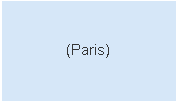
I've been messing with it and think it needs a 'concat' in there somewhere, but still can't get it right. I tried
'(' & Concat(Distinct City,'|') & ')'
and that brings back what looks like the right format for multiple values

but the trigger won't set the values.
I think we're close... Any thoughts?
Thanks!
Mike
www.fortunecookiebi.com
- Mark as New
- Bookmark
- Subscribe
- Mute
- Subscribe to RSS Feed
- Permalink
- Report Inappropriate Content
Yup you are right. Should use concat. ![]()
I used this formula and it worked.
='('&concat(if(Aggr(Rank(sum(Sales)),City)<4,City),'|')&')'
Also attached a sample qvw with some dummy data. If you click the second tab 'Tab with Trigger' it will automatically select top three cities.
Does this meet your requirement?
Thanks
AJ
- Mark as New
- Bookmark
- Subscribe
- Mute
- Subscribe to RSS Feed
- Permalink
- Report Inappropriate Content
Thanks, AJ!
That is awesome!