Unlock a world of possibilities! Login now and discover the exclusive benefits awaiting you.
- Qlik Community
- :
- All Forums
- :
- QlikView App Dev
- :
- Re: Hi,Kindly help me out in Section Access
- Subscribe to RSS Feed
- Mark Topic as New
- Mark Topic as Read
- Float this Topic for Current User
- Bookmark
- Subscribe
- Mute
- Printer Friendly Page
- Mark as New
- Bookmark
- Subscribe
- Mute
- Subscribe to RSS Feed
- Permalink
- Report Inappropriate Content
Hi,Kindly help me out in Section Access
I have created the below section access in the Qlikview application but it is not restricting the user based on the access
My Script:
Section Access;
LOAD * INLINE [
ACCESS, USERID, PASSWORD, %COMPANY
ADMIN, ADMIN, ADMIN, *
USER, USER1, U1, TECHMAHENDIRA
USER, USER2, U2, BANKOFAMERICA
USER, USER3, U3, TCS
USER, USER4, U4, CTS
USER, USER5, U5, DIGITALINDIA
USER, USER6, U6, VODAFONE
USER, USER7, U7, AIRTEL
USER, USER8, U8, SCINTEL
USER, USER9, U9, SYNTEL
USER, USER10, U10, INFOSYS
];
Section Application;
LOAD * INLINE [
COMPANY, %COMPANY
Syntel, SYNTEL
Infosys, INFOSYS
Digital India, DIGITALINDIA
Vodafone, VODAFONE
Airtel, AIRTEL
Scintel, SCINTEL
Tech mahendira, TECHMAHENDIRA
Bank of America, BANKOFAMERICA
TCS, TCS
CTS, CTS
];
All user are able to see all the Company details
My Expected Result is
User1 only to TEchmahendira Details
User2 only to Bankofamerica details
- Tags:
- section access issue
Accepted Solutions
- Mark as New
- Bookmark
- Subscribe
- Mute
- Subscribe to RSS Feed
- Permalink
- Report Inappropriate Content
Hi
I have created section access using your same script.Please check it out and add section access part in a hidden script.
regards
Pradosh
- Mark as New
- Bookmark
- Subscribe
- Mute
- Subscribe to RSS Feed
- Permalink
- Report Inappropriate Content
Hi,
did you check the following checkbox in document settings:
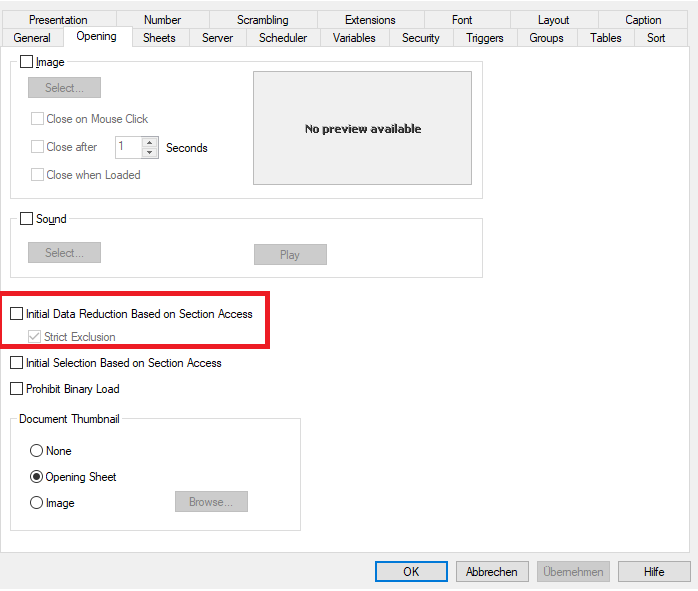
Cheers
Damian
- Mark as New
- Bookmark
- Subscribe
- Mute
- Subscribe to RSS Feed
- Permalink
- Report Inappropriate Content
Yes i have checked that checkbox
- Mark as New
- Bookmark
- Subscribe
- Mute
- Subscribe to RSS Feed
- Permalink
- Report Inappropriate Content
Hi
I have created section access using your same script.Please check it out and add section access part in a hidden script.
regards
Pradosh