Unlock a world of possibilities! Login now and discover the exclusive benefits awaiting you.
- Qlik Community
- :
- All Forums
- :
- QlikView App Dev
- :
- Re: Hide Excluded in Staright Table
- Subscribe to RSS Feed
- Mark Topic as New
- Mark Topic as Read
- Float this Topic for Current User
- Bookmark
- Subscribe
- Mute
- Printer Friendly Page
- Mark as New
- Bookmark
- Subscribe
- Mute
- Subscribe to RSS Feed
- Permalink
- Report Inappropriate Content
Hide Excluded in Staright Table
Hi All,
I have created the straight table to show the dimension values using the drop down select. Now I am trying to "Hide Excluded" values. Is there a way we can do that in the straight table.
I am trying replicate the functionality of "Hide Excluded" in list box into straight table.
Can anyone please help me with this?
Thanks,
Varun
- Tags:
- sunny t
- sunny talwar
- « Previous Replies
-
- 1
- 2
- Next Replies »
Accepted Solutions
- Mark as New
- Bookmark
- Subscribe
- Mute
- Subscribe to RSS Feed
- Permalink
- Report Inappropriate Content
- Mark as New
- Bookmark
- Subscribe
- Mute
- Subscribe to RSS Feed
- Permalink
- Report Inappropriate Content
I thought Straight table did that by default
- Mark as New
- Bookmark
- Subscribe
- Mute
- Subscribe to RSS Feed
- Permalink
- Report Inappropriate Content
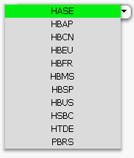
I don't want the greyed out values.
I am trying to achieve something like this:

- Mark as New
- Bookmark
- Subscribe
- Mute
- Subscribe to RSS Feed
- Permalink
- Report Inappropriate Content
Both your screenshots are not a straight table ![]() ... you are asking to hide excluded in straight table, aren't you?
... you are asking to hide excluded in straight table, aren't you?
- Mark as New
- Bookmark
- Subscribe
- Mute
- Subscribe to RSS Feed
- Permalink
- Report Inappropriate Content
Yes ![]()
Wondering, if this is possible?
- Mark as New
- Bookmark
- Subscribe
- Mute
- Subscribe to RSS Feed
- Permalink
- Report Inappropriate Content
So, once again I think, by default... straight table doesn't show excluded values ![]()
- Mark as New
- Bookmark
- Subscribe
- Mute
- Subscribe to RSS Feed
- Permalink
- Report Inappropriate Content
Are there any alternatives?
- Mark as New
- Bookmark
- Subscribe
- Mute
- Subscribe to RSS Feed
- Permalink
- Report Inappropriate Content
Yes there is... close down your computer and go back home and take rest.... ![]()
Just kidding... Alternative for what? Something which is QlikView is doing by default.... you want to do it using alternative? Who will be brave enough to do this ![]() ... I guess I am not
... I guess I am not
- Mark as New
- Bookmark
- Subscribe
- Mute
- Subscribe to RSS Feed
- Permalink
- Report Inappropriate Content
Hello, Varun!
The Aggr() function may be useful here:
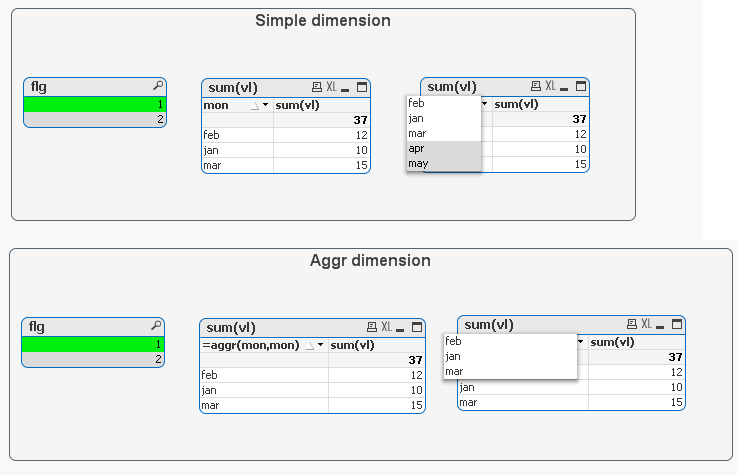
- Mark as New
- Bookmark
- Subscribe
- Mute
- Subscribe to RSS Feed
- Permalink
- Report Inappropriate Content
![]()
Maybe I will try with button and list box.
- « Previous Replies
-
- 1
- 2
- Next Replies »