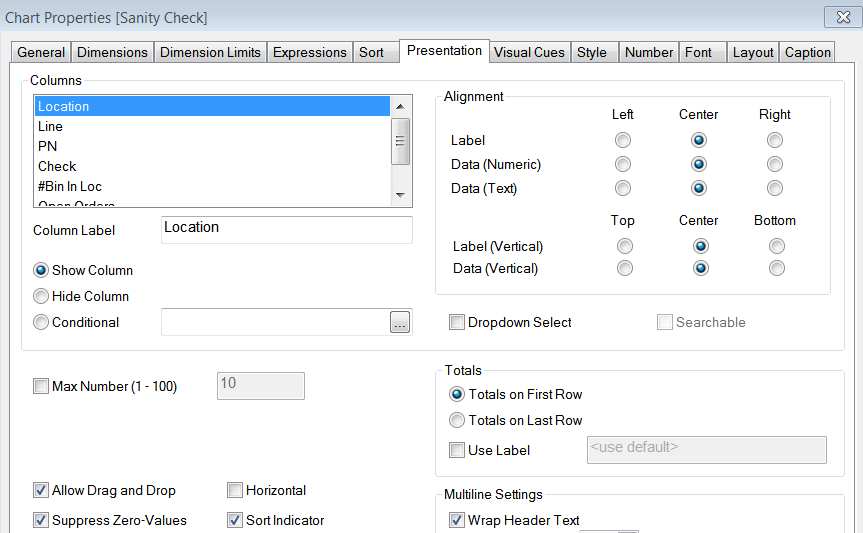Unlock a world of possibilities! Login now and discover the exclusive benefits awaiting you.
- Qlik Community
- :
- All Forums
- :
- QlikView App Dev
- :
- Hide rows based on null or zero values in the meas...
- Subscribe to RSS Feed
- Mark Topic as New
- Mark Topic as Read
- Float this Topic for Current User
- Bookmark
- Subscribe
- Mute
- Printer Friendly Page
- Mark as New
- Bookmark
- Subscribe
- Mute
- Subscribe to RSS Feed
- Permalink
- Report Inappropriate Content
Hide rows based on null or zero values in the measure
Hi,
I am trying to hide rows where measure values are zero or null. This works well if i have only one measure.
How do i make it work when i have more than one measure ?
I have attached a test case qvw file for reference.
I have want to hide rows where check column in null
Thanks,
Vidya
Accepted Solutions
- Mark as New
- Bookmark
- Subscribe
- Mute
- Subscribe to RSS Feed
- Permalink
- Report Inappropriate Content
Hi, If a cell has a value for a row that row will be shown.
You can check each dimension like "=If(not IsNull([Check]), count(Package))"
Or do a calculated dimension like "=aggr(if(Count([Order Number])+Count(Package)<2, [Part Number]), [Part Number])"
- Mark as New
- Bookmark
- Subscribe
- Mute
- Subscribe to RSS Feed
- Permalink
- Report Inappropriate Content
Hi, If a cell has a value for a row that row will be shown.
You can check each dimension like "=If(not IsNull([Check]), count(Package))"
Or do a calculated dimension like "=aggr(if(Count([Order Number])+Count(Package)<2, [Part Number]), [Part Number])"