Unlock a world of possibilities! Login now and discover the exclusive benefits awaiting you.
- Qlik Community
- :
- All Forums
- :
- QlikView App Dev
- :
- Hide sheets
- Subscribe to RSS Feed
- Mark Topic as New
- Mark Topic as Read
- Float this Topic for Current User
- Bookmark
- Subscribe
- Mute
- Printer Friendly Page
- Mark as New
- Bookmark
- Subscribe
- Mute
- Subscribe to RSS Feed
- Permalink
- Report Inappropriate Content
Hide sheets
Hi guys,
How can I hide the qlikview sheets? Because I go on them only clicking a button and so I don't want to see them on the top of the project.
Thank you all
Accepted Solutions
- Mark as New
- Bookmark
- Subscribe
- Mute
- Subscribe to RSS Feed
- Permalink
- Report Inappropriate Content
Hi,
you can try this.
Go to Doc properties -->> General Tab-->> Hide tabrow
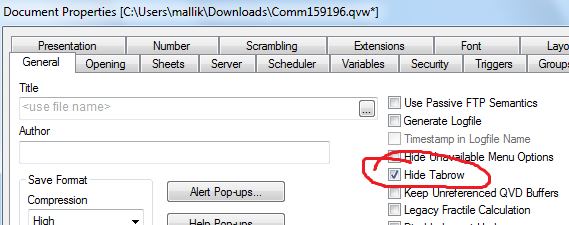
- Mark as New
- Bookmark
- Subscribe
- Mute
- Subscribe to RSS Feed
- Permalink
- Report Inappropriate Content
On the General tab of the sheets Properties window enable the option Show Conditional and enter 0 in the input field.
Or do you mean the tab row? You can disable that by enabling the option Hide Tabrow on the General tab of the Document Properties window.
talk is cheap, supply exceeds demand
- Mark as New
- Bookmark
- Subscribe
- Mute
- Subscribe to RSS Feed
- Permalink
- Report Inappropriate Content
Goto sheet properties->General Tab-> Select Conditional-> Write '=0'
- Mark as New
- Bookmark
- Subscribe
- Mute
- Subscribe to RSS Feed
- Permalink
- Report Inappropriate Content
hi,
PFA,
You can create button for as sheetName in each sheet or textbox like you want ,
add action> activate sheet> pass sheet ID of other sheet & then select hide tabrow option from general of document properties.
- Mark as New
- Bookmark
- Subscribe
- Mute
- Subscribe to RSS Feed
- Permalink
- Report Inappropriate Content
But when I click on the button i don't see the hided tab
- Mark as New
- Bookmark
- Subscribe
- Mute
- Subscribe to RSS Feed
- Permalink
- Report Inappropriate Content
Hi,
you can try this.
Go to Doc properties -->> General Tab-->> Hide tabrow
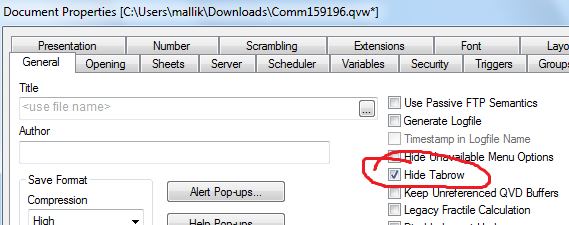
- Mark as New
- Bookmark
- Subscribe
- Mute
- Subscribe to RSS Feed
- Permalink
- Report Inappropriate Content
Hi,
Take a variable and assign 0 to it. Use the variable in sheet properties under layout's show condition if the variable value is1; It indicates sheet is hidden when the variable values is other than 1. Use Action in Text/button object to set variable value to 1 for showing the sheet.
- Mark as New
- Bookmark
- Subscribe
- Mute
- Subscribe to RSS Feed
- Permalink
- Report Inappropriate Content
Hi,
Your question have been answered.
You want to hide a sheet and only see the sheet when you click on a button. So what you need to do is
Go to Doc properties -->> General Tab-->> Hide tabrow then click on the button.
- Mark as New
- Bookmark
- Subscribe
- Mute
- Subscribe to RSS Feed
- Permalink
- Report Inappropriate Content
Thank you krishnama, your answer is the most complete and correct!
- Mark as New
- Bookmark
- Subscribe
- Mute
- Subscribe to RSS Feed
- Permalink
- Report Inappropriate Content
Thank you Gysbert