Unlock a world of possibilities! Login now and discover the exclusive benefits awaiting you.
- Qlik Community
- :
- All Forums
- :
- QlikView App Dev
- :
- Hiding Chart
- Subscribe to RSS Feed
- Mark Topic as New
- Mark Topic as Read
- Float this Topic for Current User
- Bookmark
- Subscribe
- Mute
- Printer Friendly Page
- Mark as New
- Bookmark
- Subscribe
- Mute
- Subscribe to RSS Feed
- Permalink
- Report Inappropriate Content
Hiding Chart
Good day,
wanted to find out if its possible to hide a chart table when no selections have been made,
basically i do not want the error "Out of object memory" to be displayed or to even allow Qlkivew to reach a point that the error "Out of object memory" is displayed. I want Qlikview to only start displaying information on the chart table once selections have been made. if no selections are made then the chart should simple state "Make Selections".
regards
- « Previous Replies
-
- 1
- 2
- Next Replies »
Accepted Solutions
- Mark as New
- Bookmark
- Subscribe
- Mute
- Subscribe to RSS Feed
- Permalink
- Report Inappropriate Content
Attached is an example that you can take a look and build according to your needs. Hope this helps:
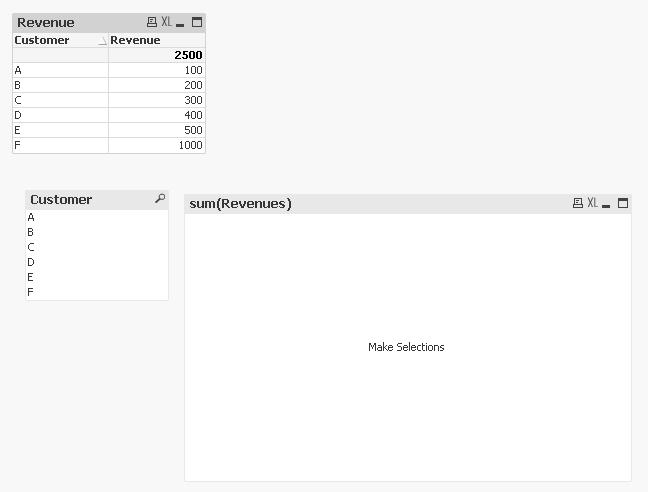
- Mark as New
- Bookmark
- Subscribe
- Mute
- Subscribe to RSS Feed
- Permalink
- Report Inappropriate Content
Instead of hiding the chart, I suggest you add a Calculation Condition to the chart. This can be done on the General tab.
Next you can change the Error Message of the calculation condition to tell your user what he/she should do in order to get results on the chart.
- Mark as New
- Bookmark
- Subscribe
- Mute
- Subscribe to RSS Feed
- Permalink
- Report Inappropriate Content
Expanding on the above you might not want to let the chart get to the error stage as it might take some time for it to calculate to get to that point.
In that case I would add a show condition to the chart (layout tab) to hide the chart and put the opposite logic on a text object which tells the users what to do.
For example:
to hide if no selections have been made in a field: GetSelectedCount(fieldname) > 0
to hide if you want to only show when say 10,000 rows are available: getpossiblecount(countfield) <10,000
- Mark as New
- Bookmark
- Subscribe
- Mute
- Subscribe to RSS Feed
- Permalink
- Report Inappropriate Content
Adam,
Hiding the chart is fine but Onno's suggestion is solid as well. The calculation condition will be evaluated before an attempt is made to calc the chart -- so no error stage will be reached.
It's a bit confusing that the message for "Calculation condition unfufilled" is under the Error Message button. It's not really an "error", but that's the nomenclature.
-Rob
- Mark as New
- Bookmark
- Subscribe
- Mute
- Subscribe to RSS Feed
- Permalink
- Report Inappropriate Content
I totally agree with Rob: Calling that text an "Error Message" is very confusing indeed ![]() .
.
- Mark as New
- Bookmark
- Subscribe
- Mute
- Subscribe to RSS Feed
- Permalink
- Report Inappropriate Content
Adam Davies wrote:
For example:
to hide if no selections have been made in a field: GetSelectedCount(fieldname) > 0
to hide if you want to only show when say 10,000 rows are available: getpossiblecount(countfield) <10,000
I suggest instead of putting those examples in the Hide Condition, to put them in the Calculation Condition.
- Mark as New
- Bookmark
- Subscribe
- Mute
- Subscribe to RSS Feed
- Permalink
- Report Inappropriate Content
Attached is an example that you can take a look and build according to your needs. Hope this helps:
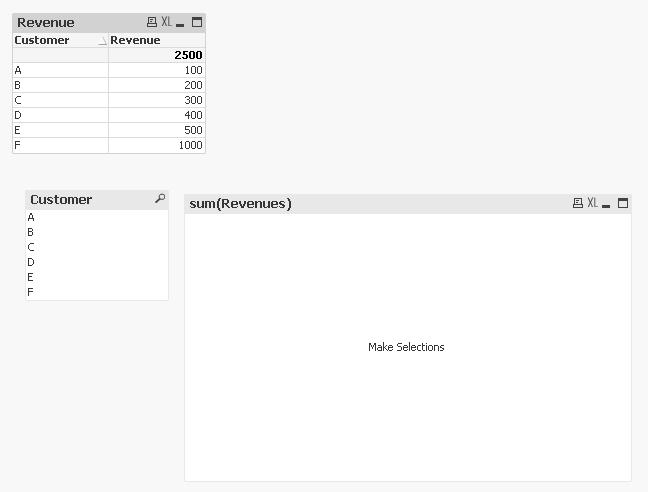
- Mark as New
- Bookmark
- Subscribe
- Mute
- Subscribe to RSS Feed
- Permalink
- Report Inappropriate Content
Hi Pusho,
this should resolve your issue.
In the property of your chart >>>Layout and on the layout page you will find Show.
Set the Show to Conditional and in the box type len(GetCurrentSelections())<>0
Now the chart will show only if there is a selection.
- Mark as New
- Bookmark
- Subscribe
- Mute
- Subscribe to RSS Feed
- Permalink
- Report Inappropriate Content
Sorry I didn't mean in any way that Onno's suggestion wasn't valid and indeed it is in true terms the 'correct' way to handle things.
However sometimes it is easier to make things a little more obvious and 'in your face' for users which I don't think those "error" messages always are, so was purely presenting an alternative.
This is one of the reasons why I like Qlik, there are many different ways to do things depending on the situation and you know you'll always get a healthy debate on the best method ![]()
- Mark as New
- Bookmark
- Subscribe
- Mute
- Subscribe to RSS Feed
- Permalink
- Report Inappropriate Content
Thank you all, i resolved my issue by adding the Calculation Condition
- « Previous Replies
-
- 1
- 2
- Next Replies »