Unlock a world of possibilities! Login now and discover the exclusive benefits awaiting you.
- Qlik Community
- :
- All Forums
- :
- QlikView App Dev
- :
- Horizontal to vertical
- Subscribe to RSS Feed
- Mark Topic as New
- Mark Topic as Read
- Float this Topic for Current User
- Bookmark
- Subscribe
- Mute
- Printer Friendly Page
- Mark as New
- Bookmark
- Subscribe
- Mute
- Subscribe to RSS Feed
- Permalink
- Report Inappropriate Content
Horizontal to vertical
Hi All,
I have a created a straight table that looks like an image below
However,
I need it to look like something like this one
How can it be done?
- « Previous Replies
-
- 1
- 2
- Next Replies »
Accepted Solutions
- Mark as New
- Bookmark
- Subscribe
- Mute
- Subscribe to RSS Feed
- Permalink
- Report Inappropriate Content
Nina,
To extend the line to "In Planning" column do as below:
1) Make a right click on 0
2) You should see the below menu.

3) click on Custom Format Cell
4) You will see the below screen:

5) Now select the line you want from "Border before cell" drop down box.
Hope this helps....
- Mark as New
- Bookmark
- Subscribe
- Mute
- Subscribe to RSS Feed
- Permalink
- Report Inappropriate Content
Use Pivot chart and you will get the above mentioned chart.
- Mark as New
- Bookmark
- Subscribe
- Mute
- Subscribe to RSS Feed
- Permalink
- Report Inappropriate Content
I did, i still have the same representation. Tried to compare settings in your version and mine, could not find differences. Could you advise what setting have changed to make it vertical?
Thank you-
- Mark as New
- Bookmark
- Subscribe
- Mute
- Subscribe to RSS Feed
- Permalink
- Report Inappropriate Content
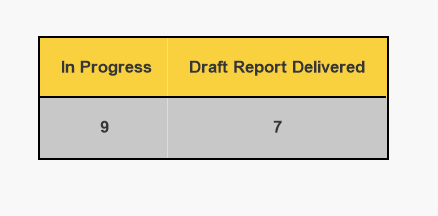
- Mark as New
- Bookmark
- Subscribe
- Mute
- Subscribe to RSS Feed
- Permalink
- Report Inappropriate Content
You have to hold the "left mouse button" and then drag the 'Grouped_Status" field horizontally to the top row. (While dragging you will see a blue arrow...)
- Mark as New
- Bookmark
- Subscribe
- Mute
- Subscribe to RSS Feed
- Permalink
- Report Inappropriate Content
Thank you!
Could you tell me how did you draw a bold line? I created a third expression, figured on the background color, but not sure how to do the line?
Thank you-
- Mark as New
- Bookmark
- Subscribe
- Mute
- Subscribe to RSS Feed
- Permalink
- Report Inappropriate Content
- Mark as New
- Bookmark
- Subscribe
- Mute
- Subscribe to RSS Feed
- Permalink
- Report Inappropriate Content
Hi maxgro,
I still cannot figure out how to extend or delete the bold line, could you help?
Thank you-
- Mark as New
- Bookmark
- Subscribe
- Mute
- Subscribe to RSS Feed
- Permalink
- Report Inappropriate Content
Nina,
To extend the line to "In Planning" column do as below:
1) Make a right click on 0
2) You should see the below menu.

3) click on Custom Format Cell
4) You will see the below screen:

5) Now select the line you want from "Border before cell" drop down box.
Hope this helps....
- Mark as New
- Bookmark
- Subscribe
- Mute
- Subscribe to RSS Feed
- Permalink
- Report Inappropriate Content
Awesome! Thank you!
- « Previous Replies
-
- 1
- 2
- Next Replies »