Unlock a world of possibilities! Login now and discover the exclusive benefits awaiting you.
- Qlik Community
- :
- All Forums
- :
- QlikView App Dev
- :
- How To Change Tool Tip On Chart?
- Subscribe to RSS Feed
- Mark Topic as New
- Mark Topic as Read
- Float this Topic for Current User
- Bookmark
- Subscribe
- Mute
- Printer Friendly Page
- Mark as New
- Bookmark
- Subscribe
- Mute
- Subscribe to RSS Feed
- Permalink
- Report Inappropriate Content
How To Change Tool Tip On Chart?
Hello Deras,
How To Change Tool Tip On Chart?
Append Information Into ToolTip
Please Help Me Thanks
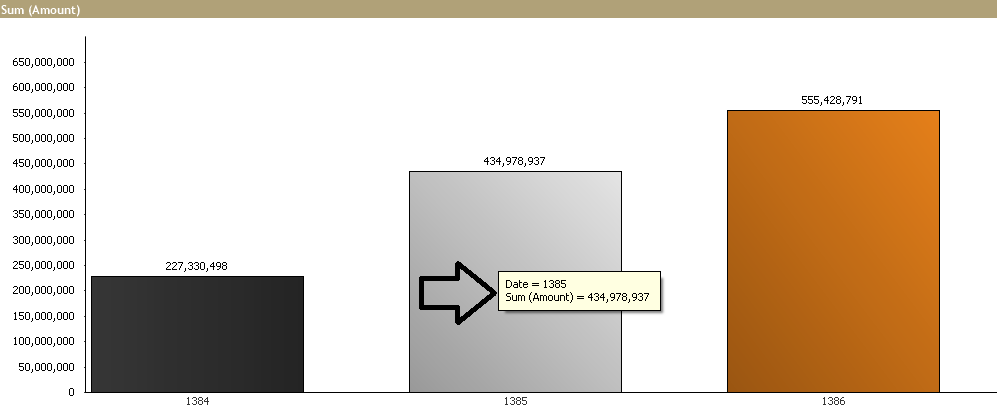
Accepted Solutions
- Mark as New
- Bookmark
- Subscribe
- Mute
- Subscribe to RSS Feed
- Permalink
- Report Inappropriate Content
Hi Leila
Check out the attached example, from stephen-x.redmond excellent book Qlikview For Developers Cookbook
.
HTH Andy
- Mark as New
- Bookmark
- Subscribe
- Mute
- Subscribe to RSS Feed
- Permalink
- Report Inappropriate Content
Hi leila, maybe Dual() function helps you:
Dual('Help text here', Sum(Sales))
Returns

- Mark as New
- Bookmark
- Subscribe
- Mute
- Subscribe to RSS Feed
- Permalink
- Report Inappropriate Content
Or add an expression for which you disable all Display Options, except "Text as Pop-up". You are now free to produce any text as expression result and it will be shown in the tool-tip. This can be a complex assembly of text, variables and expression results (include chr(10) to get different lines)
Don't forget to disable "Pop-up labels" on the Properties->Presentation tab. Otherwise, the default pop-up with label text will still be displayed.
Peter
- Mark as New
- Bookmark
- Subscribe
- Mute
- Subscribe to RSS Feed
- Permalink
- Report Inappropriate Content
Hi Leila
Check out the attached example, from stephen-x.redmond excellent book Qlikview For Developers Cookbook
.
HTH Andy