Unlock a world of possibilities! Login now and discover the exclusive benefits awaiting you.
- Qlik Community
- :
- All Forums
- :
- QlikView App Dev
- :
- Re: How can I export reports to word document?
- Subscribe to RSS Feed
- Mark Topic as New
- Mark Topic as Read
- Float this Topic for Current User
- Bookmark
- Subscribe
- Mute
- Printer Friendly Page
- Mark as New
- Bookmark
- Subscribe
- Mute
- Subscribe to RSS Feed
- Permalink
- Report Inappropriate Content
How can I export reports to word document?
Is this possible? exporting qlikview reports to an existing word document? Please let me know thanks.
- Mark as New
- Bookmark
- Subscribe
- Mute
- Subscribe to RSS Feed
- Permalink
- Report Inappropriate Content
Hi billringer,
Try using this
- Mark as New
- Bookmark
- Subscribe
- Mute
- Subscribe to RSS Feed
- Permalink
- Report Inappropriate Content
Hi Robinson,
This is very useful thank you, just a quick question how would you add the caption to the copied graph images?
I've tried to use ActiveDocument.GetSheetObject("CH54").GetCaption.Name.v but couldn't get this into Word as a heading.
Chris
- Mark as New
- Bookmark
- Subscribe
- Mute
- Subscribe to RSS Feed
- Permalink
- Report Inappropriate Content
Hi bidev_cvn,
You can always add a caption to the chart as shown below:-
This also will make the chart more readable
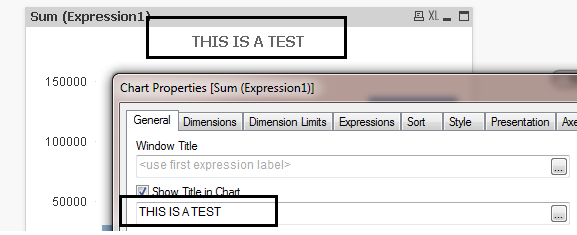
Cheers,
Robinson
- Mark as New
- Bookmark
- Subscribe
- Mute
- Subscribe to RSS Feed
- Permalink
- Report Inappropriate Content
Hi Robinson,
That's a good work around thanks!
Chris
- Mark as New
- Bookmark
- Subscribe
- Mute
- Subscribe to RSS Feed
- Permalink
- Report Inappropriate Content
Or you could try NPrinting to export reports.
- Mark as New
- Bookmark
- Subscribe
- Mute
- Subscribe to RSS Feed
- Permalink
- Report Inappropriate Content
How to do NPrinting?
- Mark as New
- Bookmark
- Subscribe
- Mute
- Subscribe to RSS Feed
- Permalink
- Report Inappropriate Content
It's a tool made by a partner: www.nprinting.com
You can export to doc, xls, ppt, ...
- Mark as New
- Bookmark
- Subscribe
- Mute
- Subscribe to RSS Feed
- Permalink
- Report Inappropriate Content
Hi, Bill.
As Lucian mentioned, you could use NPrinting. It's is a product that sits alongside QlikView and takes a lot of the pain out of creating great looking static reports that can be scheduled and distributed automatically.
Have a look at www.nprinting .com or http://www.quickintelligence.co.uk/nprinting/ for further information. You can get a free trial licence for 35 days which gives you full functionality.
Cheers,
Neil.