Unlock a world of possibilities! Login now and discover the exclusive benefits awaiting you.
- Qlik Community
- :
- All Forums
- :
- QlikView App Dev
- :
- Re: How delete the qvd file.
- Subscribe to RSS Feed
- Mark Topic as New
- Mark Topic as Read
- Float this Topic for Current User
- Bookmark
- Subscribe
- Mute
- Printer Friendly Page
- Mark as New
- Bookmark
- Subscribe
- Mute
- Subscribe to RSS Feed
- Permalink
- Report Inappropriate Content
How delete the qvd file.
Hi All,
Do you know how to use QV script to delete the QVD file?
Thanks.
- « Previous Replies
-
- 1
- 2
- Next Replies »
Accepted Solutions
- Mark as New
- Bookmark
- Subscribe
- Mute
- Subscribe to RSS Feed
- Permalink
- Report Inappropriate Content
First, consider that a STORE statement will overwrite the existing QVD file.
To specifcally delete the qvd file, try an EXECUTE script statement.
EXECUTE CMD.EXE /C del "myqvd.qvd";
-Rob
- Mark as New
- Bookmark
- Subscribe
- Mute
- Subscribe to RSS Feed
- Permalink
- Report Inappropriate Content
I guess, you have to use Macro for it . . .
- Mark as New
- Bookmark
- Subscribe
- Mute
- Subscribe to RSS Feed
- Permalink
- Report Inappropriate Content
First, consider that a STORE statement will overwrite the existing QVD file.
To specifcally delete the qvd file, try an EXECUTE script statement.
EXECUTE CMD.EXE /C del "myqvd.qvd";
-Rob
- Mark as New
- Bookmark
- Subscribe
- Mute
- Subscribe to RSS Feed
- Permalink
- Report Inappropriate Content
Thank you Rob!
It is throwing secutiry alert as we didn't set the EXECUTE flag for script for not been set. Could you please help me out to set the same.
- Mark as New
- Bookmark
- Subscribe
- Mute
- Subscribe to RSS Feed
- Permalink
- Report Inappropriate Content
You need to allow Script (Allow Database Write and Execute Statements) in User Preferences/Security tab.
- Mark as New
- Bookmark
- Subscribe
- Mute
- Subscribe to RSS Feed
- Permalink
- Report Inappropriate Content
Open the QVW file -> Settings -> User Preferencs -> Security -> Check Script (Allow Database Write and Execute Statements) . Click OK and apply. Save the Document. then it won't prompt security message.
- Mark as New
- Bookmark
- Subscribe
- Mute
- Subscribe to RSS Feed
- Permalink
- Report Inappropriate Content
Stefan Walther has a great discussion about it here ; he reviews three techniques.
- Delete the files with a macro called from the load script
- Delete the files by executing a batch statement
- Use a pure load-script statement without giving your script system-access and empty the QVD-files within your load-statement
Notice other answers here have already addressed
- technique 2 (Rob's answer; EXECUTE CMD.EXE /C del "myqvd.qvd";),
- technique 1; (Prasad's answer; use a Macro (more specifically by creating a Scripting.FileSystemObject with the CreateObject function)
SetobjFSO = CreateObject("Scripting.FileSystemObject") )
But Stefan prefers the 3rd technique.
Remember as Sean and Prasanna say, you may need to change security settings:

- Mark as New
- Bookmark
- Subscribe
- Mute
- Subscribe to RSS Feed
- Permalink
- Report Inappropriate Content
I updated my security settings and wrote my execute statement. It still throws this message and makes me click Override. The script finishes but doesn't delete the file. What am I missing?
EXECUTE CMD.EXE /c del c:\QlikView\Scorecard\Premium Fact\PremFact.qvd
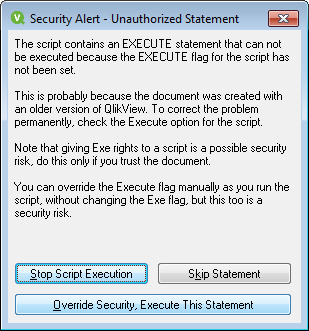
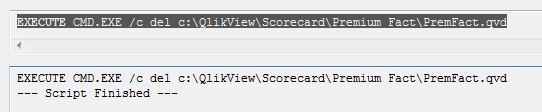

- Mark as New
- Bookmark
- Subscribe
- Mute
- Subscribe to RSS Feed
- Permalink
- Report Inappropriate Content
May be double quotes missed for your path
- Mark as New
- Bookmark
- Subscribe
- Mute
- Subscribe to RSS Feed
- Permalink
- Report Inappropriate Content
DUR! Thanks!
- « Previous Replies
-
- 1
- 2
- Next Replies »