Unlock a world of possibilities! Login now and discover the exclusive benefits awaiting you.
- Qlik Community
- :
- All Forums
- :
- QlikView App Dev
- :
- Re: How do I change the tab name
Options
- Subscribe to RSS Feed
- Mark Topic as New
- Mark Topic as Read
- Float this Topic for Current User
- Bookmark
- Subscribe
- Mute
- Printer Friendly Page
Turn on suggestions
Auto-suggest helps you quickly narrow down your search results by suggesting possible matches as you type.
Showing results for
Not applicable
2014-11-26
11:17 PM
- Mark as New
- Bookmark
- Subscribe
- Mute
- Subscribe to RSS Feed
- Permalink
- Report Inappropriate Content
How do I change the tab name
Hi,
Can I know how do I change the tab name in qlikview. please find the snapshot below
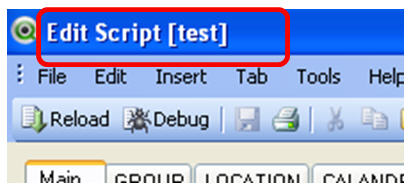
1,492 Views
1 Solution
Accepted Solutions
Luminary Alumni
2014-11-26
11:22 PM
- Mark as New
- Bookmark
- Subscribe
- Mute
- Subscribe to RSS Feed
- Permalink
- Report Inappropriate Content
Hi,
Try like this
Document Properties -> Give your title in Title section
Hope thsi helps you.
Regards,
Jagan.
1,259 Views
2 Replies
Luminary Alumni
2014-11-26
11:22 PM
- Mark as New
- Bookmark
- Subscribe
- Mute
- Subscribe to RSS Feed
- Permalink
- Report Inappropriate Content
Hi,
Try like this
Document Properties -> Give your title in Title section
Hope thsi helps you.
Regards,
Jagan.
1,260 Views
Contributor
2019-05-16
02:57 AM
- Mark as New
- Bookmark
- Subscribe
- Mute
- Subscribe to RSS Feed
- Permalink
- Report Inappropriate Content
Step 1: Ctrl + E
Step 2: Click on the script tab which you want to rename.
Step 3: Click on the Tab option and select Rename from the drop down.
Step 4: Finally you will get the dialog box to rename the script tab which you clicked.
1,080 Views