Unlock a world of possibilities! Login now and discover the exclusive benefits awaiting you.
- Qlik Community
- :
- All Forums
- :
- QlikView App Dev
- :
- How do I deal with multiple tabs/sheets in QV
- Subscribe to RSS Feed
- Mark Topic as New
- Mark Topic as Read
- Float this Topic for Current User
- Bookmark
- Subscribe
- Mute
- Printer Friendly Page
- Mark as New
- Bookmark
- Subscribe
- Mute
- Subscribe to RSS Feed
- Permalink
- Report Inappropriate Content
How do I deal with multiple tabs/sheets in QV
Hi
I have made a QV report where I have made two sets of tabs: top tabs and bottom tabs.
I have made this setup because:
1. I do not want to show the default sheets in QV as seen marked below:
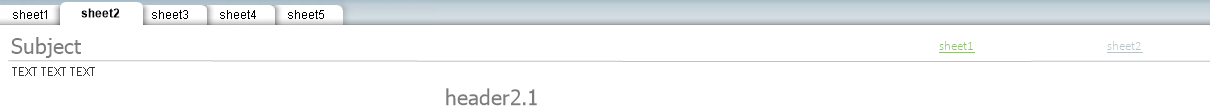
2. I have so much information to show, that I need to divide the information.
I have used my defined variables vToggleSheets and vToggleSheets2 to control the appearance of my graphs/tables etc..
The way I want to have the application to work, is for the user to click on the upper tab (which should turn green to indicate that it is activated) and the afterward select a bottom tab (which should also be green).
It works like that - BUT if I am on sheet1 and have chosen sheet1.3 and thereafter click on sheet2, then sheet2.3 automatically gets selected. That I do not want.
I want the first bottom tab (in this case sheet2.1) to be activated, when I choose a new upper tab
I have uploaded my application - I have renamed and deleted many object in consideration of workplace.
I hope that someone can help me defining how I get QV to choose the first bottom tab when I choose a new upper tab?
Kind Regards
Maria
- Mark as New
- Bookmark
- Subscribe
- Mute
- Subscribe to RSS Feed
- Permalink
- Report Inappropriate Content
Add another Action - Set Variable : vToggleSheets2 to 1 on every sheet for every link related to sheet. or else you can add a trigger action for every sheet (Alt + Ctrl + S - Triggers tab) to set variable vToggleSheets2 to 1 (This will save your efforts to add it for every hyperlink text present on every sheet).
Hope this will help.
Regards!
Rahul Pawar
- Mark as New
- Bookmark
- Subscribe
- Mute
- Subscribe to RSS Feed
- Permalink
- Report Inappropriate Content
Thanks for the answer. I works, but not optimally.
Maybe I'm doing something wrong?
If I stand on a bottom tab that's not the first and press an upper tab, it doesn't go to the first bottom tab.
I have to press the upper tab again, and then it changes to the first bottom tab.
I have uploaded the new version in my original post - the new application name has a 1 in the back.
- Mark as New
- Bookmark
- Subscribe
- Mute
- Subscribe to RSS Feed
- Permalink
- Report Inappropriate Content
You might have missed to add Action for every Text Object on each sheet e.g. 5 sheets with 5 Text Objects on each sheet. This could be one of the possible miss.
Regards!
Rahul Pawar
- Mark as New
- Bookmark
- Subscribe
- Mute
- Subscribe to RSS Feed
- Permalink
- Report Inappropriate Content
Hi again
I used the trigger action for all 5 sheets and now I got it to work.
Maybe I read your solution wrong, but now it works.
Thanks a lot!
- Mark as New
- Bookmark
- Subscribe
- Mute
- Subscribe to RSS Feed
- Permalink
- Report Inappropriate Content
Hi again
It didn't work exactly the way I wanted it to.
I tried both suggested methods (and a combination of theese two), and I have uploaded all the applications.
Internatonalisering5 to qv community2:
I used the method where I add a "set variable action" (vToggleSheets2 = 1) on every top sheet button.
This method only works, if a press the top sheet button twice.
Internatonalisering5 to qv community3:
I used the ctrl-alt-s method, where I add a trigger action (vToggleSheets2 = 1) on every top sheet. But it doesn't seem to work.
Internatonalisering5 to qv community4:
Now it works like it should, but when I turn on webview I still have to press the top sheet button twice.
Maybe I'm doing something wrong?