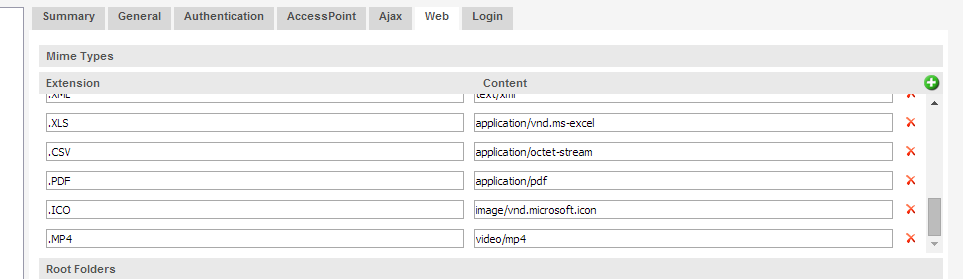Unlock a world of possibilities! Login now and discover the exclusive benefits awaiting you.
- Qlik Community
- :
- All Forums
- :
- QlikView App Dev
- :
- Re: How do I play videos in the video player that ...
- Subscribe to RSS Feed
- Mark Topic as New
- Mark Topic as Read
- Float this Topic for Current User
- Bookmark
- Subscribe
- Mute
- Printer Friendly Page
- Mark as New
- Bookmark
- Subscribe
- Mute
- Subscribe to RSS Feed
- Permalink
- Report Inappropriate Content
How do I play videos in the video player that are hosted on my hard drive (C:\Videos\sample.mp4)
How do I play videos in the video player that are hosted on my hard drive (C:\Videos\sample.mp4). Attached is all the files to reproduce it,,
- Mark as New
- Bookmark
- Subscribe
- Mute
- Subscribe to RSS Feed
- Permalink
- Report Inappropriate Content
Hi Chris,
That extension does not play local files stored on your hard drive. Since extensions run inside a web browser they do not have access to your local file system as a security measure.
You can however host the videos through a web server, either the one that ships with qlikview server or IIS.
- Mark as New
- Bookmark
- Subscribe
- Mute
- Subscribe to RSS Feed
- Permalink
- Report Inappropriate Content
Hi Alex,
I've stored the file in the QView Server but I can't get the video to load. When I try to enter the path directly in the browser URL bar, I get the error message below. Any ideas? I've added MIME type for mp4 to no avail.
'The resource you are looking for has been removed, had its name changed, or is temporarily unavailable.'
Thanks!
- Mark as New
- Bookmark
- Subscribe
- Mute
- Subscribe to RSS Feed
- Permalink
- Report Inappropriate Content
Go it to work the MIME Type for mp4 is 'video/mp4 .mp4'
- Mark as New
- Bookmark
- Subscribe
- Mute
- Subscribe to RSS Feed
- Permalink
- Report Inappropriate Content
Strangely, .MOV files work too
- Mark as New
- Bookmark
- Subscribe
- Mute
- Subscribe to RSS Feed
- Permalink
- Report Inappropriate Content
I've got the same problem - I'm trying to run a different video through the video player - I'm running on 11.2 SR5 and have installed the Video player but when I replace the url it doesn't work, I just get the following:
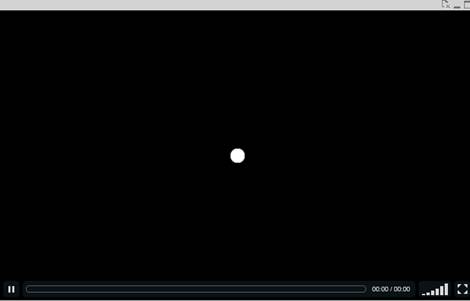
This is whether I try to use a file stored on my internal webserver or try for one hosted on a webpage (i.e. http://clips.vorwaerts-gmbh.de/big_buck_bunny.ogv).
I have tried the following steps:
Step 1:
Use the above Video Player Extension Object.
Step 2 :
Set up a new folder on the QlikView Web Server ..
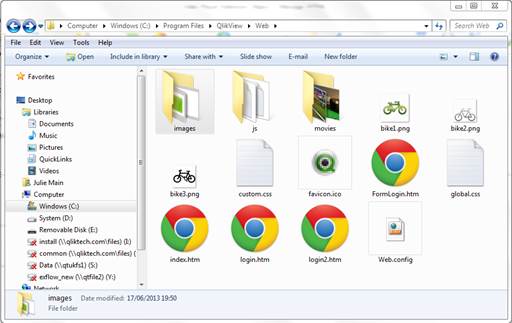
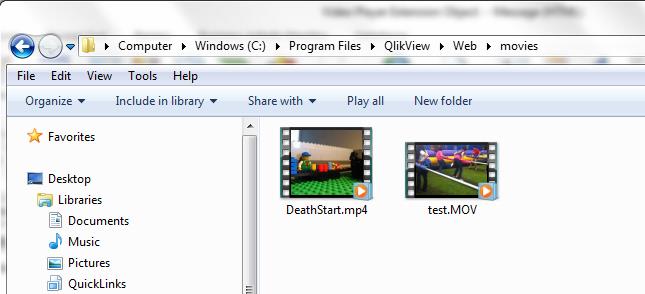
Step 3:
In the extension object reference the relevant mp4 file ..
http://localhost/qlikview/movies/DeathStart.mp4
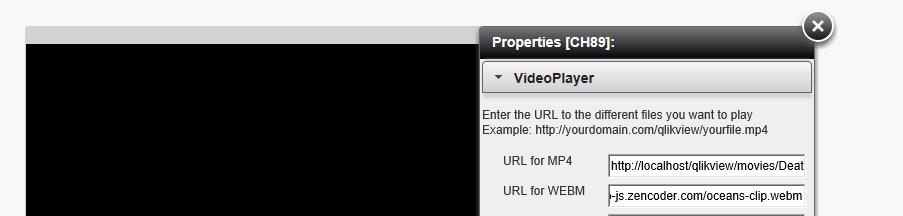
Step4:
Click on play ..
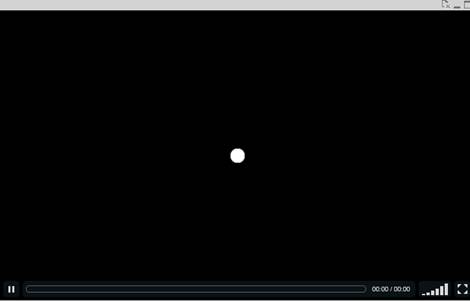
The Play Triangle that was originally in the middle of the object has now been replaced by a circle and nothing plays if I click on the play in the bottom left hand corner ..
What I'd like to do is to get this extension working and then use a variable to select which file should be run when chosen .. I've got a similiar extension that does this for YouTube Video's so once I've got this working should be able to adapt the code ..
- Mark as New
- Bookmark
- Subscribe
- Mute
- Subscribe to RSS Feed
- Permalink
- Report Inappropriate Content
Hi Julie,
Try opening your QVW in the server (not just web view). I get a black screen in Web View. You might need to copy the extension in the server ProgramData too.
Good luck!
- Mark as New
- Bookmark
- Subscribe
- Mute
- Subscribe to RSS Feed
- Permalink
- Report Inappropriate Content
You have to enable mp4 as an acceptable mime type on your webserver and through QMC.
If you are hosting qlikview through the in-built webserver I believe the changed in QMC are enough. If you are hosting it through iis/apache you would have to enable mp4 as a mime type for your site also.
The correct mime type for a .mp4 extension would be video/mp4
And to be honest - the extension posted in this thread is not something I monitor so it might be an outdated version.
I'm currently in the process of migrating things over to Github so you will find the latest release there soon, at which point I'll update the original thread.
- Mark as New
- Bookmark
- Subscribe
- Mute
- Subscribe to RSS Feed
- Permalink
- Report Inappropriate Content
Hello everybody, can someone try this succesfully? I followed all recomendations including the mime type for a .mp4 but I couldn't do it.
I would appreciate your help, Thanks