Unlock a world of possibilities! Login now and discover the exclusive benefits awaiting you.
- Qlik Community
- :
- All Forums
- :
- QlikView App Dev
- :
- Re: How to Apply Background Color for Empty Fields...
Options
- Subscribe to RSS Feed
- Mark Topic as New
- Mark Topic as Read
- Float this Topic for Current User
- Bookmark
- Subscribe
- Mute
- Printer Friendly Page
Turn on suggestions
Auto-suggest helps you quickly narrow down your search results by suggesting possible matches as you type.
Showing results for
Creator III
2015-08-21
12:07 AM
- Mark as New
- Bookmark
- Subscribe
- Mute
- Subscribe to RSS Feed
- Permalink
- Report Inappropriate Content
How to Apply Background Color for Empty Fields in Pivot Table
Hi All,
How can we Apply Background color for Empty Cells in Pivot Table. cell's may contain Text or Numaric value.
Thanks in Advance
898 Views
5 Replies
MVP
2015-08-21
12:13 AM
- Mark as New
- Bookmark
- Subscribe
- Mute
- Subscribe to RSS Feed
- Permalink
- Report Inappropriate Content
May be using this kind of logic:
If(Len(Trim(YourExpression)) = 0, BackGroundColor, OtherColorWhereThereIsValue)
717 Views
Partner - Specialist
2015-08-21
12:52 AM
- Mark as New
- Bookmark
- Subscribe
- Mute
- Subscribe to RSS Feed
- Permalink
- Report Inappropriate Content
if you want to do like below :
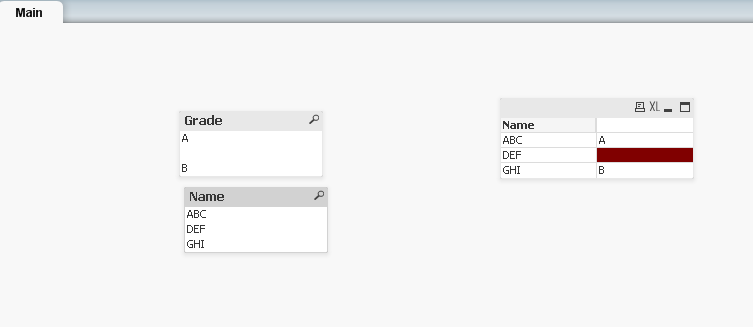
then see the attached qvw.
717 Views
Anonymous
Not applicable
2015-08-21
01:12 AM
- Mark as New
- Bookmark
- Subscribe
- Mute
- Subscribe to RSS Feed
- Permalink
- Report Inappropriate Content
Specialist III
2015-08-21
01:24 AM
- Mark as New
- Bookmark
- Subscribe
- Mute
- Subscribe to RSS Feed
- Permalink
- Report Inappropriate Content
Hi,
Hi for the expression in the expressions tab (properties) click ' + ' and you get a tree , there you select the background
and a condition if(isnull(expression), rgb1(n1,n2,n3),rgb1(n1,n2,n3))
Thanks
Kiran Kumar
Specialist III
2015-08-21
01:26 AM
- Mark as New
- Bookmark
- Subscribe
- Mute
- Subscribe to RSS Feed
- Permalink
- Report Inappropriate Content
Hi,
Sorry for forgetting the same you can find for Dimensions also.
Thanks
Kiran Kumar
717 Views