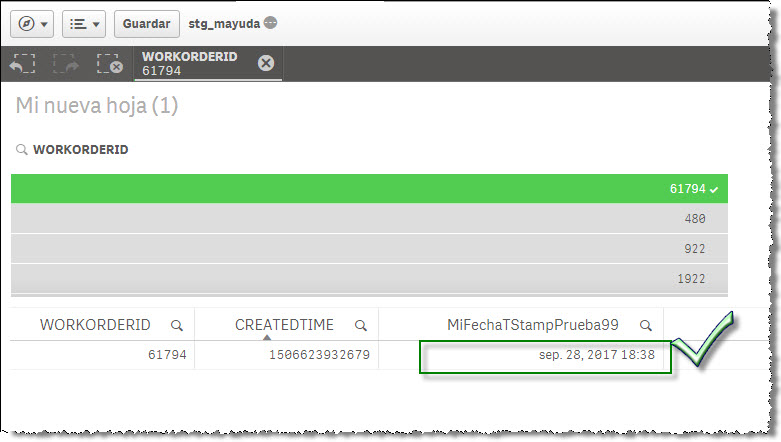Unlock a world of possibilities! Login now and discover the exclusive benefits awaiting you.
- Qlik Community
- :
- All Forums
- :
- QlikView App Dev
- :
- Re: How to Convert a BigInt to Gregorian date
- Subscribe to RSS Feed
- Mark Topic as New
- Mark Topic as Read
- Float this Topic for Current User
- Bookmark
- Subscribe
- Mute
- Printer Friendly Page
- Mark as New
- Bookmark
- Subscribe
- Mute
- Subscribe to RSS Feed
- Permalink
- Report Inappropriate Content
How to Convert a BigInt to Gregorian date
I'm operating on QSense with a connection to a MYSQL data base.
In my data model, every date fileds are MYSQL BigInt.
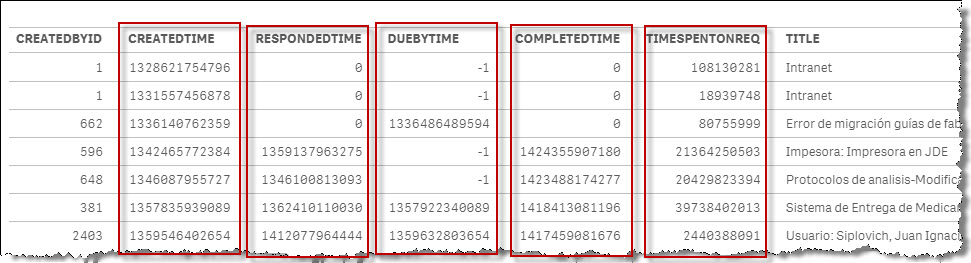
In the QSense stage scripting I need to convert them to a gregorian date format.
Would you mind helping me to figure it out ?
Regards!
Ulises Yair Ogaz | Analista Técnico/Desarrollador JDE - SISTEMAS
Laboratorios Casasco S.A.I.C.
Accepted Solutions
- Mark as New
- Bookmark
- Subscribe
- Mute
- Subscribe to RSS Feed
- Permalink
- Report Inappropriate Content
Hi Ulises,
The expression I gave does just that, converts from unix format to gregorian in your default format. If you want to use an output format other than default, add the optional format mask to the TimeStamp() function:
TimeStamp(Makedate(1970,1,1)+ (unixtime/1000) /24/60/60, 'MMM DD, YYYY hh:mm')
-Rob
- Mark as New
- Bookmark
- Subscribe
- Mute
- Subscribe to RSS Feed
- Permalink
- Report Inappropriate Content
What was the format you are expecting?
For example, the International Organization for Standardization (ISO) format is YYYY-MM-DD. 2013-12-14 is equivalent to the calendar date December 14th 2013. Are you expecting similar that?
- Mark as New
- Bookmark
- Subscribe
- Mute
- Subscribe to RSS Feed
- Permalink
- Report Inappropriate Content
I need to convert them to a date or datetime format easy to read. For example:
a) 17/10/17 DD/MM/YY
b) 17/10/2017 DD/MM/YYYY
c) 17-10-17 11:51 DD/MM/YY HH:MM
d) Oct 17, 2017 11:51 AM Month DD, YYY HH:MM AM
Thanks in advanced.
Ulises Yair Ogaz | Analista Técnico/Desarrollador JDE - SISTEMAS
Laboratorios Casasco S.A.I.C.
- Mark as New
- Bookmark
- Subscribe
- Mute
- Subscribe to RSS Feed
- Permalink
- Report Inappropriate Content
Those look like unix timestamps. Try this formula:
TimeStamp(Makedate(1970,1,1)+ (unixtime/1000) /24/60/60)
-Rob
- Mark as New
- Bookmark
- Subscribe
- Mute
- Subscribe to RSS Feed
- Permalink
- Report Inappropriate Content
hi Rob,
you're right. But I neet to convert from Unix Timestamp to Gregorian format date.
For example: How to convert 1506623932679 to "28/09/2017 15:38" or "28/09/2017" or "Sep 28, 2017 03:38 PM" ?
Thanks in advanced
Ulises Yair Ogaz | Analista Técnico/Desarrollador JDE - SISTEMAS
Laboratorios Casasco S.A.I.C.
- Mark as New
- Bookmark
- Subscribe
- Mute
- Subscribe to RSS Feed
- Permalink
- Report Inappropriate Content
Hi Ulises,
The expression I gave does just that, converts from unix format to gregorian in your default format. If you want to use an output format other than default, add the optional format mask to the TimeStamp() function:
TimeStamp(Makedate(1970,1,1)+ (unixtime/1000) /24/60/60, 'MMM DD, YYYY hh:mm')
-Rob
- Mark as New
- Bookmark
- Subscribe
- Mute
- Subscribe to RSS Feed
- Permalink
- Report Inappropriate Content
Thank you very much, Rob. Finally, I've get it.
Sintaxis:
TimeStamp(Makedate(1970,1,1)+(CREATEDTIME/1000) /24/60/60, 'MMM DD, YYYY hh:mm') as MiFechaTStampPrueba99,