Unlock a world of possibilities! Login now and discover the exclusive benefits awaiting you.
- Qlik Community
- :
- All Forums
- :
- QlikView App Dev
- :
- How to List top 3 values in text box
- Subscribe to RSS Feed
- Mark Topic as New
- Mark Topic as Read
- Float this Topic for Current User
- Bookmark
- Subscribe
- Mute
- Printer Friendly Page
- Mark as New
- Bookmark
- Subscribe
- Mute
- Subscribe to RSS Feed
- Permalink
- Report Inappropriate Content
How to List top 3 values in text box
Hi Friends,
I have created rank table basis on my expression .
Now i need to display the top three ranker in a text object . The below is the table that have created.

And the below is the outcome that i need . I am able to get the names but need to know how to get the correct value against the names.
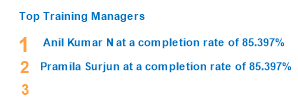
Regards,
Nadeem
Accepted Solutions
- Mark as New
- Bookmark
- Subscribe
- Mute
- Subscribe to RSS Feed
- Permalink
- Report Inappropriate Content
try the below
Concat(AGGR(IF(Rank(YourExpression)<=3, Manager & ' Your Text' & YourExpression),Manager),''&chr(10), aggr(rank(YourExpression), Manager))
If a post helps to resolve your issue, please accept it as a Solution.
- Mark as New
- Bookmark
- Subscribe
- Mute
- Subscribe to RSS Feed
- Permalink
- Report Inappropriate Content
try the below
Concat(AGGR(IF(Rank(YourExpression)<=3, Manager & ' Your Text' & YourExpression),Manager),''&chr(10), aggr(rank(YourExpression), Manager))
If a post helps to resolve your issue, please accept it as a Solution.
- Mark as New
- Bookmark
- Subscribe
- Mute
- Subscribe to RSS Feed
- Permalink
- Report Inappropriate Content
- Mark as New
- Bookmark
- Subscribe
- Mute
- Subscribe to RSS Feed
- Permalink
- Report Inappropriate Content
Hi Nadeem,
I think Rank is also a cool method just like Vineeth said.
And I use another way to make it :
The expression is :
='1. ' & FirstSortedValue(Manager,-Process) & ' - ' & FirstSortedValue(Process,-Process) & chr(10) &
'2. ' & FirstSortedValue(Manager,-Process,2) & ' - ' & FirstSortedValue(Process,-Process,2) & chr(10) &
'3. ' & FirstSortedValue(Manager,-Process,3) & ' - ' & FirstSortedValue(Process,-Process,3)
Thank Vineeth for the remind of using chr(10).
Aiolos Zhao