Unlock a world of possibilities! Login now and discover the exclusive benefits awaiting you.
- Qlik Community
- :
- All Forums
- :
- QlikView App Dev
- :
- How to add total column on pivot table ?
- Subscribe to RSS Feed
- Mark Topic as New
- Mark Topic as Read
- Float this Topic for Current User
- Bookmark
- Subscribe
- Mute
- Printer Friendly Page
- Mark as New
- Bookmark
- Subscribe
- Mute
- Subscribe to RSS Feed
- Permalink
- Report Inappropriate Content
How to add total column on pivot table ?
Hi All
I have a pivot table , which compute Exp type by month.
with michael help , i manage to display the Total Row at the top. So now i can view the month total exp amount.
Now i need to display Column total. can some one help me. So that i can display which is overall total amount on exp type for last 2 year.
Paul
Accepted Solutions
- Mark as New
- Bookmark
- Subscribe
- Mute
- Subscribe to RSS Feed
- Permalink
- Report Inappropriate Content
Hi,
1. Go to presentation tab
2. Select your dimensions (what level you want sum)
3. Then click "Show partial Sum" check box
see the below screenshort.
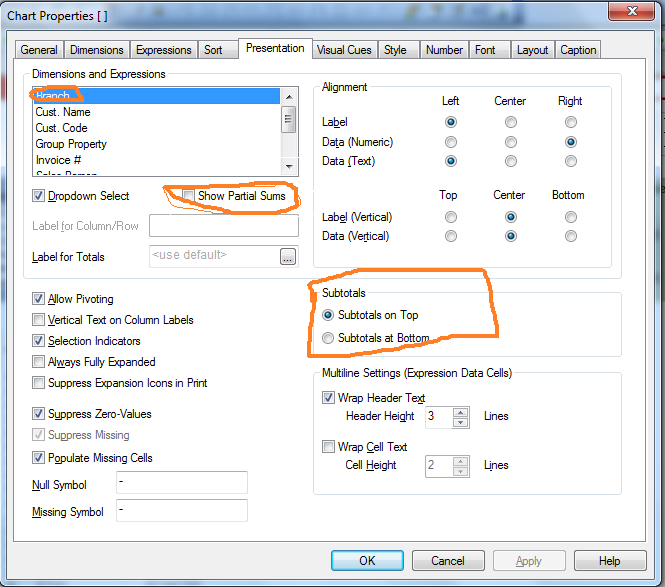
- Mark as New
- Bookmark
- Subscribe
- Mute
- Subscribe to RSS Feed
- Permalink
- Report Inappropriate Content
Hi,
1. Go to presentation tab
2. Select your dimensions (what level you want sum)
3. Then click "Show partial Sum" check box
see the below screenshort.
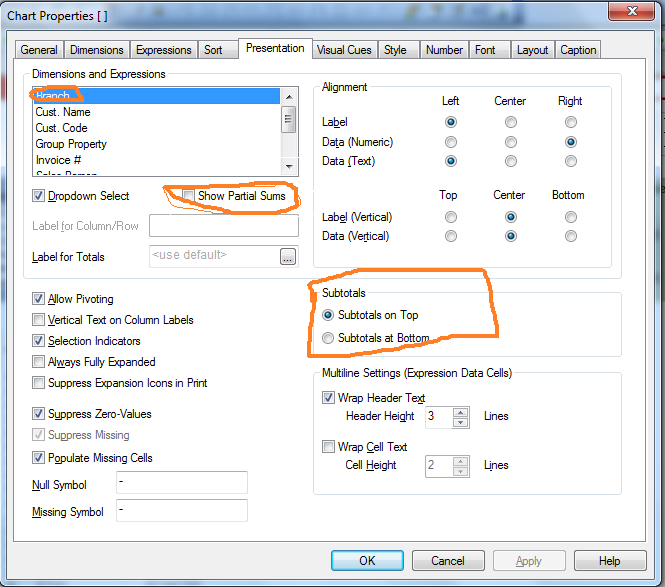
- Mark as New
- Bookmark
- Subscribe
- Mute
- Subscribe to RSS Feed
- Permalink
- Report Inappropriate Content
Thank you kumar
- Mark as New
- Bookmark
- Subscribe
- Mute
- Subscribe to RSS Feed
- Permalink
- Report Inappropriate Content
Hi Kumar,
I wanted to have sum of the Quarter filed (Which I used as dimension). Follwed ur steps as u mentioned here and it worked as expected. But the problem is for the Total Column(Partial Sum), am getting the font color of the field as well as the values in Bold and the background for this column in Grey.
I want the field values to be displayed in regular color and the background should be white.
Please advise.
Thanks & Regards,
Sonali