Unlock a world of possibilities! Login now and discover the exclusive benefits awaiting you.
- Qlik Community
- :
- All Forums
- :
- QlikView App Dev
- :
- Re: How to aggregate more rows in a straight table
- Subscribe to RSS Feed
- Mark Topic as New
- Mark Topic as Read
- Float this Topic for Current User
- Bookmark
- Subscribe
- Mute
- Printer Friendly Page
- Mark as New
- Bookmark
- Subscribe
- Mute
- Subscribe to RSS Feed
- Permalink
- Report Inappropriate Content
How to aggregate more rows in a straight table
Hello to everyone,
I've to aggregate more rows by the same TimeStamp, now exposed as shown below:
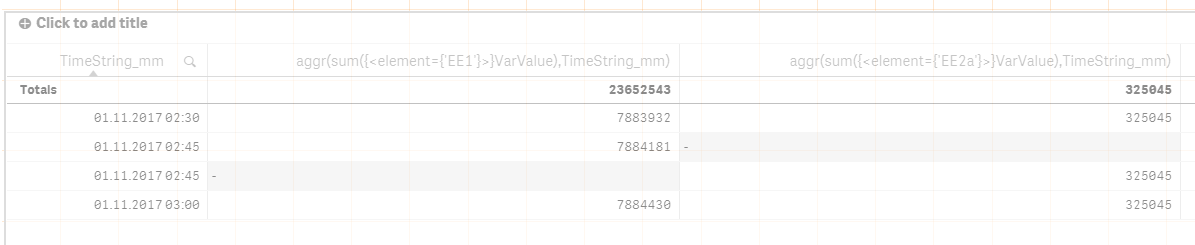
The 2 intermediate rows have to be unified in just 1 row.
Can I do this directly in the table? or I've to do this using script?
Thank you in advance
Alessandro
- « Previous Replies
-
- 1
- 2
- Next Replies »
- Mark as New
- Bookmark
- Subscribe
- Mute
- Subscribe to RSS Feed
- Permalink
- Report Inappropriate Content
What if you use calculated dimension instead of the the field? Try expression like:
Timestamp(Floor(TimeString_mm, 1/24/60), 'DD:MM:YYYY hh:mm')
- Mark as New
- Bookmark
- Subscribe
- Mute
- Subscribe to RSS Feed
- Permalink
- Report Inappropriate Content
I've provided to upload a sample app, just waiting for the approval.
Menawhile you can see below another screenshot.
The red squared rows have to be aggregated in just 1 row:
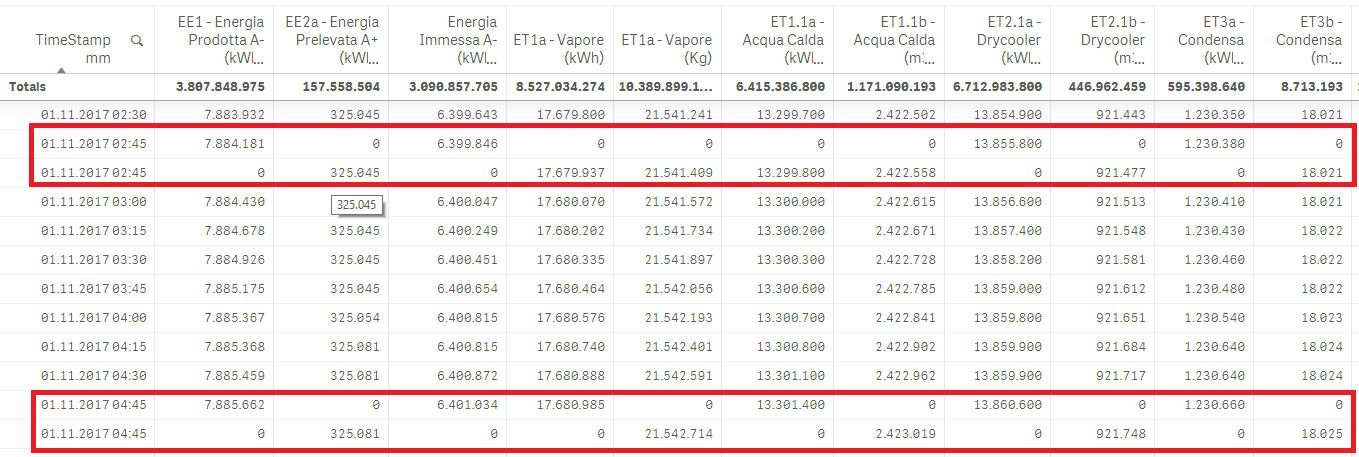
- Mark as New
- Bookmark
- Subscribe
- Mute
- Subscribe to RSS Feed
- Permalink
- Report Inappropriate Content
Have you tried the way as I suggested above using floor() ?
- Mark as New
- Bookmark
- Subscribe
- Mute
- Subscribe to RSS Feed
- Permalink
- Report Inappropriate Content
Hi Tresesco,
I've tried and it seems working well, I'll apply it on the entire app and test all.
Thanks a lot
Alessandro
- « Previous Replies
-
- 1
- 2
- Next Replies »