Unlock a world of possibilities! Login now and discover the exclusive benefits awaiting you.
- Qlik Community
- :
- All Forums
- :
- QlikView App Dev
- :
- How to change background color and text color of p...
- Subscribe to RSS Feed
- Mark Topic as New
- Mark Topic as Read
- Float this Topic for Current User
- Bookmark
- Subscribe
- Mute
- Printer Friendly Page
- Mark as New
- Bookmark
- Subscribe
- Mute
- Subscribe to RSS Feed
- Permalink
- Report Inappropriate Content
How to change background color and text color of pop up which is used in bars?
I want to change visual effects of popup which comes on bars when we do mouse over on bar,so how to do that?
same thing as i shown below that i seen somewhere
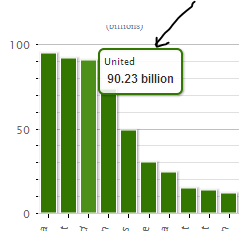
- Mark as New
- Bookmark
- Subscribe
- Mute
- Subscribe to RSS Feed
- Permalink
- Report Inappropriate Content
Step 1
For your existing expression, make sure that the "Text as Popup" option is turned off.
Step 2
Add a new Expression that calculates out the correct string that you want to display in your popop with all the correct formatting. For this expression, turn on that "Text as popup" option. But we don't want the chart trying to display a real bar for this expression so take off the "Bar" option (the icon for the expression will change from the Bar icon to a text bubble icon).
Step 3
We need to stop the default popup - on the Presentation tab, turn off the "Pop-up labels" option.
- Mark as New
- Bookmark
- Subscribe
- Mute
- Subscribe to RSS Feed
- Permalink
- Report Inappropriate Content
Thanks for your reply...
by doing this i can create custom pop up but i want to give visual effect as i shown in above image can it possible to give such visual effects to this popup that we have created?
- Mark as New
- Bookmark
- Subscribe
- Mute
- Subscribe to RSS Feed
- Permalink
- Report Inappropriate Content
Kiran,
That almost works for me, but how do you format the colour of the popup, and the border, as in the example?
Thanks
Richard
- Mark as New
- Bookmark
- Subscribe
- Mute
- Subscribe to RSS Feed
- Permalink
- Report Inappropriate Content
amit ghotikar I am not sure How can we change default style.Might you have to customize CSS of default style.
Again not sure.
Richard Garforth I have tried by changing text color for this new pop up expression,but it wont reflect.
Let me try some more tricks.I will get back to you on this
Thanks & Regards,
Kiran Kokade
- Mark as New
- Bookmark
- Subscribe
- Mute
- Subscribe to RSS Feed
- Permalink
- Report Inappropriate Content
Kiran Kokade Can you please tell me where CSS file are located,i Will try to change.
- Mark as New
- Bookmark
- Subscribe
- Mute
- Subscribe to RSS Feed
- Permalink
- Report Inappropriate Content
I do this but it does not work.
can you add an examlpe?!