Unlock a world of possibilities! Login now and discover the exclusive benefits awaiting you.
- Qlik Community
- :
- All Forums
- :
- QlikView App Dev
- :
- Re: How to copy big chart as image
- Subscribe to RSS Feed
- Mark Topic as New
- Mark Topic as Read
- Float this Topic for Current User
- Bookmark
- Subscribe
- Mute
- Printer Friendly Page
- Mark as New
- Bookmark
- Subscribe
- Mute
- Subscribe to RSS Feed
- Permalink
- Report Inappropriate Content
How to copy big chart as image
Dear all,
i have activated the copy image to clipboard option in order for user to have the chart in image file or etc. But the problem is, when it comes to a big chart.. The copy image only works on the current screen shot not the entire chart.
The big chart as below as u can see a scrollbar. Is there any way for us to save the entire chart in single image file
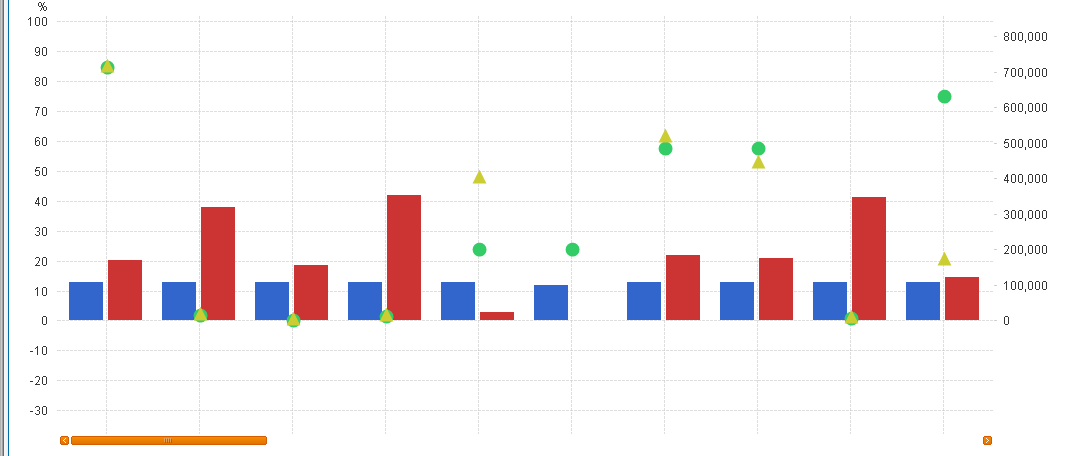
- Mark as New
- Bookmark
- Subscribe
- Mute
- Subscribe to RSS Feed
- Permalink
- Report Inappropriate Content
try to uncheck the chart scrolling in presentation tab then you can copy it
- Mark as New
- Bookmark
- Subscribe
- Mute
- Subscribe to RSS Feed
- Permalink
- Report Inappropriate Content
any better solution? as this caused the chart become very packed with all the tiny bar and cant really see clearly
- Mark as New
- Bookmark
- Subscribe
- Mute
- Subscribe to RSS Feed
- Permalink
- Report Inappropriate Content
Hello! Try to use variable to setup chart scrolling.
For print a whole chart you can create button with three actions:
1. External -> Set Variable = 1000000 ( any number larger than amount of values in dimention )
2. Print -> Print Object
3. External -> Set Variable = value that is good for presentation in qlikview
To copy image you should create macro (with same list of actions), because there is not such an action in button.
The post is too old but may be for someone my answer will be usefull.
- Mark as New
- Bookmark
- Subscribe
- Mute
- Subscribe to RSS Feed
- Permalink
- Report Inappropriate Content
Don't make it so complicated. Just make two version of the chart, the normal scrolling one and a hidden large one where all bars are visible. Then create a button to export as image, but export the hidden one intead of the normal one.