Unlock a world of possibilities! Login now and discover the exclusive benefits awaiting you.
- Qlik Community
- :
- All Forums
- :
- QlikView App Dev
- :
- How to create a customize filter/selection/listbox
- Subscribe to RSS Feed
- Mark Topic as New
- Mark Topic as Read
- Float this Topic for Current User
- Bookmark
- Subscribe
- Mute
- Printer Friendly Page
- Mark as New
- Bookmark
- Subscribe
- Mute
- Subscribe to RSS Feed
- Permalink
- Report Inappropriate Content
How to create a customize filter/selection/listbox
Hi guys,
i have created a pivot table. in my correctio column, actually consists of value C,D.
But my client wants to have a selection box which can give the client a choice of choosing view "C Only", "D Only", "C & D" , "All".
So, i do not know how to create this filter. I have tried to create in the script editor as such:
if(correctio_tip = 'c', 'C',
if(correction_tip='d','D',
if(correction_tip='c' or 'd', 'C & D')))
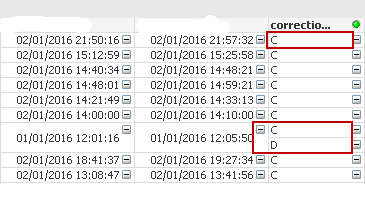
Help help help ![]()
Rgds
Jim
- « Previous Replies
- Next Replies »
Accepted Solutions
- Mark as New
- Bookmark
- Subscribe
- Mute
- Subscribe to RSS Feed
- Permalink
- Report Inappropriate Content
Hi Jim:
If you want to add more fields on group by, yo need to include it on LOAD:
LEFT JOIN Competition
LOAD
cust_id,
date,
starttime
concat(DISTINCT correctio_tip,'&') as MyField2
RESIDENT Competition
//if you want, you can add more fields to group, like categories or dates
GROUP BY cust_id, date, starttime;
MyFilter:
LOAD DISTINCT MyField2 as MyFilter RESIDENT Competition;
CONCATENATE
LOAD 'All' as MyFilter AUTOGENERATE 1;
Regards!!!
- Mark as New
- Bookmark
- Subscribe
- Mute
- Subscribe to RSS Feed
- Permalink
- Report Inappropriate Content
Create a listbox with correction_tip as field. Then let the client select only C or select only D or select C and D both or select nothing which means select all. It's standard functionality. No need to muck about trying to create something that already exists and works.
talk is cheap, supply exceeds demand
- Mark as New
- Bookmark
- Subscribe
- Mute
- Subscribe to RSS Feed
- Permalink
- Report Inappropriate Content
That i know, Gysbert. but i have situation as such that i have created a listbox using field correctio_tip. so this listbox there is "C" , "D".
So when i select/highlight "C" and "D" , it listed out all the Cs and Ds.
i wanted a list box when i select " C & D" then it will only show me customer ID - 80100317 with correctio_id of "C & D" only.
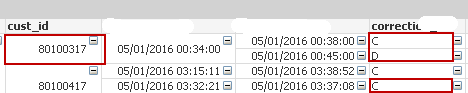
Rgds,
Jim
- Mark as New
- Bookmark
- Subscribe
- Mute
- Subscribe to RSS Feed
- Permalink
- Report Inappropriate Content
Hi Jim,
Create a new field with C,D, C&D, All, with only one selection.
On field triggers, create a new action on your new field to select values on correctio_id:
IF(GetSelectedCount(NewField)=1 and (NewField='C' or NewField='D'), NewField,
If(GetSelectedCount(NewField) = 1 and NewField = 'C&D', '(C|D)', ''))
Regards!!
- Mark as New
- Bookmark
- Subscribe
- Mute
- Subscribe to RSS Feed
- Permalink
- Report Inappropriate Content
Ah, like that. Ok try creating a new table with a new field:
NewTable:
LOAD DISTINCT
cust_id,
correction_tip as Newfield
RESIDENT
ExistingTableWithCustIDAndCorrectionTip
;
CONCATENATE (NewTable)
LOAD
cust_id,
concat(correction_tip, ' & ', correction_tip) as Newfield
RESIDENT
ExistingTableWithCustIDAndCorrectionTip
GROUP BY
cust_id
;
talk is cheap, supply exceeds demand
- Mark as New
- Bookmark
- Subscribe
- Mute
- Subscribe to RSS Feed
- Permalink
- Report Inappropriate Content
let me try this bro.
let you know in a while.
- Mark as New
- Bookmark
- Subscribe
- Mute
- Subscribe to RSS Feed
- Permalink
- Report Inappropriate Content
Gysbert,
i have followed your steps, something is not right though... it gave me a long list - in a listbox. like this:
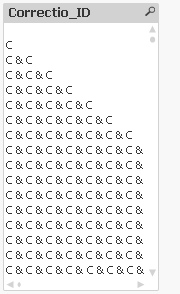
Rgds
Jim
- Mark as New
- Bookmark
- Subscribe
- Mute
- Subscribe to RSS Feed
- Permalink
- Report Inappropriate Content
Ah, yes of course. Try this for the second part:
CONCATENATE (NewTable)
LOAD
cust_id,
concat(NewField, ' & ', NewField) as Newfield
RESIDENT
NewTable
GROUP BY
cust_id
;
talk is cheap, supply exceeds demand
- Mark as New
- Bookmark
- Subscribe
- Mute
- Subscribe to RSS Feed
- Permalink
- Report Inappropriate Content
maybe u r rite... wait... maybe i need 1 more key.
- Mark as New
- Bookmark
- Subscribe
- Mute
- Subscribe to RSS Feed
- Permalink
- Report Inappropriate Content
Hi Jim,
Try this expression. I hope it will works.
IF(GetSelectedCount(Correction)=1 and (Correction='C' or Correction='D'), Correction,
If(GetSelectedCount(Correction) = 1 and Correction= 'C&D', '(C|D)', '')).
Thanks,
- « Previous Replies
- Next Replies »