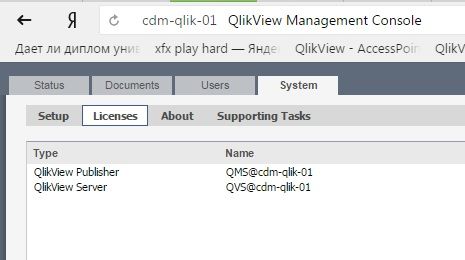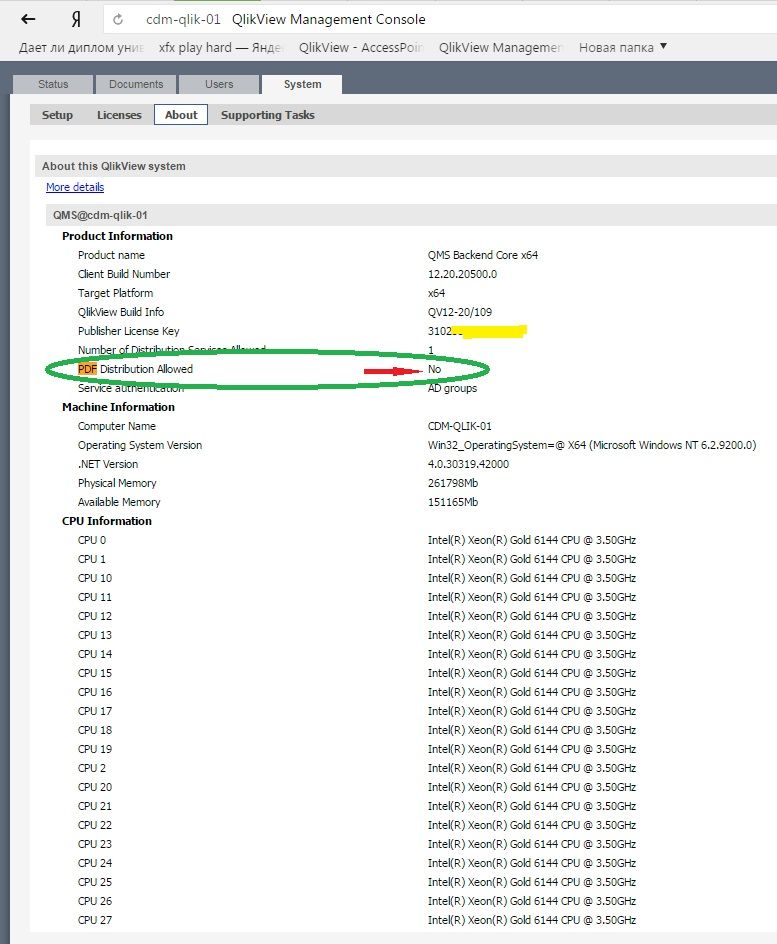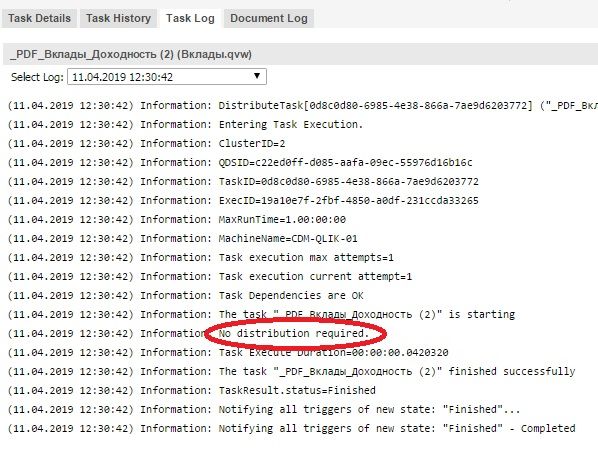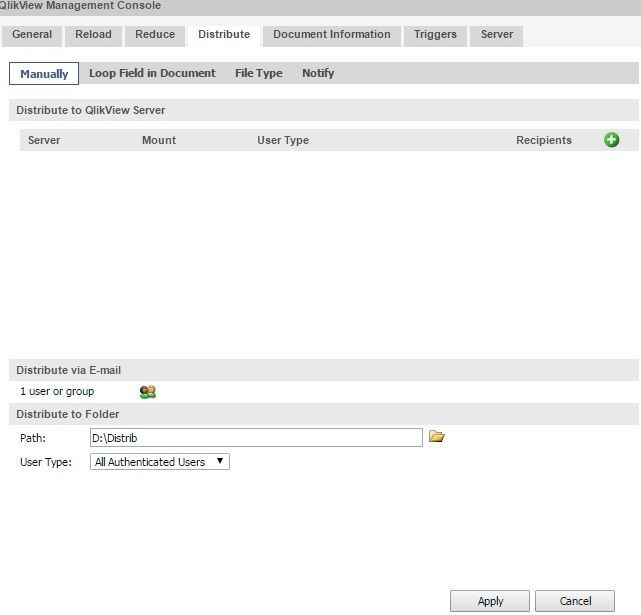Unlock a world of possibilities! Login now and discover the exclusive benefits awaiting you.
- Qlik Community
- :
- All Forums
- :
- QlikView App Dev
- :
- Re: How to create pdf from dashboard or pdf distri...
- Subscribe to RSS Feed
- Mark Topic as New
- Mark Topic as Read
- Float this Topic for Current User
- Bookmark
- Subscribe
- Mute
- Printer Friendly Page
- Mark as New
- Bookmark
- Subscribe
- Mute
- Subscribe to RSS Feed
- Permalink
- Report Inappropriate Content
How to create pdf from dashboard or pdf distribution in qlikview
Hi,
I am trying to figure out how to create a pdf distribution in qlikview i have the publisher license.
i want to create pdf for the dashboard how that can be achieved.
Thanks
- « Previous Replies
-
- 1
- 2
- Next Replies »
Accepted Solutions
- Mark as New
- Bookmark
- Subscribe
- Mute
- Subscribe to RSS Feed
- Permalink
- Report Inappropriate Content
You don't need Publisher for your purpose. Your users are able to print or save a PDF file with the dashboard if you create a report inside your QlikView document in the category "Document Reports", so they can view it and choose it from the Reports menu, available at QlikView Desktop or opening the document in a web browser in the Access Point and choosing the report from the "Select Report" drop-down menu in the top bar. Once they choose the report by its name, it is opened in PDF format that they can print or save. Their current selections will be applied to the results.
The point is that QlikView does not allow you directly to print a dashboard as a PDF from a dashboard. You need a report object for this, and you can easily design it by QlikView Desktop Reports options.
Publisher is intended to automatize and customize distributions. For example, if your scope is international and you need to create the same report but customized and reduced for each country data, Publisher allows you to loop the country field and generate a different PDF file per country based on the same report object, and distribute it to different people in a single task if your data model contains this information (one e-mail for each country in a field), and schedule the distribution, for example, executing everyday at 09:00.
- Mark as New
- Bookmark
- Subscribe
- Mute
- Subscribe to RSS Feed
- Permalink
- Report Inappropriate Content
Hi,
To be able to do PDF distributions is a specific license, along with the publisher license, required.
Please reach out to your sale representative for more information and assistance.
Good luck!
- Mark as New
- Bookmark
- Subscribe
- Mute
- Subscribe to RSS Feed
- Permalink
- Report Inappropriate Content
Firstly, you need to apply the Publisher Licence for the server, which consists of another licence key and control number different from the existing for the Server, such that you are able to see two entries in System / Licences, one for QlikView Publisher and one for the QlikView Server in the QlikView Management Console (QMC).
Then you will need to customize the distributions you need.
- If you are intended to distribute PDF by e-mail, you need to configure your mail server in QMC, System / Mail Server.
- Design the report you want to generate for distribution. In your case, you should look at your dashboards and decide which parts to copy and format to be printed. Reports can be designed from QlikView Desktop by the option Reports / Edit Reports, then "Add", give a name for the report, and "Edit >>". Once open the designer, you can define the layout and properties, as well as drag and drop objects from you QlikView document. You can test and make adjustments by saving the report, choosing it, and printing to review its preview (I don't recommend you the preview provided by the QV editor, since so many times it fails and displays nothing).
- Once your report is designed and saved within the .qvw document, you need to create a task in Publisher from the QMC, Documents / Source Documents, where your .qvw file should be, and click on "+" to add a new task. If Publisher is properly licenced, you will find here several tabs (General / Reload / Reduce / Distribute / Document information / Triggers / Server) where you can decide whether to reload or not the document, whether to make a reduction (depending on a field value you could loop and generate multiple PDF documents) or not, etc. The most important sections to configure are Distribute, where you set how the distribution will be done (which report, file type (in your case, PDF report from source document selecting the designed report), by mail or in a folder, and so on) and the Triggers section where you are able to schedule the generation or make it depend on events.
If you need more information on any of the steps, I could detail you more.
- Mark as New
- Bookmark
- Subscribe
- Mute
- Subscribe to RSS Feed
- Permalink
- Report Inappropriate Content
Thanks for the response,
I want the users to print the dashboard as a PDF.
could u provide details in configuring publisher and from there giving access to the users to create pdf files of their own..
Using Qlikview 11.
My scenario as follows.
From the access point users have to print the( report , chart or entire sheet objects, or mail the generated pdf through email)
into PDF format.
For this do i need to do anything with the distribution (qlikview publisher) or i need to install anything?
Regards
- Mark as New
- Bookmark
- Subscribe
- Mute
- Subscribe to RSS Feed
- Permalink
- Report Inappropriate Content
You don't need Publisher for your purpose. Your users are able to print or save a PDF file with the dashboard if you create a report inside your QlikView document in the category "Document Reports", so they can view it and choose it from the Reports menu, available at QlikView Desktop or opening the document in a web browser in the Access Point and choosing the report from the "Select Report" drop-down menu in the top bar. Once they choose the report by its name, it is opened in PDF format that they can print or save. Their current selections will be applied to the results.
The point is that QlikView does not allow you directly to print a dashboard as a PDF from a dashboard. You need a report object for this, and you can easily design it by QlikView Desktop Reports options.
Publisher is intended to automatize and customize distributions. For example, if your scope is international and you need to create the same report but customized and reduced for each country data, Publisher allows you to loop the country field and generate a different PDF file per country based on the same report object, and distribute it to different people in a single task if your data model contains this information (one e-mail for each country in a field), and schedule the distribution, for example, executing everyday at 09:00.
- Mark as New
- Bookmark
- Subscribe
- Mute
- Subscribe to RSS Feed
- Permalink
- Report Inappropriate Content
Hi thanks ,
Where can i download the qlikview pdf printer. with my personal account i get to download only desktop version.
so do i need to connect to customer portal or something else to get installed and how does this actually works.
- Mark as New
- Bookmark
- Subscribe
- Mute
- Subscribe to RSS Feed
- Permalink
- Report Inappropriate Content
Using QlikView Desktop I have tested in my PC and I can print as PDF because I can choose between several options including "Adobe PDF" and a physical printer. But if I try it in a machine where there is no printer nor Adobe installed, there are two options but no one for a PDF output. I think that any virtual PDF printer will work for you. If you don't have Adobe software installed, you can choose some free option, for example Bullzip FREE PDF Printer
At this moment I cannot test a web browser connected to a QlikView server, but yestertday I was able to generate PDF files just by choosing "Select Report" in the top of the document from the browser, and in that case I don't know if it is using my printers options or a browser component to generate de PDF output that I was able to print or save.
- Mark as New
- Bookmark
- Subscribe
- Mute
- Subscribe to RSS Feed
- Permalink
- Report Inappropriate Content
Hi,
I'm trying to distribute and reduce some data, can you give me more details in this matter?
Thanks!
- Mark as New
- Bookmark
- Subscribe
- Mute
- Subscribe to RSS Feed
- Permalink
- Report Inappropriate Content
Hi, I'm trying to customize a pdf distribution with Publisher. But my loop is for 300 regions, and I need an email for each one. Now, I set up the task, with the data reduction and it sent just 115 emails (keep in mind that the 300 do exist) and in the Status tab in the QMC the task's status turned to "warning"... I monitored the RAM and processor and everything was fine. I don't understand what went wrong, what did I missed?
Can you help me with this? Thanks a lot!!!
- Mark as New
- Bookmark
- Subscribe
- Mute
- Subscribe to RSS Feed
- Permalink
- Report Inappropriate Content
hi - what i need to do for report qlikview as PDF via email or folder??
i cant understand what is wrong with my Publisher
1. 2x License : Server and Publisher
2. but(!) no PDF distribution Allowed!
do i need to configure some parameters somewhere or i need something additional for PDF creation?
3. As you can see, i can create(and save) that kind of task
4.but managment console do nothing (no distribution required) regardles of type (reload or not reload)
5. Path
- « Previous Replies
-
- 1
- 2
- Next Replies »