Unlock a world of possibilities! Login now and discover the exclusive benefits awaiting you.
- Qlik Community
- :
- All Forums
- :
- QlikView App Dev
- :
- How to display long number as text?
- Subscribe to RSS Feed
- Mark Topic as New
- Mark Topic as Read
- Float this Topic for Current User
- Bookmark
- Subscribe
- Mute
- Printer Friendly Page
- Mark as New
- Bookmark
- Subscribe
- Mute
- Subscribe to RSS Feed
- Permalink
- Report Inappropriate Content
How to display long number as text?
Hi,
I am working on following field which most values are like number but is in fact text. For those two highlighted, they contain a "D" and a "B", then the display is correct. For all others, they are still text. Even I use text(), it is still displayed as +14. This field is read from Excel file, is this the issue?
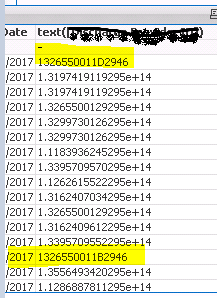
Accepted Solutions
- Mark as New
- Bookmark
- Subscribe
- Mute
- Subscribe to RSS Feed
- Permalink
- Report Inappropriate Content
Finally, I worked it out. Thanks for your hint.
if(isnum(fieldname, Text(Num(fieldname,'0')), fieldname)
- Mark as New
- Bookmark
- Subscribe
- Mute
- Subscribe to RSS Feed
- Permalink
- Report Inappropriate Content
What happens when you try like
Text(Num(yourfieldname))
- Mark as New
- Bookmark
- Subscribe
- Mute
- Subscribe to RSS Feed
- Permalink
- Report Inappropriate Content
Hi,
num#(MyNum, '#','.',',')
num#(MyNum, '#,##0.00','.',',')
num#(MyNum, '#,#','.',',')
- Mark as New
- Bookmark
- Subscribe
- Mute
- Subscribe to RSS Feed
- Permalink
- Report Inappropriate Content
Those are not working.
Please note, some of this value contain letters, when I tried Num(), the letter's gone, and still like 1.3456788883344e+14.
- Mark as New
- Bookmark
- Subscribe
- Mute
- Subscribe to RSS Feed
- Permalink
- Report Inappropriate Content
And, when I extract from Excel and saved as qvd, this field shows correct format. After left join to my fact table as additional field, it shows wrongly.
- Mark as New
- Bookmark
- Subscribe
- Mute
- Subscribe to RSS Feed
- Permalink
- Report Inappropriate Content
Finally, I worked it out. Thanks for your hint.
if(isnum(fieldname, Text(Num(fieldname,'0')), fieldname)