Unlock a world of possibilities! Login now and discover the exclusive benefits awaiting you.
- Qlik Community
- :
- All Forums
- :
- QlikView App Dev
- :
- Re: How to display only null values
- Subscribe to RSS Feed
- Mark Topic as New
- Mark Topic as Read
- Float this Topic for Current User
- Bookmark
- Subscribe
- Mute
- Printer Friendly Page
- Mark as New
- Bookmark
- Subscribe
- Mute
- Subscribe to RSS Feed
- Permalink
- Report Inappropriate Content
How to display only null values
Hi Friends,
i want to display only null values in front end level and through script as well.
see below data i have this way:
my output is below way:
i need in script and Frontenac as well
Regards
Munna
- « Previous Replies
-
- 1
- 2
- Next Replies »
- Mark as New
- Bookmark
- Subscribe
- Mute
- Subscribe to RSS Feed
- Permalink
- Report Inappropriate Content
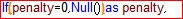
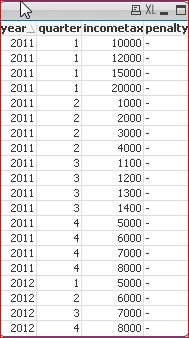
- Mark as New
- Bookmark
- Subscribe
- Mute
- Subscribe to RSS Feed
- Permalink
- Report Inappropriate Content
IF(LEN(penalty)=0,'null') try this one in expression.
- Mark as New
- Bookmark
- Subscribe
- Mute
- Subscribe to RSS Feed
- Permalink
- Report Inappropriate Content
correct answer
- Mark as New
- Bookmark
- Subscribe
- Mute
- Subscribe to RSS Feed
- Permalink
- Report Inappropriate Content
You can simply trick it....
Qlik Sense has the option to "Include null values", but doesn't have the option to "Hide values"!!
So simply just change the entries with values into 'Null', and change the null ones into any value, then hide them by unticking 'Include null values'.
By this, you are literary reversing this option, so you will hide nulls (which previously had values), and will show only the ones with the value (which were original nulls)
=if(Len(STYLE)>0,Null(),'Missing')
- « Previous Replies
-
- 1
- 2
- Next Replies »