Unlock a world of possibilities! Login now and discover the exclusive benefits awaiting you.
- Qlik Community
- :
- All Forums
- :
- QlikView App Dev
- :
- How to get rank positions
- Subscribe to RSS Feed
- Mark Topic as New
- Mark Topic as Read
- Float this Topic for Current User
- Bookmark
- Subscribe
- Mute
- Printer Friendly Page
- Mark as New
- Bookmark
- Subscribe
- Mute
- Subscribe to RSS Feed
- Permalink
- Report Inappropriate Content
How to get rank positions
Hi everybody!
I have a question regarding ranking. I have a table with sales volume by agents.
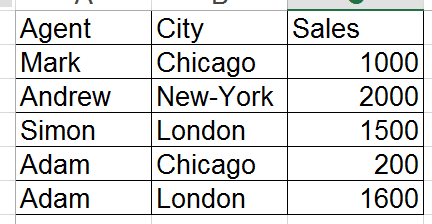
I need to get following table when I chose particular agent. Depending on how much agent has sold he get rank in context of each city:
For example if I chose Adam I will get:
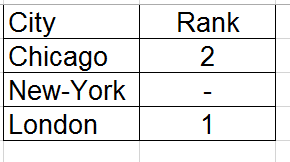
Regards Alex
Accepted Solutions
- Mark as New
- Bookmark
- Subscribe
- Mute
- Subscribe to RSS Feed
- Permalink
- Report Inappropriate Content
Hi Alex,
You can check below expression.
If(GetSelectedCount(Agent)>0,Aggr(Rank(Sum({1}Sales)),City,Agent),Rank(Sum(Sales)))
If agent is not selected, then rank will be calculated based on the sales of the each city.
If this is not your expected expression, please post an another sample with expected output.
- Mark as New
- Bookmark
- Subscribe
- Mute
- Subscribe to RSS Feed
- Permalink
- Report Inappropriate Content
Hi Alex,
You can try below expression in straight / pivot table.
Rank(Aggr(Sum(Sales),City))
If suppose the sales value is same for two cities (For example New York 1000 and Chicago 1000), then the above expression will show the rank like 2-3 or 1-2.
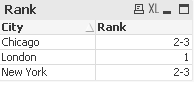
If you want to assign a distinct rank for each city, you need to use below expression.
Num(Rank(Aggr(Sum(Sales),City),4))
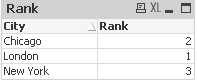
- Mark as New
- Bookmark
- Subscribe
- Mute
- Subscribe to RSS Feed
- Permalink
- Report Inappropriate Content
Hi Tamil, thanks for response
I tried but this formula doesn't consider other agent - we get only which city is one which is second for this agent, but I need that formula calculate rating through all agent for each city and put result for selected agent.
Please ask if I was unclear.
Regards Alex
- Mark as New
- Bookmark
- Subscribe
- Mute
- Subscribe to RSS Feed
- Permalink
- Report Inappropriate Content
You can create a straight table chart with dimension City and expression
=If(Sum(Sales)+Sum({1}0)>0,Rank(Sum(Sales)),'-')
![2016-05-07 22_52_08-QlikView x64 - [C__Users_Stefan_Downloads_comm215981.qvw_].png](/legacyfs/online/123877_2016-05-07 22_52_08-QlikView x64 - [C__Users_Stefan_Downloads_comm215981.qvw_].png)
- Mark as New
- Bookmark
- Subscribe
- Mute
- Subscribe to RSS Feed
- Permalink
- Report Inappropriate Content
Hi Alex,
You can check below expression.
If(GetSelectedCount(Agent)>0,Aggr(Rank(Sum({1}Sales)),City,Agent),Rank(Sum(Sales)))
If agent is not selected, then rank will be calculated based on the sales of the each city.
If this is not your expected expression, please post an another sample with expected output.
- Mark as New
- Bookmark
- Subscribe
- Mute
- Subscribe to RSS Feed
- Permalink
- Report Inappropriate Content
Your solution works!
Thank you very much Tamil.
- Mark as New
- Bookmark
- Subscribe
- Mute
- Subscribe to RSS Feed
- Permalink
- Report Inappropriate Content
Alex,
If you want to show hyphen for the countries which has no sales for the selected agent, you can use below expression.
If(GetSelectedCount(Agent)>0, If(Sum({1}Sales)>0, Aggr(Rank(Sum({1}Sales)), City, Agent), '-'), Rank(Sum(Sales)))
Have a nice day.
- Mark as New
- Bookmark
- Subscribe
- Mute
- Subscribe to RSS Feed
- Permalink
- Report Inappropriate Content
yes, I got it,
Thanks again,
Alex