Unlock a world of possibilities! Login now and discover the exclusive benefits awaiting you.
- Qlik Community
- :
- All Forums
- :
- QlikView App Dev
- :
- Re: How to get the URL of opening QVW file
- Subscribe to RSS Feed
- Mark Topic as New
- Mark Topic as Read
- Float this Topic for Current User
- Bookmark
- Subscribe
- Mute
- Printer Friendly Page
- Mark as New
- Bookmark
- Subscribe
- Mute
- Subscribe to RSS Feed
- Permalink
- Report Inappropriate Content
How to get the URL of opening QVW file
Hi All,
I want to get the link of opening QVW file that open by IE, like below
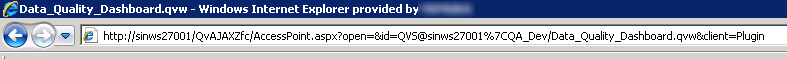
How can I get the above address?
- Tags:
- url
- Mark as New
- Bookmark
- Subscribe
- Mute
- Subscribe to RSS Feed
- Permalink
- Report Inappropriate Content
Where do you want to get the URL ,
You can check the script which triggers when we use to invite a person in share session collaboration.
As by clicking it the URL is sent in body of the mail.
Regards
Nitin
- Mark as New
- Bookmark
- Subscribe
- Mute
- Subscribe to RSS Feed
- Permalink
- Report Inappropriate Content
I want to get this URL, and then open it in another window by system automatically. e.g. VBS
- Mark as New
- Bookmark
- Subscribe
- Mute
- Subscribe to RSS Feed
- Permalink
- Report Inappropriate Content
Hi Alex,
Do you want to open this URL from a qlikview document? If so then you can create a button, the go to Properties--Actions tab and add an action there:
Action Type: External
Action: Open URL
Click on Ok, then in the URL box, provide the required URL
This way, when you will click on the button, desired URL will be opened.
Hope this helps!
- Mark as New
- Bookmark
- Subscribe
- Mute
- Subscribe to RSS Feed
- Permalink
- Report Inappropriate Content
Hi,
we use a command line to open files in QV desktop.
For example: "C:\Program Files\QlikView\Qv.exe" "qvp://kns093/CSM /Buffer.qvw"
This opens a file using "open in server" option. To do the same you might simply copy the URL you posted in your screenshot and paste it to your command line or VBS.
If you want to open another file just replace the file name. We use different folders on our server so if different files are stored in different folders the URL needs to be changed accordingly.
Best regards,
Chris
- Mark as New
- Bookmark
- Subscribe
- Mute
- Subscribe to RSS Feed
- Permalink
- Report Inappropriate Content
Hi Alex,
in your URL,
HTTP://SINWS27001/QVAJAXZFC/ACCESSPOINT.ASPX? is your access pint url,
open=&id=qvs@sinws27001% 7cqv_dev is your server name(id).
data_quality_dashboard.qvw is your document name
& client= plugin is your client. ie explorer.
so you just need to change the "data_quality_dashboard.qvw" to another document, that you want to open, just change document name press enter, see it will open the document...