Unlock a world of possibilities! Login now and discover the exclusive benefits awaiting you.
- Qlik Community
- :
- All Forums
- :
- QlikView App Dev
- :
- How to get this set analysis into aggr expression(...
- Subscribe to RSS Feed
- Mark Topic as New
- Mark Topic as Read
- Float this Topic for Current User
- Bookmark
- Subscribe
- Mute
- Printer Friendly Page
- Mark as New
- Bookmark
- Subscribe
- Mute
- Subscribe to RSS Feed
- Permalink
- Report Inappropriate Content
How to get this set analysis into aggr expression(nested)
Hi,
I have the expression
sum(aggr([Actual value]*[Number of Respondents],[Question number],[Institution],[Subject],[Level])) / sum([Number of Respondents]) which works, but I now need to incorporate this simple set analysis into it : {$<Institution={'*'}>}
I'm unsure of which order it needs to be in and seem to be going around in circles.
Any ideas on how it can be changed to bring the two expressions into one.?
Thank-you!
- « Previous Replies
- Next Replies »
- Mark as New
- Bookmark
- Subscribe
- Mute
- Subscribe to RSS Feed
- Permalink
- Report Inappropriate Content
Yes, that is absolutely correct. ![]()
- Mark as New
- Bookmark
- Subscribe
- Mute
- Subscribe to RSS Feed
- Permalink
- Report Inappropriate Content
OK - I'm starting to get it. Off we go again...![]()
- Mark as New
- Bookmark
- Subscribe
- Mute
- Subscribe to RSS Feed
- Permalink
- Report Inappropriate Content
Hang on - look at this screenshot. What does that mean!? 19 students answered Q18 at one time and 63% got it right, then at some other point in time another 24 students answered Q18 and this time 83% got it right?
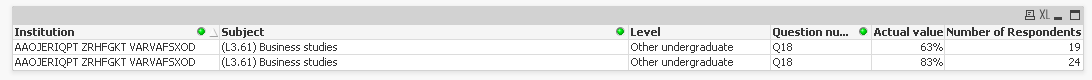
- Mark as New
- Bookmark
- Subscribe
- Mute
- Subscribe to RSS Feed
- Permalink
- Report Inappropriate Content
Let's ignore the samole I posted earlier, because that data was for illustration purposes and to be honest, the data is a bit dodgy.
Here is a sample of the real data taken for 1 Institution, for 1 Question(Question1), for 1 Level.
| Institution | Subject | Level | Question number | answered 1 | answered 2 | answered 3 | answered 4 | answered 5 | Actual value | Number of Respondents | Question Average |
| Institution1 | (L1.03) Biological Sciences | First degree | Q1 | 1% | 1% | 3% | 57% | 38% | 0.95 | 135 | 0.163 |
| Institution1 | (L1.11) Social studies | First degree | Q1 | 1% | 7% | 6% | 65% | 20% | 0.86 | 69 | 0.076 |
| Institution1 | (L1.13) Business and Administrative studies | First degree | Q1 | 0% | 5% | 7% | 62% | 25% | 0.88 | 45 | 0.050 |
| Institution1 | (L1.14) Mass Communications and Documentation | First degree | Q1 | 0% | 4% | 11% | 65% | 20% | 0.85 | 45 | 0.049 |
| Institution1 | (L1.15) Languages | First degree | Q1 | 0% | 0% | 1% | 44% | 55% | 0.99 | 52 | 0.066 |
| Institution1 | (L1.16) Historical and Philosophical studies | First degree | Q1 | 0% | 0% | 0% | 45% | 55% | 1 | 35 | 0.045 |
| Institution1 | (L1.17) Creative Arts and Design | First degree | Q1 | 2% | 1% | 8% | 63% | 26% | 0.89 | 191 | 0.217 |
| Institution1 | (L1.17) Creative Arts and Design | Other undergraduate | Q1 | 2% | 4% | 7% | 47% | 40% | 0.87 | 55 | 0.061 |
| Institution1 | (L1.18) Education | First degree | Q1 | 0% | 0% | 4% | 77% | 19% | 0.96 | 26 | 0.032 |
| Institution1 | (L1.20) Initial Teacher Training | First degree | Q1 | 2% | 2% | 6% | 65% | 26% | 0.91 | 132 | 0.153 |
| 785 | 0.091 |
So if you add up the %'s answered from 1-5, we get 100%, then it gives the Actual Number that were actually answered. See the first one-95%. This was from 135 Respondents.
The Question average is then worked out as: Actual value multiplied by Number of Respondents then this divided by the total number of respondents for this Question, ie. 785....giving us 16.3% for Biological Sciences.
- Mark as New
- Bookmark
- Subscribe
- Mute
- Subscribe to RSS Feed
- Permalink
- Report Inappropriate Content
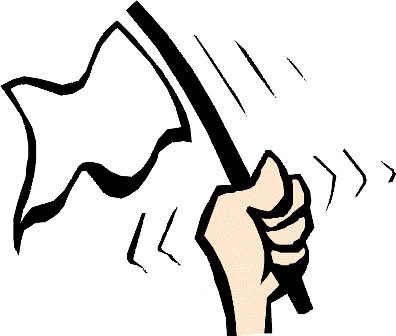
Best I can do is attached mate (green table). It might be getting on the right lines but my head hurts now. (Doesn't help that I've been hungover all day...)
Hope you get it sorted.
Jason
- Mark as New
- Bookmark
- Subscribe
- Mute
- Subscribe to RSS Feed
- Permalink
- Report Inappropriate Content
Well with a lot of trial and error I managed to get the result I was hoping for.
sum(aggr(sum({$<Institution = >} [Actual value]*[Number of Respondents]),[Question number]))
/sum({$<Institution = >} [Number of Respondents])
Thanks for all of your help.! ![]()
- « Previous Replies
- Next Replies »