Unlock a world of possibilities! Login now and discover the exclusive benefits awaiting you.
- Qlik Community
- :
- All Forums
- :
- QlikView App Dev
- :
- How to get unique values in list box from two diff...
- Subscribe to RSS Feed
- Mark Topic as New
- Mark Topic as Read
- Float this Topic for Current User
- Bookmark
- Subscribe
- Mute
- Printer Friendly Page
- Mark as New
- Bookmark
- Subscribe
- Mute
- Subscribe to RSS Feed
- Permalink
- Report Inappropriate Content
How to get unique values in list box from two different fields
HI All , I am attaching a qvw whihc has two list box ,, Act Users and Auth Users. I would like to have one list box with unique values from both. I think we could do using set analysis ,but not sure how.
field A ( Listbox) fieldB ( listbox)
user1 user1
user2 user3
user3 user5
Desired list box with values from both
Thanks
- Mark as New
- Bookmark
- Subscribe
- Mute
- Subscribe to RSS Feed
- Permalink
- Report Inappropriate Content
In your attached qvw file you are using nocontatanate .. can you replace it to Concatanate ?
- Mark as New
- Bookmark
- Subscribe
- Mute
- Subscribe to RSS Feed
- Permalink
- Report Inappropriate Content
For this you need to append up the two fields as one .
See the sample
- Mark as New
- Bookmark
- Subscribe
- Mute
- Subscribe to RSS Feed
- Permalink
- Report Inappropriate Content
I would like to do it on front end side and by using concatenate, it will duplicate them
- Mark as New
- Bookmark
- Subscribe
- Mute
- Subscribe to RSS Feed
- Permalink
- Report Inappropriate Content
Thnaks for the reply,, but i would like to do it on front end and even with this append, respective Application is blank.
I want Application selection box should work for each unique value
- Mark as New
- Bookmark
- Subscribe
- Mute
- Subscribe to RSS Feed
- Permalink
- Report Inappropriate Content
Even if you concatenate two fields, it is going to display unique values in listbox.
To load unique values in script, use where not exist function.
- Mark as New
- Bookmark
- Subscribe
- Mute
- Subscribe to RSS Feed
- Permalink
- Report Inappropriate Content
Basicall this is what i want
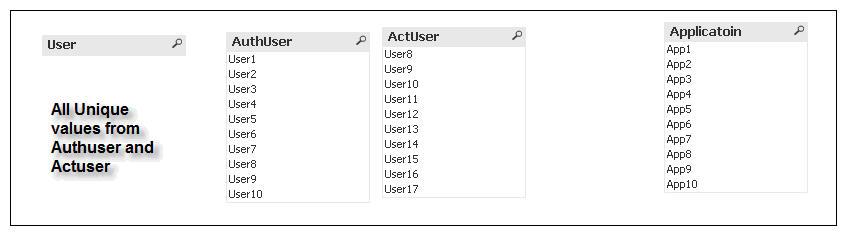
- Mark as New
- Bookmark
- Subscribe
- Mute
- Subscribe to RSS Feed
- Permalink
- Report Inappropriate Content
Ok, firstly, logically this does not make sense. If a field value says the same value i.e. User8, and this is joined on a common field in your table design, then clicking on User8 will either has to render value User1 from AuthUser available or User15 from ActUser available. This is impossible to do as your design logically does not know how to interpret that selection.
With that in mind, you cannot create a working logically defined list box on 2 field values based on your design. The only way would be to do this in script with a link table. But since you are adamant on doing this in the front end, this is what you can get. A list box with all values from both, but it is unselectable and cannot interact with your document. In your list box, write this expression.
=Valuelist($(=Concat(DISTINCT chr(39)&AuthUser&chr(39),',')),$(=Concat(DISTINCT chr(39)&ActUser&chr(39),',')))
Since both list boxes already show you what is available and what is not, I still dont understand why you would want to do this. Explain the reason behind it, and maybe we can find a better approach for you
- Mark as New
- Bookmark
- Subscribe
- Mute
- Subscribe to RSS Feed
- Permalink
- Report Inappropriate Content
Hi,
I have 2 list box:
Project Project 1
Project 1 Project 2
Project 2 Project 4
Project 3 Project 5
I want to display 1 text box displaying common values and unique values from both the list box ex:
common value of 2 box are : Project 2
unique value of Project: Project 1, Project 3
unique value of Project 1: Project 4, Project 5
Can you please help me?
Thanks in advance